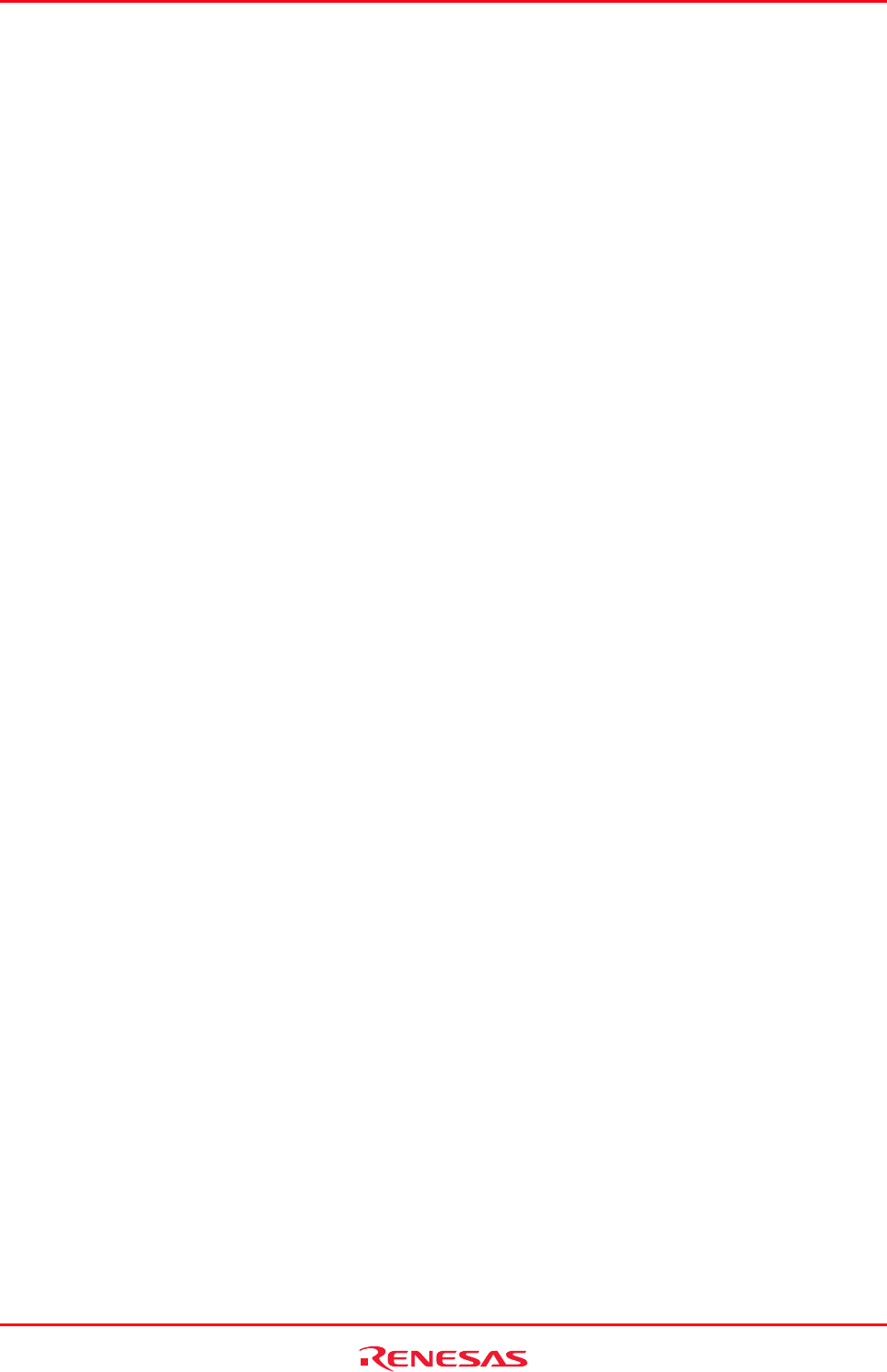
High-performance Embedded Workshop 17. Using the Debugger
REJ10J1837-0100 Rev.1.00 Nov. 16, 2008
277
2. Select the Options tab.
3. Select the Disable memory access until after target connection command file execution. This option is
useful when initial setting of memory is necessary at connection to the target. By default, this checkbox is not
selected.
4. Click OK.
(6) Limiting disassembly memory access
Disables reading data from memory outside the displayed range in disassembly mode.
To limit disassembly memory access
1. Select [Debug -> Debug Settings]. The Debug Settings dialog box opens.
2. Select the Options tab.
3. Select the Limit disassembly memory access. Default for this checkbox depends on the target.
4. Click OK.
(7) Not performing automatic target connection
If this checkbox is selected, the target is not connected until you select [Debug->Connect]. Support for this function
depends on the debugger.
To not perform automatic target connection
1. Select [Debug -> Debug Settings]. The Debug Settings dialog box opens.
2. Select the Options tab.
3. Select the Do not perform automatic target connection. This checkbox is only enabled if the feature is
supported by the selected target. Selecting a new target will reset this option to the default setting for the
target. Default for this checkbox depends on the target.
4. Click OK.
(8) Resetting CPU after download module
If this checkbox is selected, the target will be automatically reset after downloading the user program. Support for this
function depends on the debugger.
To reset CPU after download module
1. Select [Debug -> Debug Settings]. The Debug Settings dialog box opens.
2. Select the Options tab.
3. Select the Reset CPU after download module. Th
is checkbox is only enabled if the feature is supported by
the selected target. Selecting a new target will reset this option to the default setting for the target. Default for
this checkbox depends on the target.
4. Click OK.
(9) Disabling memory access by GUI when target is executing
By setting this option, the user can limit memory accesses from the High-performance Embedded Workshop
components during execution. This prevents the target being overloaded providing memory data and degrading
execution. Support for this function depends on the debugger.


















