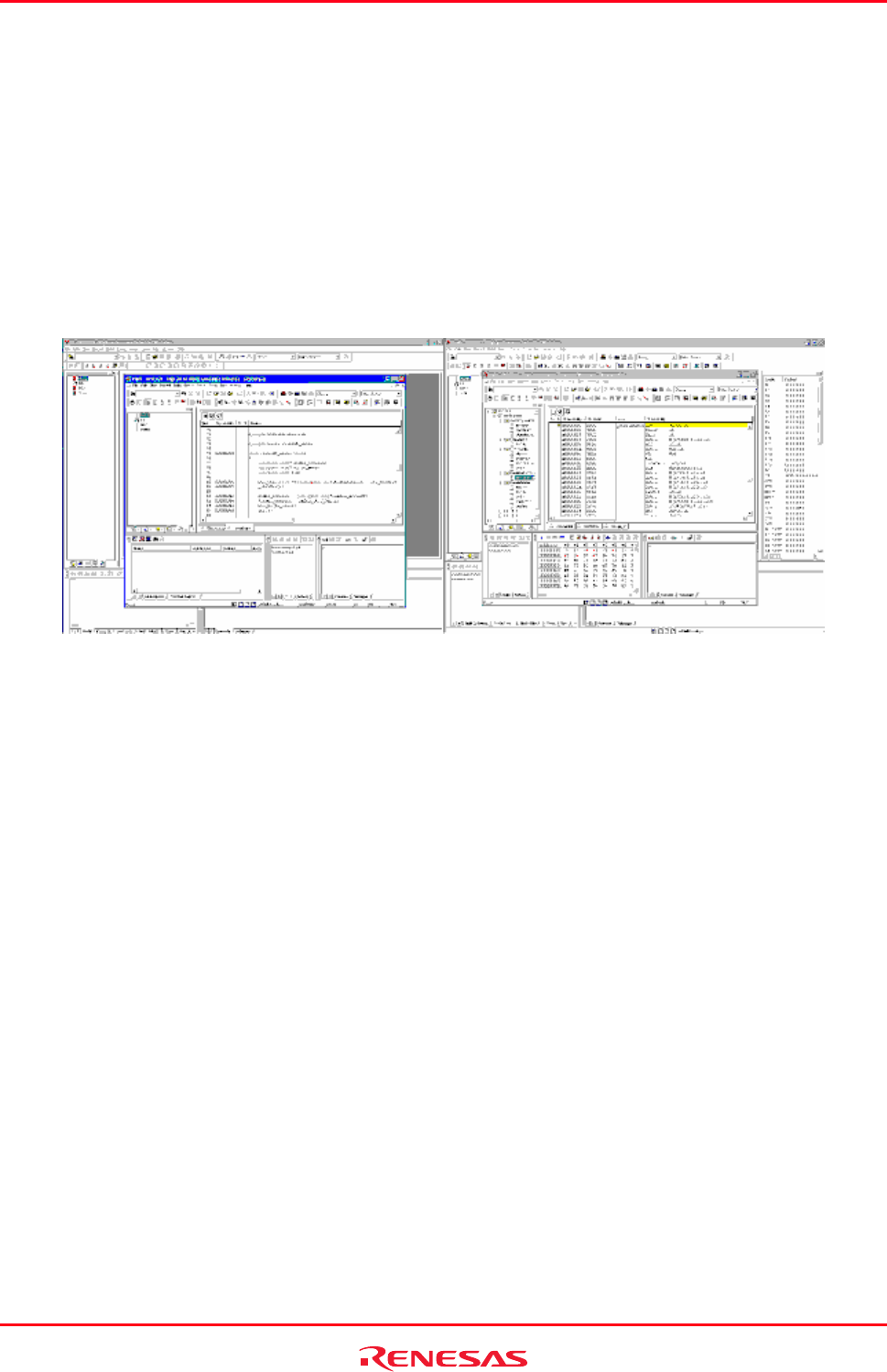
High-performance Embedded Workshop 18. Synchronized Debugging
REJ10J1837-0100 Rev.1.00 Nov. 16, 2008
386
While synchronized debugging the functionality of the Debug Settings dialog is different. Instead of being able to set all
the normally available options it is only possible to change the Download modules which are set in each Debugger’s
session. It is possible to use multi select on the left side of the dialog to change the setup of multiple sessions at the
same time. This allows the same module to be added easily to several sessions ready for a synchronized download.
For each module in each session you can use the “Modify” button to specify that debug information only should be
downloaded. If a multi-core target is being used, with all cores sharing the same memory, it is recommended that the
full memory image is downloaded in one session and debug information only is downloaded in the others.
The functionality of the buttons on the dialog are the same as when debugging normally. See section 17.1.4.3, Editing
debug settings for details.
18.2.2 Parallel mode functionality
General operation
When running in parallel mode each Debugger is a separate High-performance Embedded Workshop application. These
can be used independently exactly like when debugging normally, just with the debugger operations synchronized.
High-performance Embedded Workshop window title
The High-performance Embedded Workshop window title will start with the display ID of the Debugger open in the
application. This will not change while the application is Synchronized.
Automatic un-sync
If an operation is performed that changes the current debug session the High-performance Embedded Workshop
application will be removed from the synchronized debug system and will no longer be synchronized with the other
High-performance Embedded Workshop applications.
The following operations will cause the session to change:
New workspace.
Open workspace.
Close workspace.
Set current project.
Change session.


















