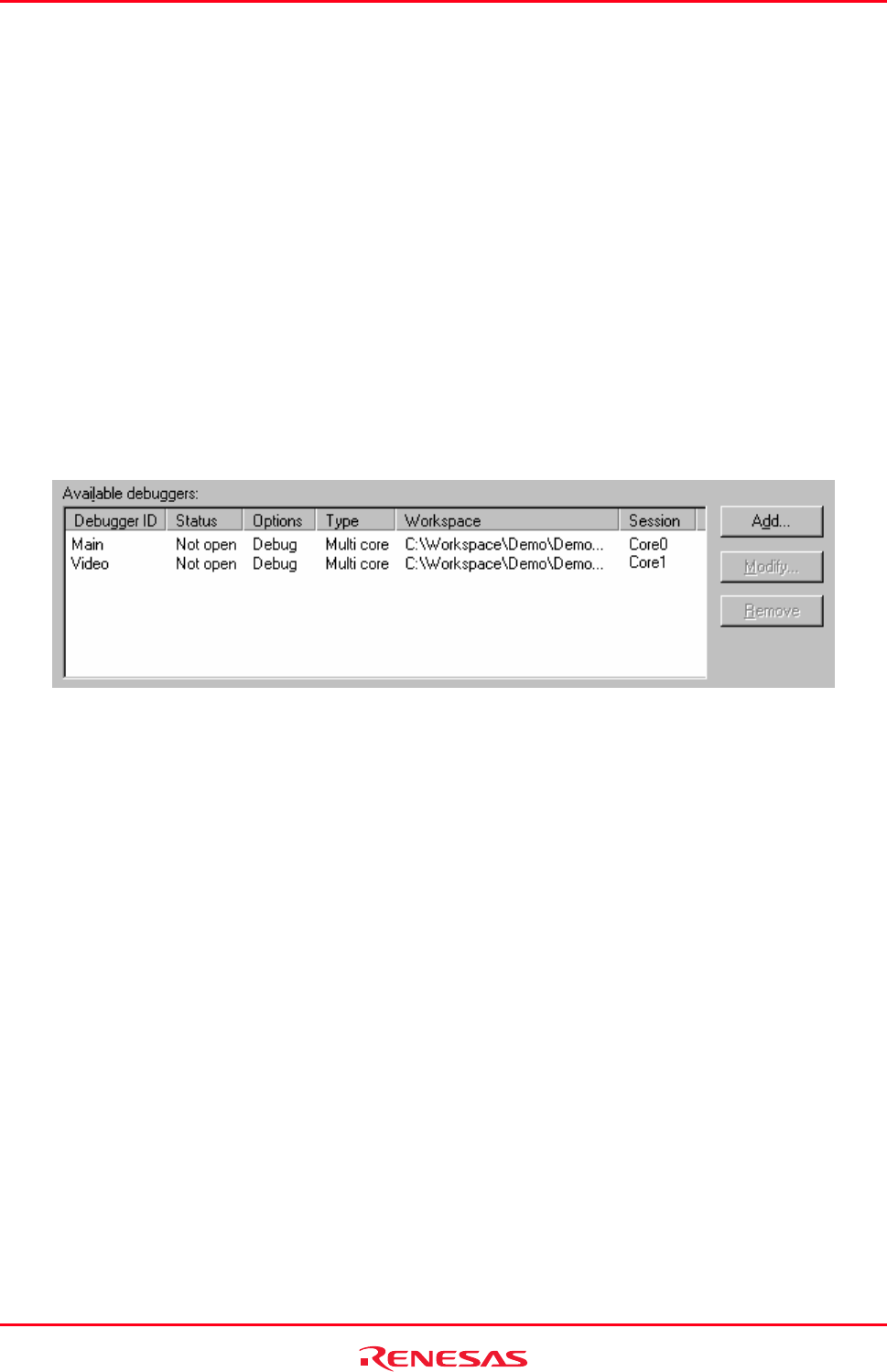
High-performance Embedded Workshop 18. Synchronized Debugging
REJ10J1837-0100 Rev.1.00 Nov. 16, 2008
378
3. Click Import.
The file will be copied to the Sync directory and the configuration will be added to the drop list where it will be selected
and then loaded.
To delete configurations
In order to delete a configuration, delete the configuration’s file from the Sync directory (before opening the
Synchronized Debug dialog box) or follow the following method:
1. Select the configuration you want to delete from the drop list.
2. Click the Delete button.
The configuration will be removed from the drop list. The file will be deleted from the Sync directory. The next
(alphabetically) configuration in the drop list will be selected and then loaded.
18.1.2 Defining the synchronized Debuggers
The Debuggers list
The list box in the middle of the dialog shows information on the synchronized Debuggers (essentially a debug session
within a High-performance Embedded Workshop workspace).
When the dialog is first opened the list will be set to contain details of all debug sessions open in any High-performance
Embedded Workshop application running on the local PC. The same also occurs when you change your configuration
selection or create a new empty configuration. This is to help with multi-core configuration setup. For example, it is
possible to open several sessions in separate High-performance Embedded Workshop applications, open the
Synchronized Debug dialog in one of the applications and then proceed with synchronized Debugging without having
to individually add each session to the Debuggers list.
A platform (or a core on a multi-core platform) cannot be synchronized without first creating a High-performance
Embedded Workshop debug session for it.
Note:
If any Debugger in the Debuggers list is currently connected to its platform then the Debuggers list will be read only. It
will not be possible to add, modify or remove any Debugger. Also Debuggers that are already connected to a platform
will not be automatically added to the list.
Each entry in the list contains the following information:
Debugger ID:
A unique ID. This should be set to something that identifies the Debugger.
Will be one of the following:
Not open:
The Debugger is not currently open in a High-performance Embedded
Workshop application. It will be opened when the “Sync” button is clicked.
Status:
Not connected:
The Debugger is currently not connected to a platform.


















