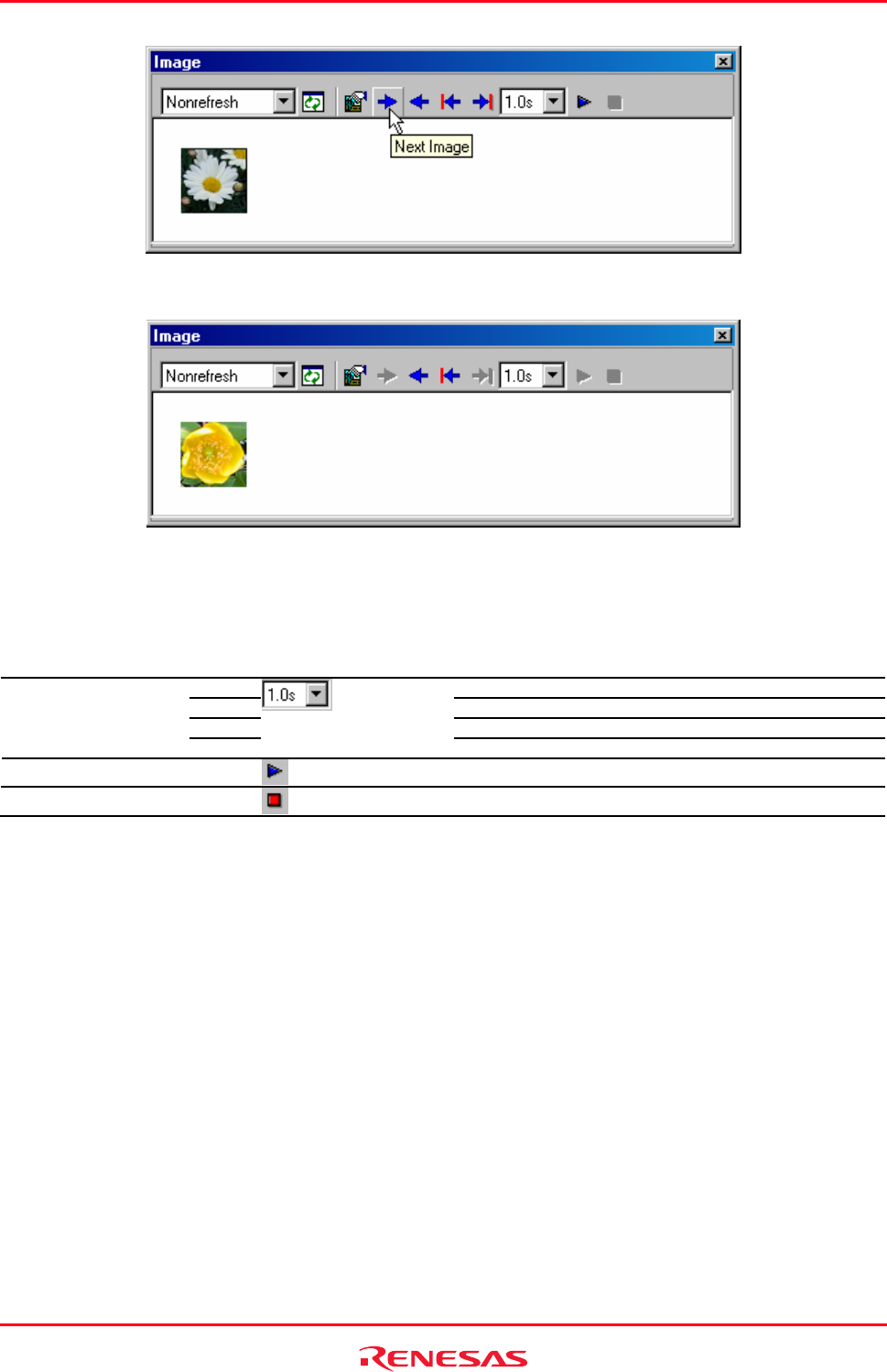
High-performance Embedded Workshop 17. Using the Debugger
REJ10J1837-0100 Rev.1.00 Nov. 16, 2008
329
2. Click on the Next Image toolbar button to view the third frame.
17.4.5.2 Regularly switching the frames
While the function to show images as consecutive frames is enabled, the pop-up menu and toolbar items listed in the
table below are available for regularly switching the frames.
Pop-up Menu Option Toolbar Button Function
0.5s The image is redrawn continuously every 0.5 seconds.
1.0s The image is redrawn continuously every 1.0 seconds.
2.0s The image is redrawn continuously every 2.0 seconds.
Redraw Interval *
4.0s
The image is redrawn continuously every 4.0 seconds.
Redraw Continuously
Starts redrawing continuously.
Stop
Stops redrawing continuously.
Note:
*. Images may not be updated in the defined interval depending on the debugger in use and the image size.
Whether the pop-up menu and toolbar items are active or not depends on which frame is currently displayed.
To regularly switch the frames
While Redraw Continuously is enabled, the frames are regularly switched. If you wish to view three consecutive
frames, for example, the operation will be as follows.
1. On the first frame, select an update interval from the Redraw Interval drop-down list box and click on the
Redraw Continuously toolbar button.


















