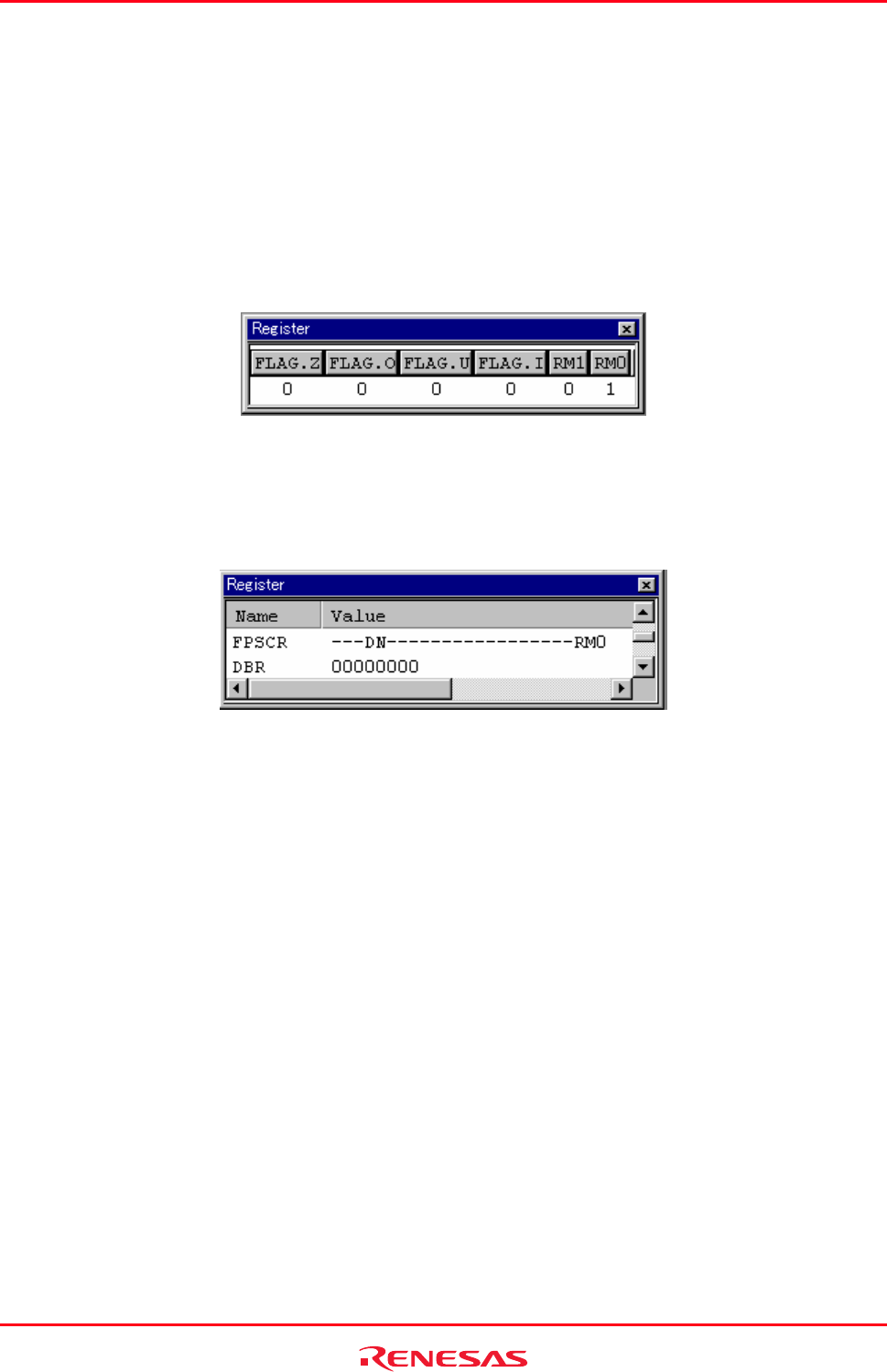
High-performance Embedded Workshop 17. Using the Debugger
REJ10J1837-0100 Rev.1.00 Nov. 16, 2008
344
When you have entered the new number or expression, click the OK button or press Enter. The dialog box closes and
the new value is written into the register.
17.7.7 Setting the flag value
When
the flag itself is displayed
Click the button of the flag to be changed. Every time you click the button the flag status (1/0) is switched. If a flag is
composed of multiple bits, a dialog is opened, where you can enter a value to be changed.
Screenshot of the SH-4 debugger
When the flag is displayed in the register
Double-click the FLG line. A dialog opens. Enter the value to be changed.
Screenshot of the SH-4 debugger (FLG line (FPSCR))
17.7.8 Splitting up the window display
To
vertically divide the Register window display into two, select Split from the pop-up menu and move the split-up bar.
To cancel the split-up display, select Split from the pop-up menu again.
17.7.9 Saving register contents
To sa
ve register contents in a text file, choose Save To File from the register pop-up menu. The Save As dialog box
opens. Specify the file name.
17.7.10 Refreshing the Register window
The Re
gister window contents can be forcibly refreshed. Selecting Refresh from the pop-up menu of the Register
window.
17.7.11 Disabling refresh of the Register window
Aut
omatic refresh of the Register window contents, which is performed when user program execution stops and in
other cases, can be disabled.
Select Lock Refresh from the pop-up menu of the Register window.


















