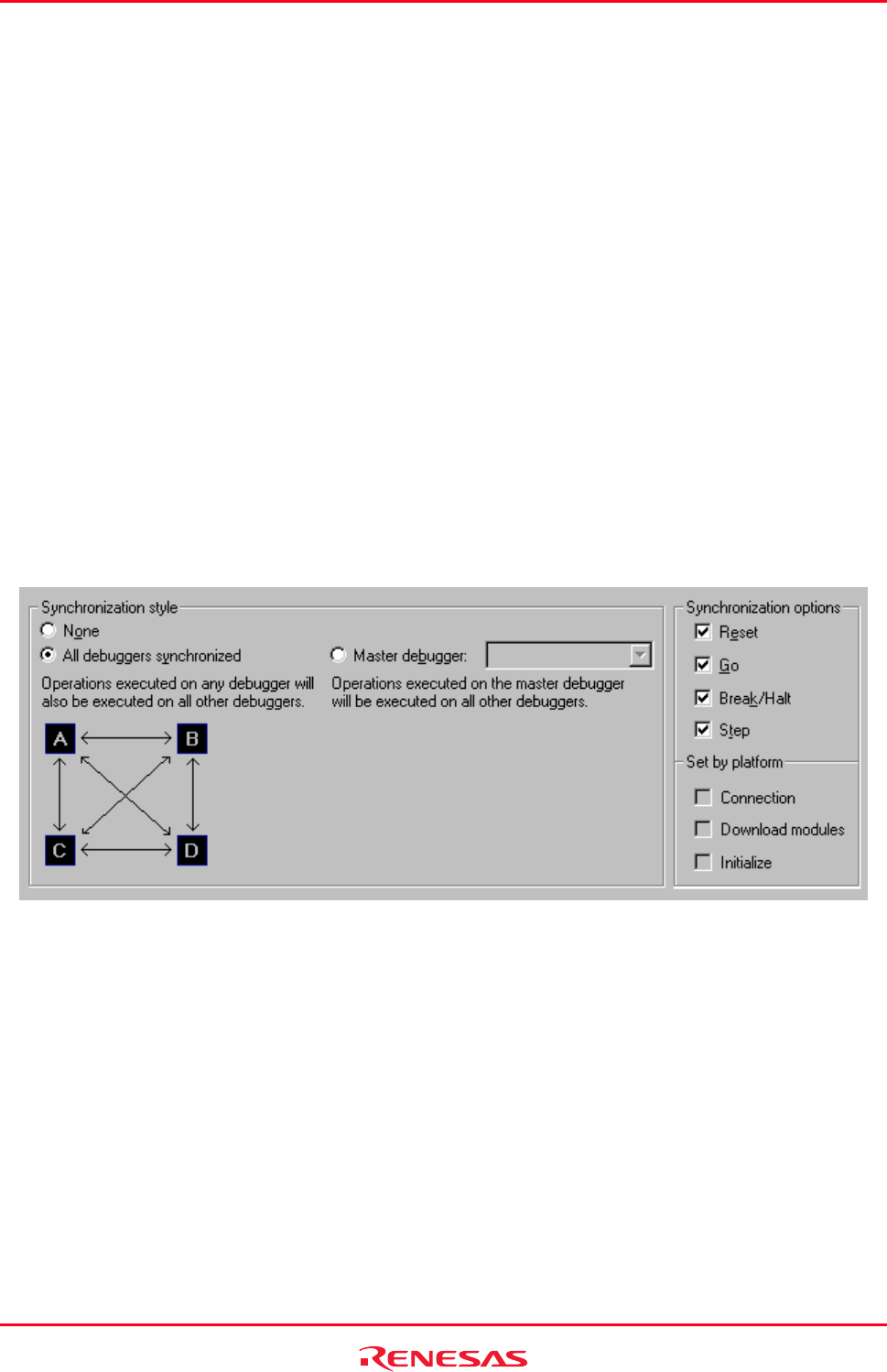
High-performance Embedded Workshop 18. Synchronized Debugging
REJ10J1837-0100 Rev.1.00 Nov. 16, 2008
381
18.1.3 Setting the synchronization options
Overview
In this context “synchronization” refers to a virtual link from one Debugger/core to another Debugger/core for a
specific debug operation (e.g. Go). While debugging is synchronized, these virtual links are examined whenever a
debug operation is executed. If a synchronization exists for the operation from the Debugger where the operation is
executed to another Debugger then the operation will be executed on both Debuggers. The synchronizations are
followed through multiple Debuggers to find out which Debuggers the operation needs to be executed on.
Synchronizations can be one way or two way.
Example 1:
Two Debuggers are synchronized with IDs “CORE0” and “CORE1”. Only one synchronization exists and it is one way
for the Go debug operation from “CORE0” to “CORE1”. When a Go is executed in the “CORE0” Debugger the Go
will occur on both Debuggers. When a Go is executed in the “CORE1” the Go will only occur on “CORE1”.
Example 2:
Four Debuggers are synchronized with IDs “CORE0”, “CORE1”, “CORE2” and “CORE3”. Two way synchronizations
exist for the Go debug operation between each Debugger and every other Debugger. When a Go is executed in any
Debugger the Go will occur on all Debuggers.
By changing the configuration (SDO) file in a text editor (see <html link>) many synchronizations can be setup in as
complex a pattern as required, however the GUI only allows the most commonly required styles of synchronizations to
be specified.
Synchronization style
Three basic styles of synchronization can be set using the dialog:
None:
No synchronizations.
All debuggers synchronized:
Two way synchronizations between each Debugger and every other Debugger
for the checked operations.
Master debugger:
One way synchronizations from the specified master Debugger to every other
Debugger for the checked operations. The drop-list next to this option
specifies which Debugger will be the master Debugger.
Synchronization options
The check boxes here show the debug operations which can be synchronized. The state of the following operations can
be synchronized as required: Reset, Go, Break/Halt and Step. The following operations can also be synchronized but
their state is always set by the platform being debugged: Connection, Download and Initialize. For non multi-core
platforms they will always be off.


















