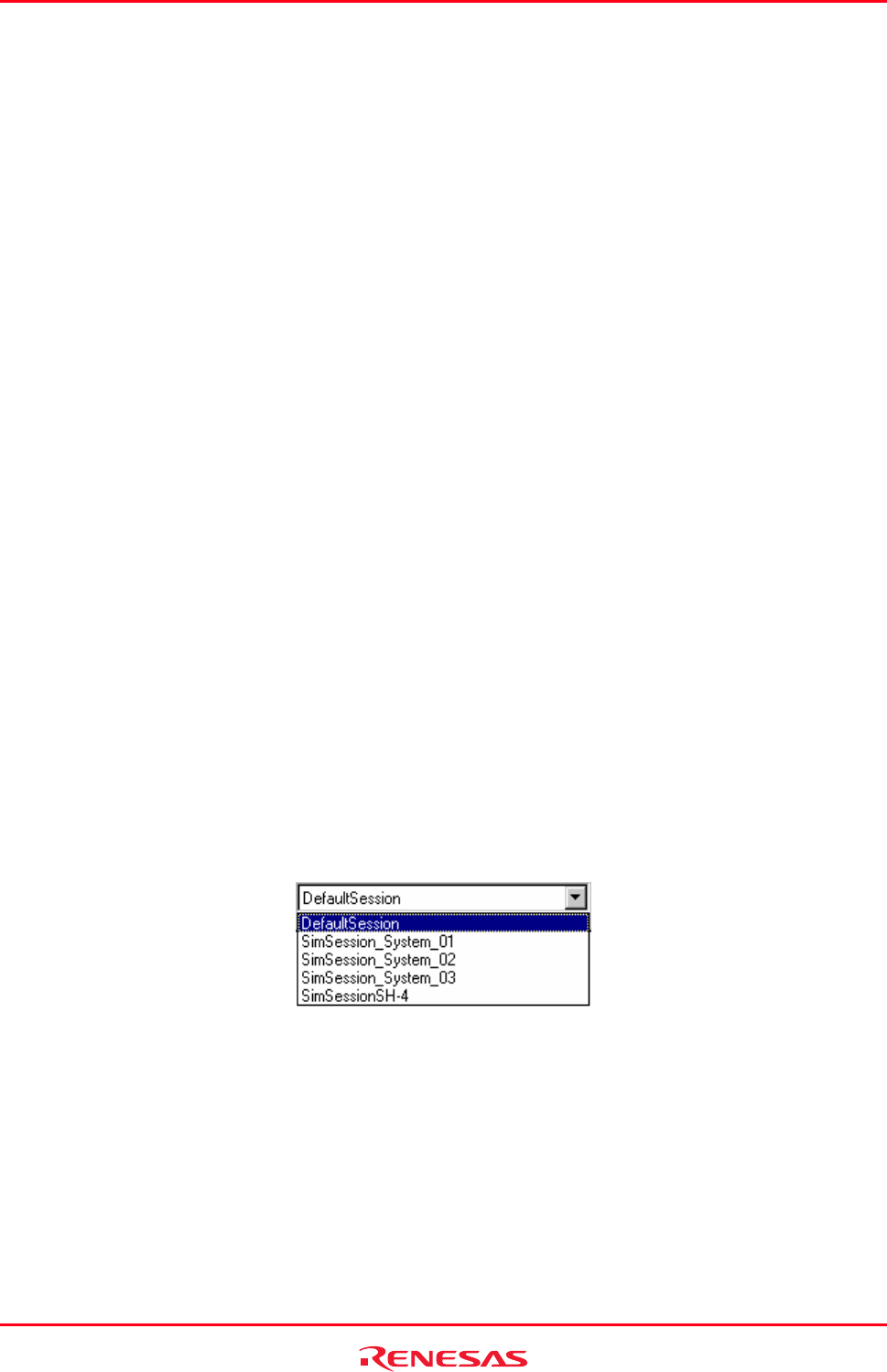
High-performance Embedded Workshop 17. Using the Debugger
REJ10J1837-0100 Rev.1.00 Nov. 16, 2008
290
17.1.5.6 Unloading of modules
It is possible to manually unload downloaded modules.
When a module is unloaded, its symbols are erased from the High-performance Embedded Workshop debugging
system, but the memory contents of the target remains unmodified. After a module has been unloaded, it cannot be
debugged unless it is reloaded.
To unload modules
Select one of the following operations:
• Select the module, which you wish to unload, from the [Debug -> Unload Modules] submenu, OR
• Right-click on the module in the Download modules folder on the Projects tab of the workspace window to
display a pop-up menu. Select Unload. It is possible to select two or more modules.
To unload all modules
Select [Debug -> Unload Modules -> All Downloaded Modules].
Select [Debug -> Debug Settings]. The Debug Settings dialog box opens. This will unload the modules from the
target in the order specified in Download modules list on the Target tab.
17.1.6 Debugger sessions
The
High-performance Embedded Workshop allows you to store all of your builder options into a configuration. This
means that you can “freeze” all of the options and give them a name. In a similar way, High-performance Embedded
Workshop allows the user to store his debugger options in a session. Later on, you can select the session and all of the
debugger options will be restored. These sessions allow the user to specify target, download modules and debug
options. This means that potentially each session can be targeted at a different end platform.
This facility can allow you to have many different sessions, each with different debugger options defined. For example,
it is possible to have each session using the same target but with slight variations in the session options. This can mean
it is very easy for the user to switch session and modify such things as register values, or target settings such as clock
speed. The figure below shows this principle. The five sessions share the same target but the sessions can be slightly
different, with regard to the options defined. This means that both sessions can share the same download module and
avoid an unnecessary rebuild. This is because sessions are not directly related to the build configuration data.
Each session’s data is stored in a separate file to the High-performance Embedded Workshop project. You can then
manipulate the data to share or modify as is required in the project.


















