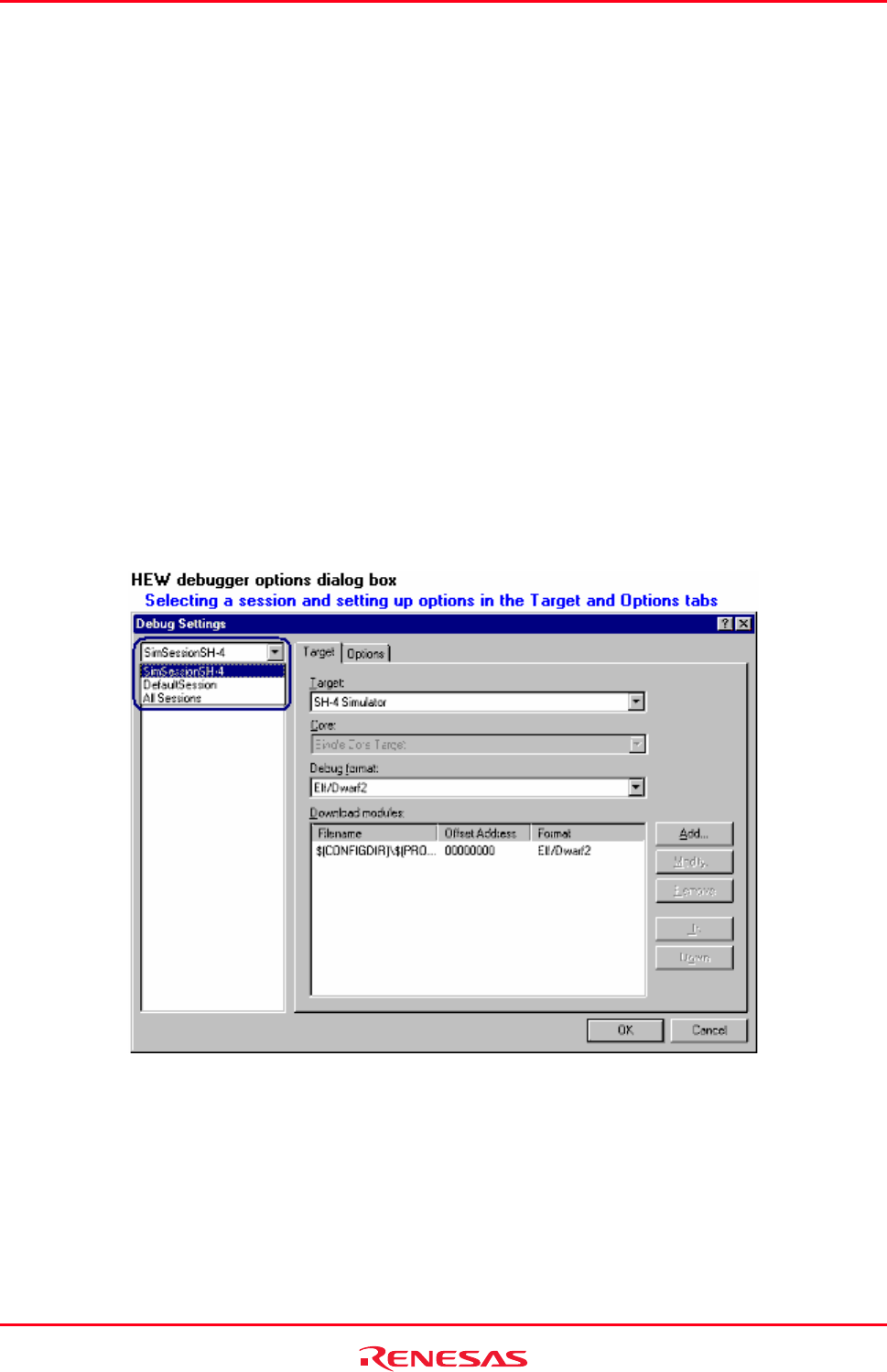
High-performance Embedded Workshop 1. Overview
REJ10J1837-0100 Rev.1.00 Nov. 16, 2008
20
In the figure of the Standard toolbar shown as an example, sessions "SimSessionSH-4" and "DefaultSession" are
available. Information on each session is saved in an individual file in the High-performance Embedded Workshop
project.
Note:
*. There are various option settings such as the debugging platform to be connected with the High-performance
Embedded Workshop, the object format for debugging, download modules, and the timing of connecting the High-
performance Embedded Workshop with the debugging platform or executing a command batch by the High-
performance Embedded Workshop.
Sessions created by the High-performance Embedded Workshop
When a project is created after selection of the toolchain, the High-performance Embedded Workshop automatically
creates session "DefaultSession". If you have selected a target debugging platform at creation of the project, a session is
automatically created for connecting the High-performance Embedded Workshop with the selected debugging platform.
For example, if you have selected "SH-4 Simulator" in "Target" at creation of a project, session "SimSessionSH-4" is
automatically created.
How to set up High-performance Embedded Workshop debugger options
To set up High-performance Embedded Workshop debugger options kept with a session, select the session from the
drop-down list box in the Debug Settings dialog box opened from the Build menu. Options can be set up in the Target
and Options tabs.
See section 17.1.6, Debugger sessions, for more information about a Debugger sessions.


















