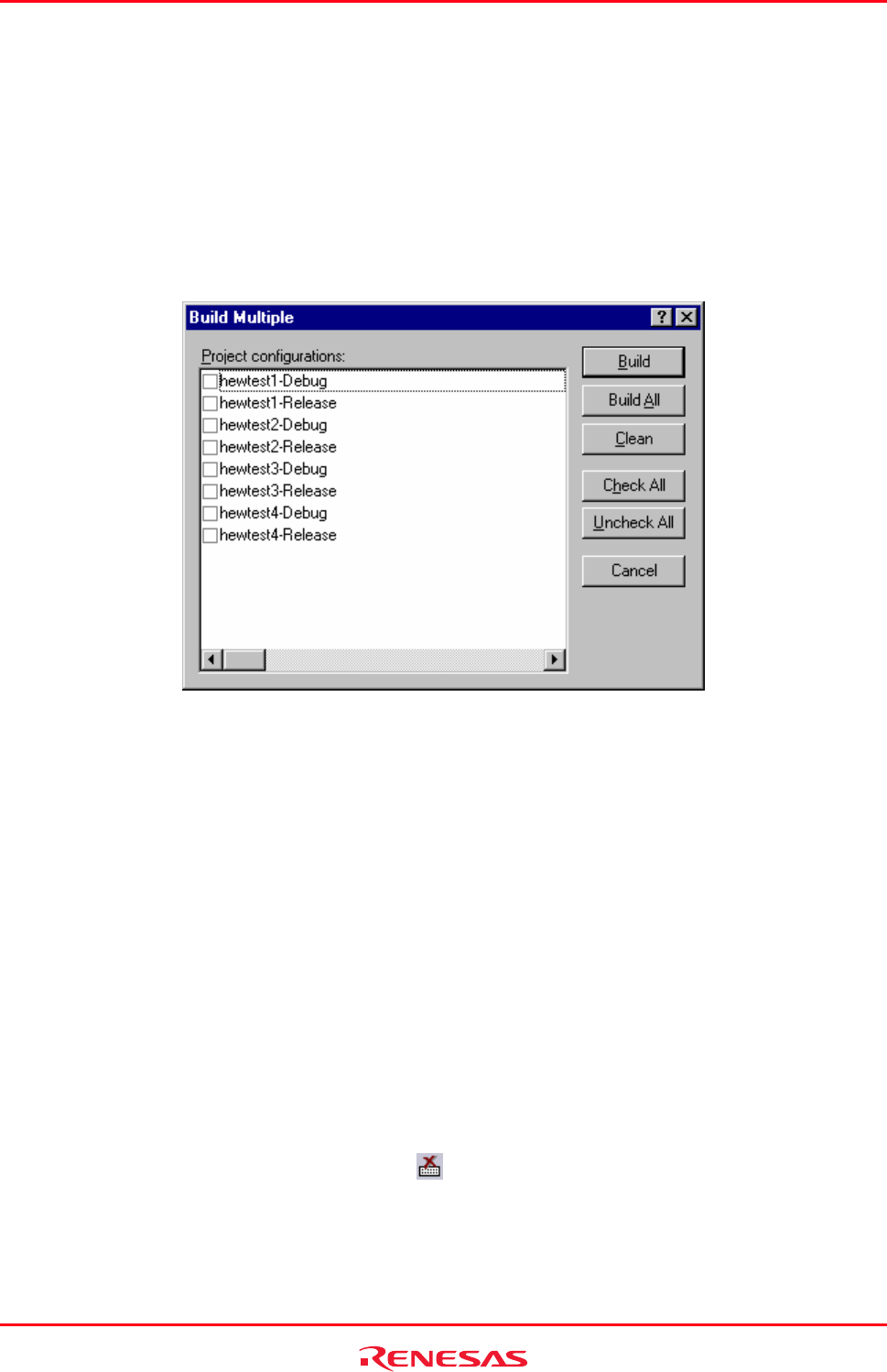
High-performance Embedded Workshop 2. Build Basics
REJ10J1837-0100 Rev.1.00 Nov. 16, 2008
52
2.8.3 Building multiple projects
The High-performance Embedded Workshop allows you to build multiple projects and configurations at once.
To build multiple projects
1. Select [Build -> Build Multiple]. The Build Multiple dialog box opens.
2. The Build Multiple dialog box gives you the choice of which projects and configurations to build. Select the
check boxes next to the projects and configurations that you want to build. For example, in figure below if you
wanted to build the entire “hewtest2” project you would check the “hewtest2-Debug” and the “hewtest2-
Release” selections and leave all other check boxes unchecked.
3. When you are happy with your chosen selection, click the Build button and the High-performance Embedded
Workshop will build the selected projects and configurations.
4. If you want to build all of the projects, click the Build All button. This will automatically select all projects
and configurations, and build them all.
5. If you also wish to delete intermediate and output files of the selected project or configuration, click the Clean
button. This does not execute the build.
6. Results from the build are displayed in the Build tab of the Output window in the same way as in a normal
build process.
7. If you use the dialog again it will restore the checked status from the last time you used it.
2.8.4 Stopping tool execution
The
High-performance Embedded Workshop allows you to halt the build process once it is under way.
To stop tool execution
Select one of the following operations:
• Click the Stop Tool Execution toolbar button (
), OR
• Select [Build -> Stop Tool Execution].
The ‘Build Stopped by User’ message appears in the Build tab of the Output window.


















