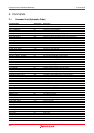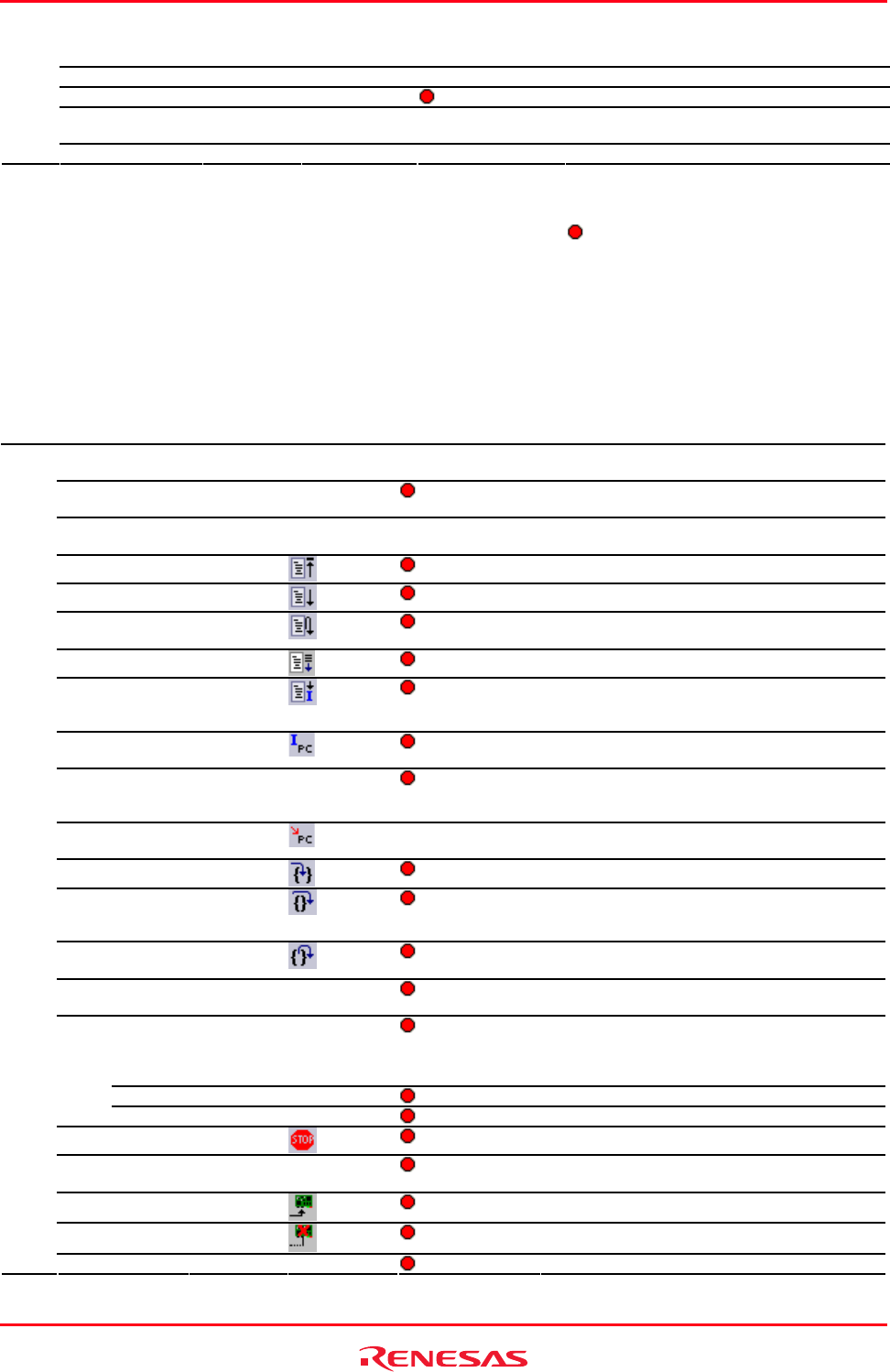
High-performance Embedded Workshop 1. Main Menus
REJ10J1837-0100 Rev.1.00 Nov. 16, 2008
396
Build exclusion.
Build Phase - - - Adds, removes and modifies a phase.
Build Configurations - -
Selects the current configuration.
Linkage Order - - - Customizes the High-performance Embedded
Workshop linkage order.
Generate Makefile - - - Generates a makefile.
Notes:
*1. Operations with some menu options can be recorded as High-performance Embedded Workshop command-line
commands by the macro-recording support facility. A macro record icon (
) in the "Macro Recording" column of a
menu option indicates that this function can be recorded into a macro file. For details, see section 15.5.1, Recordable
functions (common to all High-performance Embedded Workshop products).
*2. This menu is not displayed while a debug-only project "Debugger only - xxxxxx" created by High-performance
Embedded Workshop V.4.01 or later is in use.
1.6 Debug Menu Options
Menu Menu Option Shortcut Key Toolbar Button Macro Recording *1 Function
Synchronized
Debugging *2
- - - Configures synchronized debugging.
Debug Sessions - -
Opens the Debug Sessions dialog box to list, add,
or remove the debug session.
Debug Settings - - - Opens the Debug Settings dialog box to set the
debugging conditions or download modules.
Reset CPU -
Resets the CPU.
Go F5
Starts executing the user program at the current PC.
Reset Go SHIFT+F5
Executes the user program from the reset vector
address.
Free Go *2 -
Runs program, ignoring any breakpoints.
Go to Cursor -
Starts executing the user program at the current PC
and continues until the PC equals the address
indicated by the current text cursor position.
Set PC to Cursor -
Changes the value of the Program Counter (PC) to
the address at the row of the text cursor.
Run - -
Opens the Run Program dialog box allowing the
user to enter temporary breakpoints before
executing the user program.
Display PC CTRL+SHIFT
+Y
- Opens the editor or Disassembly window at the
address of the PC.
Step In F11
Executes a block of user program before breaking.
Step Over F10
Executes a block of user program before breaking. If
a subroutine call is reached, then the subroutine will
not be entered.
Step Out SHIFT+F11
Executes sufficient user program to reach the end of
the current function.
Step - -
Opens the Step Program dialog box allowing the
user to modify the settings for stepping.
Auto - -
Steps only one source line when the editor window
is active. When the Disassembly window is active,
stepping is executed in a unit of assembly
instructions.
Assembly - -
Executes stepping in a unit of assembly instructions.
Step
Mode
Source - -
Steps only one source line.
Halt Program -
Stops the execution of the user program.
Initialize - -
Disconnects the debug platform and connects it
again.
Connect *2 -
Connects the debug platform.
Disconnect *2 -
Disconnects the debug platform.
Debug
Save Memory - -
Saves the specified memory area data to a file.