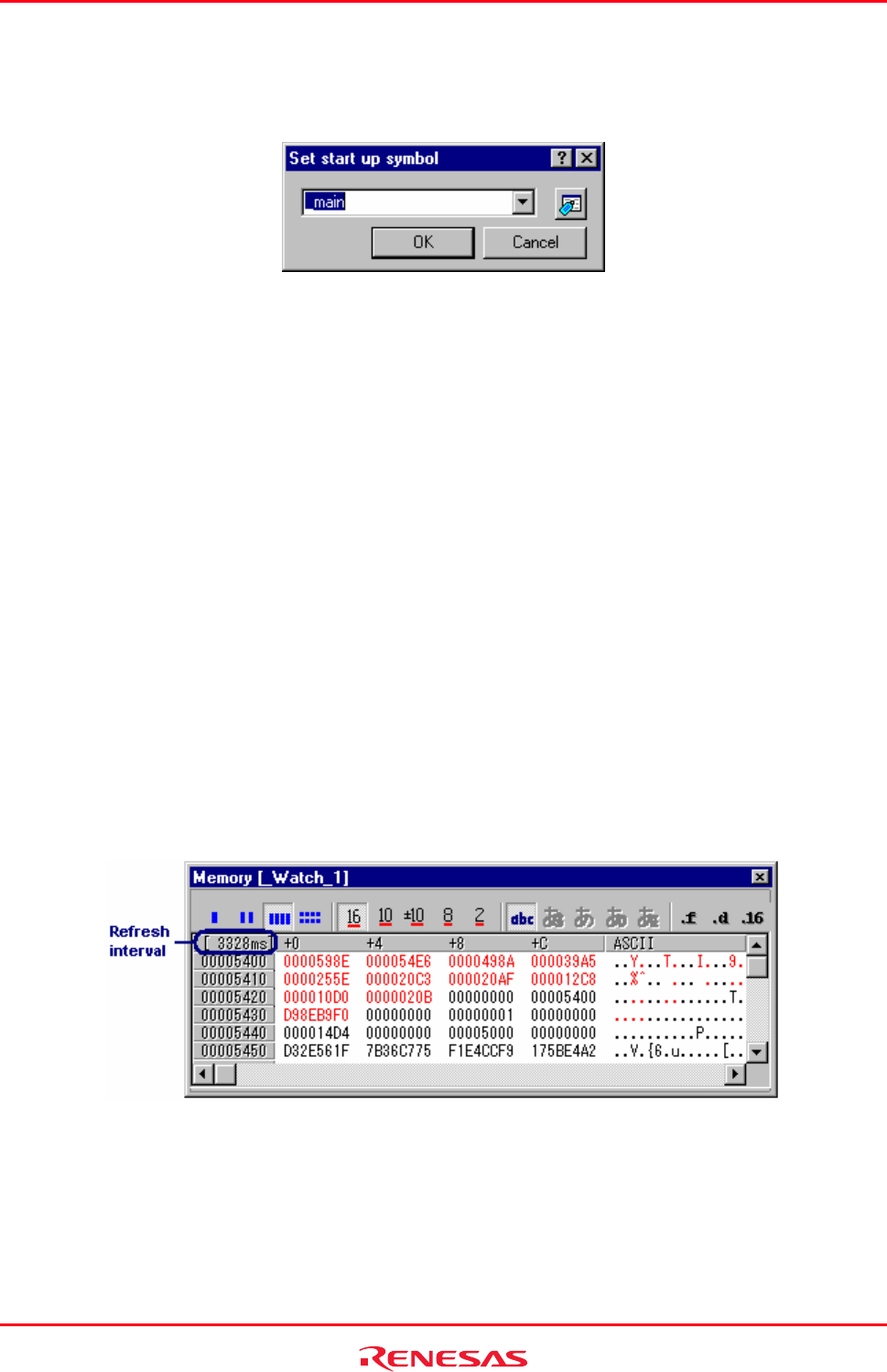
High-performance Embedded Workshop 17. Using the Debugger
REJ10J1837-0100 Rev.1.00 Nov. 16, 2008
318
17.3.14 Changing the program display position immediately after downloading
To specify the source file position, select Set Start Up Symbol option from pop-up menu of the memory window. The
Set start up symbol dialog box opens.
Input start up symbol to drop-down list box.
17.3.15 Refreshing the Memory window
The Mem
ory window contents can be forcibly refreshed. Selecting Refresh from the pop-up menu of the Memory
window.
17.3.16 Disabling refresh of the Memory window
Aut
omatic refresh of the Memory window, which is performed when user program execution stops and in other cases,
can be disabled.
Select Lock Refresh from the pop-up menu of the Memory window. While Lock Refresh is active, the contents of the
Memory window are grayed-out.
Auto Refresh in the Memory window cannot be used with Lock Refresh.
17.3.17 Regularly refreshing the Memory window
If y
ou select Auto Refresh from the pop-up menu of the Memory window, the Memory window will regularly be
refreshed while the user program is running.
The actual refresh interval is shown on the leftmost column header in the Memory window.
Support for this function depends on the debugger.
To specify the refresh interval, select Refresh Interval from the pop-up menu. This item is only selectable when it is
supported by the debugger.
Lock Refresh in the Memory window cannot be used with Auto Refresh.


















