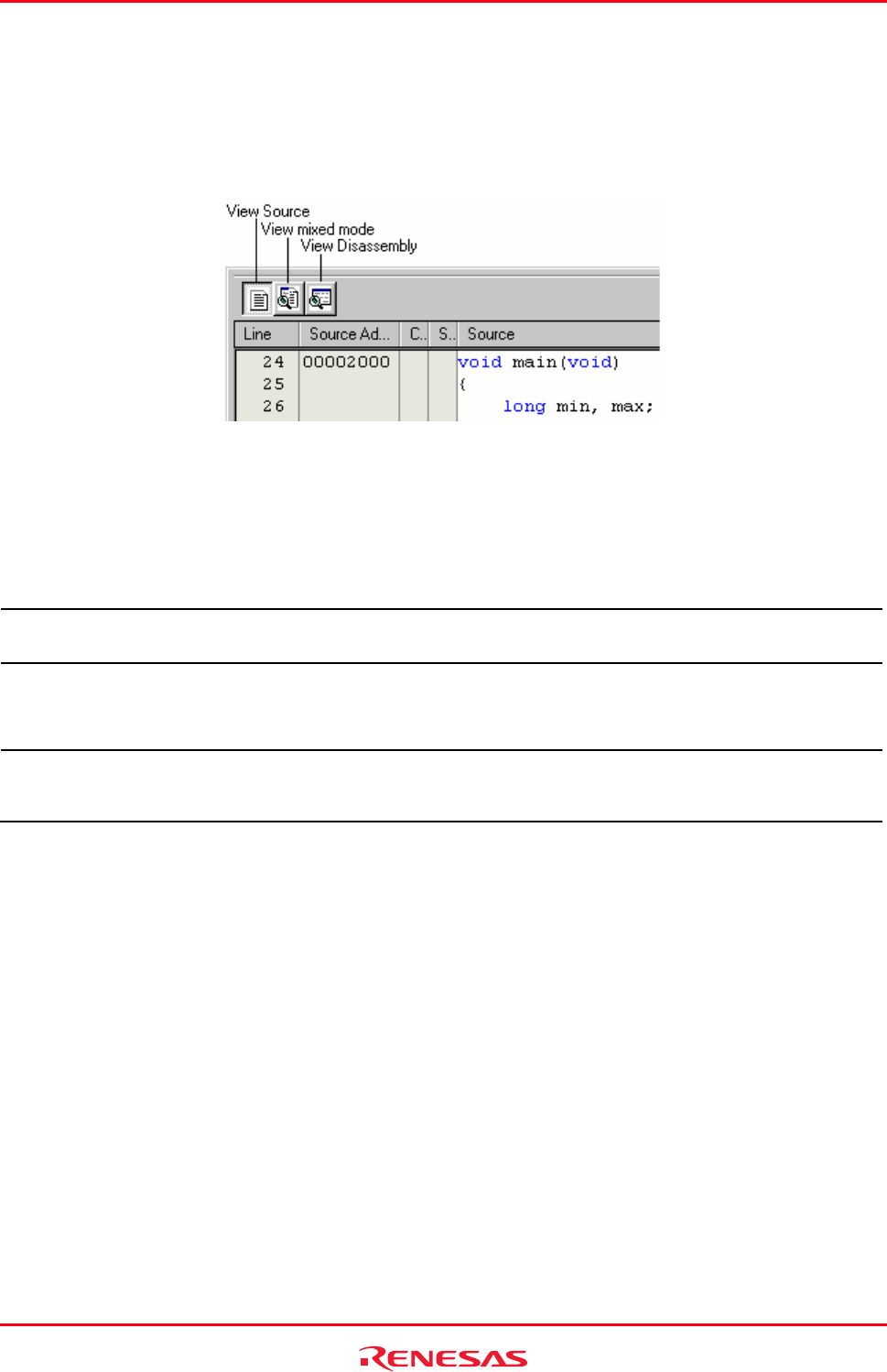
High-performance Embedded Workshop 17. Using the Debugger
REJ10J1837-0100 Rev.1.00 Nov. 16, 2008
296
17.2.1 Opening the Editor window
To view a source file’s code, double-click on its icon in the file tree, or right-click on the source file and click the Open
option on the pop-up menu. The High-performance Embedded Workshop opens the file in the editor.
Toolbar
The editor in version 4.00 onwards has been enhanced to include an integrated disassembly view. This integrated view
has a toolbar which allows the switching of mode. When each mode is available it is possible to click the button and
change to the new view.
Three different modes are possible these are listed below:
Mode Function
Source mode This mode is the standard High-performance Embedded Workshop editor. It allows source file editing and
keywords are highlighted correctly if you are viewing source files.
This view allows line numbers, addresses, breakpoints, bookmarks, and source codes to be viewed.
Mixed mode The mixed mode facility in a source file is different to the disassembly window mixed mode. Instead of showing
the continuous disassembly it shows the disassembly that is related to each line of source code.
This view cannot be edited and is only available when the module is downloaded.
This view allows line numbers, breakpoints, address, object codes, labels, and mixed codes (for showing both
source and disassembly) to be viewed.
Disassembly mode The disassembly mode shows the true continuous disassembly code in address order. This is the same as
clicking [View -> Disassembly].
This view is only available when a target is attached to the session.
This view allows breakpoints, address, object codes, labels, and disassembled codes to be viewed.
Notes:
It is not possible to switch from the source view to the mixed display under the following conditions.
1. The target is not connected to the current session.
2. No download modules have been downloaded.
3. No debug information is available for the current project.
4. The currently displayed file has been edited and the changes not saved.
If an address included in the address range of a source file is then shifted to be in the range of another source file in
View Disassembly mode, selecting View Source mode or View mixed mode displays the Confirmation Request
dialog box shown below.
To open the new source file for the address, click Yes.
To view the source code in the previous mode, click No.
If you do not wish to select View Source mode or View mixed mode, click Cancel.


















