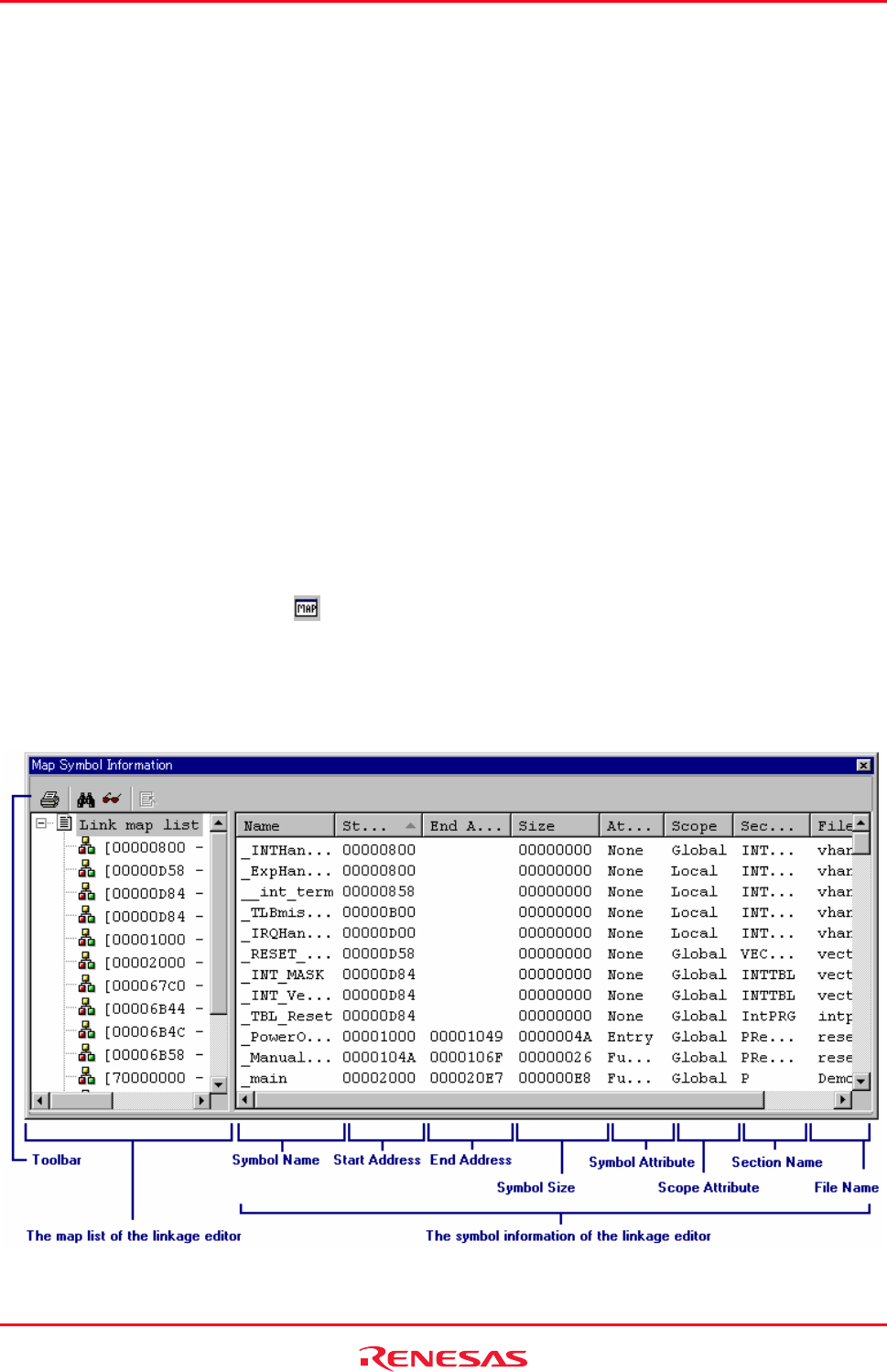
High-performance Embedded Workshop 13. Map
REJ10J1837-0100 Rev.1.00 Nov. 16, 2008
199
13.1.15 Printing out the section list
You can also print out the section list in the right pane.
To print out the section list
1. Right-click within the right pane to open a pop-up menu.
2. Select Print.
3. The standard print formatting and selection dialog box opens. From here you can choose your printer and page
setup options.
13.2 Viewing symbols
You can view symbols in each of the sections in the Map Symbol Information window.
Even if there are too many symbols, the search or filtering function can be used to view necessary information only.
13.2.1 Opening the Map Symbol Information window
To
open the Map Symbol Information window
1. Select one of the following operations to open the Select Map Window Type dialog box:
• Select [View -> Map], OR
• Click the Map toolbar button (
).
2. Select "Map Symbol Information" in the Map drop-down list.
3. Click OK.
Window configuration


















