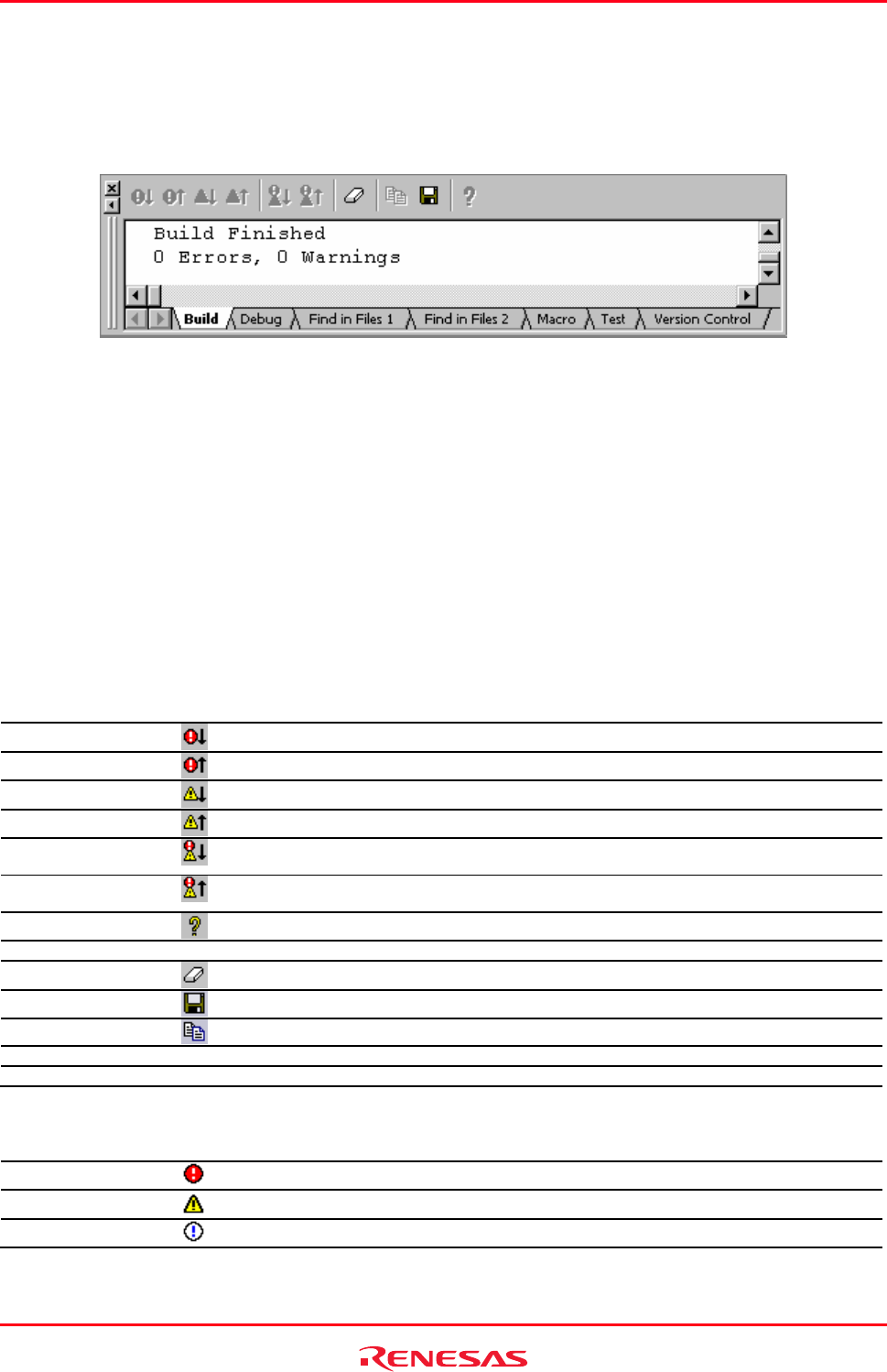
High-performance Embedded Workshop 1. Overview
REJ10J1837-0100 Rev.1.00 Nov. 16, 2008
9
1.2.6 Output window
The Output window, by default, has seven tabs (Build, Debug, Find in Files 1, Find in Files 2, Macro, Test, and
Version Control) on display.
Build tab
The Build tab shows the output from any build process (e.g. compiler, assembler and so on). If an error is encountered
in a source file, an icon and the error message will be displayed in the Build tab, along with the source file name and
line number.
If you click on a toolbar button or pop-up menu option associated with display of error messages, the line of the error
message will be highlighted and the editor will show the source code of that line (if the line has any source code).
Double-clicking the line of an error message will also show the source code in the editor.
When you attempt an operation to display an error or warning, the status bar shows this error or warning message.
Right-clicking displays a pop-up menu containing available options.
A basic operation is allocated to the toolbar.
The functions of Toolbar display and Customize toolbar are also included in the pop-up menu displayed by right-
clicking the toolbar area.
Pop-up Menu Option Toolbar Button Function
-
Highlights the next occurrence of error and shows the source code in the editor.
-
Highlights the previous occurrence of error and shows the source code in the editor.
-
Highlights the next occurrence of warning and shows the source code in the editor.
-
Highlights the previous occurrence of warning and shows the source code in the editor.
Display next
Error/Warning/Info
Displays the editor that generated the next build error or warning.
Display previous
Error/Warning/Info
Displays the editor that generated the previous build error or warning.
Help
Shows the help information about the line.
Go to Error/Warning/Info - Goes to the associated source line.
Clear Window
Clears the contents of the window.
Save
Saves the contents of the window into a text file.
Copy
Copies the selected contents onto the Windows® clipboard.
Toolbar display - Shows or hides the toolbar.
Customize toolbar - Customizes toolbar buttons.
The Build tab also shows an icon corresponding to the error message output by build execution.
Icon Name Icon Error Message Level
Build Error
Error
Build Warning
Warning
Information
Information


















