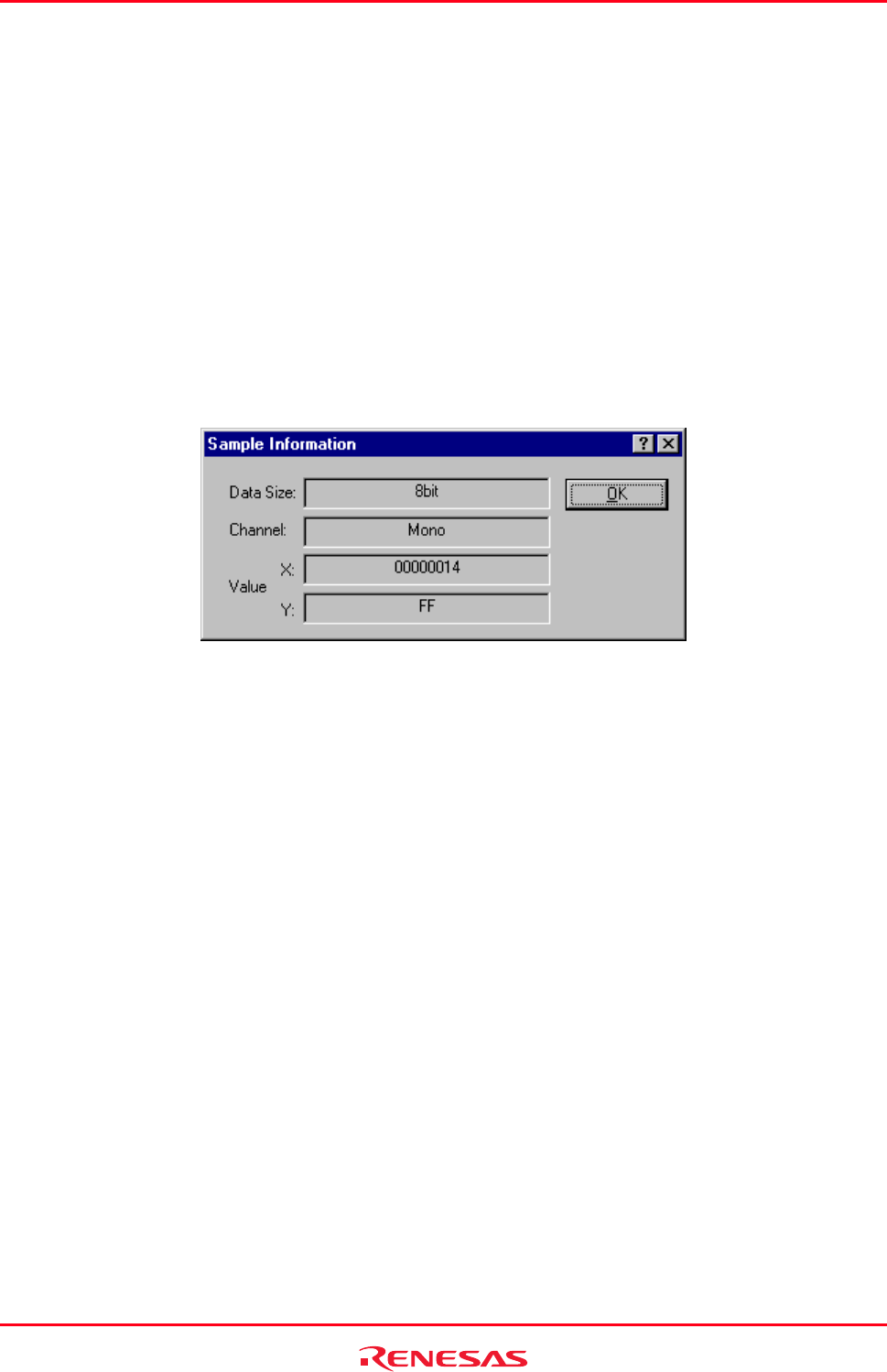
High-performance Embedded Workshop 17. Using the Debugger
REJ10J1837-0100 Rev.1.00 Nov. 16, 2008
334
17.5.9 Setting the horizontal scale
In the Scale submenu of the pop-up menu, the size of the X-coordinate can be selected from 128, 256, or 512 pixels.
17.5.10 Non-display of cursor
Selectin
g Clear Cursor from the pop-up menu hides the cursor display.
17.5.11 Displaying the sampling information
Whe
n anywhere within the graph is clicked, a cursor (green vertical line) appears. The cursor can be moved by pressing
the left or right arrow key. Right-click in the window to display a pop-up menu. Selecting Sample Information from
the pop-up menu displays the Sample Information dialog box.
If you double-click the coordinate where you wish to view the sampling information, the Sample Information dialog
box appears.
Displays the sampling information of the cursor location in the Waveform window. The following information is
displayed.
Data Size Displays 8bit or 16bit.
Channel Displays the data channel.
X Displays the X-coordinate of cursor location. Value
Y Displays the Y-coordinate of cursor location (displays Y-coordinate for both the upper and
lower plots when Stereo is selected).
17.6 Looking at I/O memory
As well as a CPU and ROM/RAM, a micro-controller also contains on-chip peripheral modules. The exact number and
type of peripheral modules differ between devices but typical modules are DMA controllers, serial communications
interfaces, A/D converters, integrated timer units, a bus state controller and a watchdog timer. Accessing registers,
which are mapped to the micro-controller’s address space, programs the on-chip peripherals.
Since the setting up and use of these on-chip peripheral registers is usually very important in an embedded micro-
controller application, it is useful to be able to look clearly at the contents of these registers. The Memory view only
allows you to look at data in memory as byte, word, long word, single-precision floating-point, double-precision
floating-point, or ASCII values, so the High-performance Embedded Workshop also provides an IO window to ease the
inspection and setting up of these registers.


















