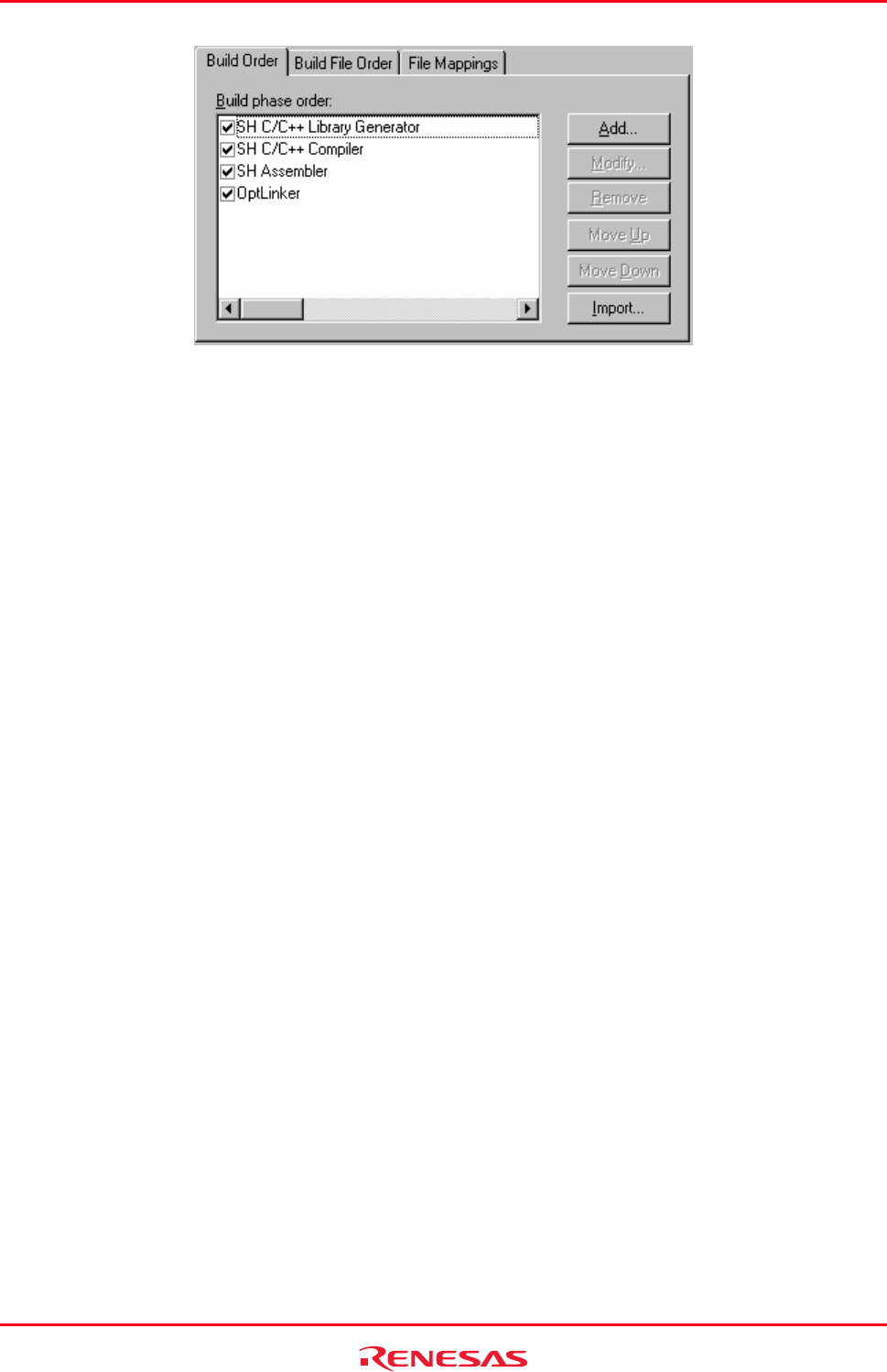
High-performance Embedded Workshop 3. Advanced Build Features
REJ10J1837-0100 Rev.1.00 Nov. 16, 2008
66
The remainder of this chapter details the various functions that the Build Phases dialog box provides.
3.2 Creating a custom build phase
If you want to execute another tool before, during or after a standard build process then this can be achieved by creating
your own (i.e. custom) build phase.
To create a new custom build phase
1. Select [Build -> Build Phases] to invoke the Build Phases dialog box.
2. Click the Add button. This will invoke the New Build Phase wizard dialog box.
3. Follow the 4 steps below. To move forward and backward between steps click the Next > and < Previous
buttons respectively.
Step 1
The first step asks whether you want to create an entirely new phase or whether you want to add a system phase. A
system phase is a ‘ready-made’ phase which is already defined within the toolchain you are using (e.g. compiler,
assembler, linker, librarian, etc.) or a utility phase (e.g. file copy, complexity analyzer etc.). The Add an existing
system phase button is inactive if no more system phases are available. Select the Create a new custom phase button
to create your own build phase.


















