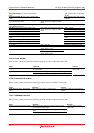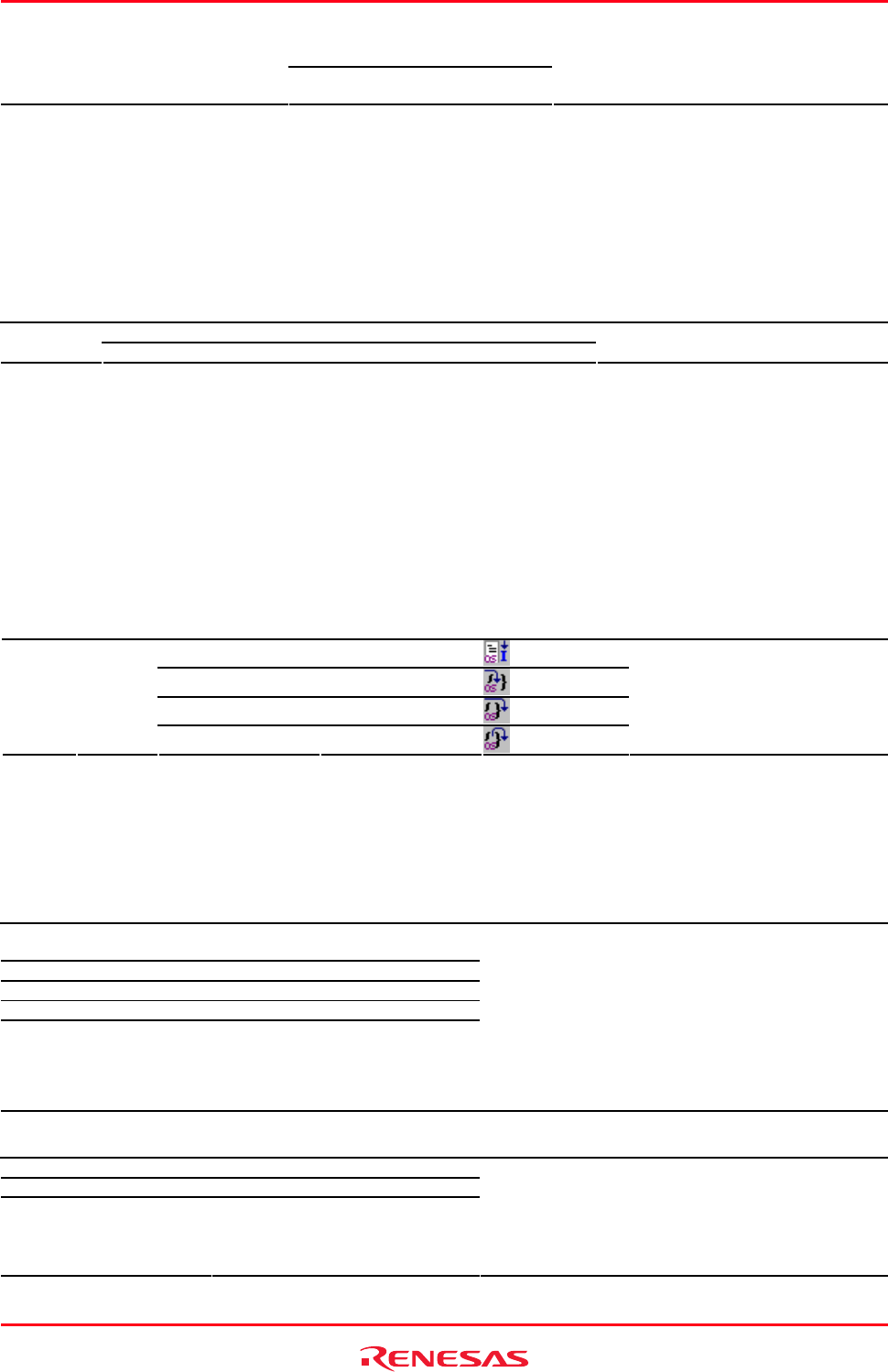
High-performance Embedded Workshop 15. Using the Macro-Recording Support Facility
REJ10J1837-0100 Rev.1.00 Nov. 16, 2008
221
In-place edit
Value
Make setting in the dialog box opened
by double-clicking a value
Modifies memory contents.
Note:
*. Support for this function depends on the debugger.
15.5.1.6 IO window
While a macro is being recorded, the following operations will be recorded into a macro file.
Target Operation Function
In-place edit
Value
Make setting in the dialog box opened by double-clicking a value
Modifies the I/O register contents.
15.5.2 Recordable functions (dependent on the debugger)
R
ecordable functions dependent on the debugger included in tool packages are listed in the table below.
• Handling menu options, shortcut keys, and toolbar buttons
While a macro is being recorded, if you handle a menu option, shortcut key, or toolbar button of those listed below,
these operations will be recorded into a macro file.
Menu Menu Option Shortcut Key Toolbar Button Supported Debugger
Go To Cursor -
Step In Alt+F11
Step Over Alt+F10
Debug RTOS
Debug
Step Out Shift+Alf+F11
• E100 emulator debugger
• Windows and dialog boxes
While a macro is being recorded, operations made in the window or dialog box listed below will be recorded into a
macro file. For information on the types of recordable operations, see the descriptions of the window or dialog box.
Window/Dialog Box Name Opened by Supported Debugger
Editor Double-clicking on a file in the Projects
tab of the workspace window
Disassembly [View -> Disassembly]
Label [View -> Symbol -> Label]
Watch [View -> Symbol -> Watch]
Locals [View -> Symbol -> Locals]
• Simulator debuggers for SuperH family
• Simulator debuggers for H8SX, H8S, and H8 families
• Emulator debuggers for SuperH family
• Emulator debuggers for H8SX, H8S, and H8 families
Excluding the following debugger:
- H8/300H Tiny series compact emulator debugger
• E100 emulator debugger
• E8 emulator software
• E8a emulator software
Simulated I/O [View -> CPU -> Simulated I/O]
• Simulator debuggers for SuperH family
• Simulator debuggers for H8SX, H8S, and H8 families
ASMWatch [View -> Symbol -> ASMWatch]
CWatch [View -> Symbol -> CWatch]
S/W Break Points [View -> Break -> S/W Break Points]
• Simulator debuggers for M16C family
• Simulator debuggers for 740 family
• Emulator debuggers for M16C family
Excluding the following debuggers:
- E100 emulator debugger
- E8 emulator software