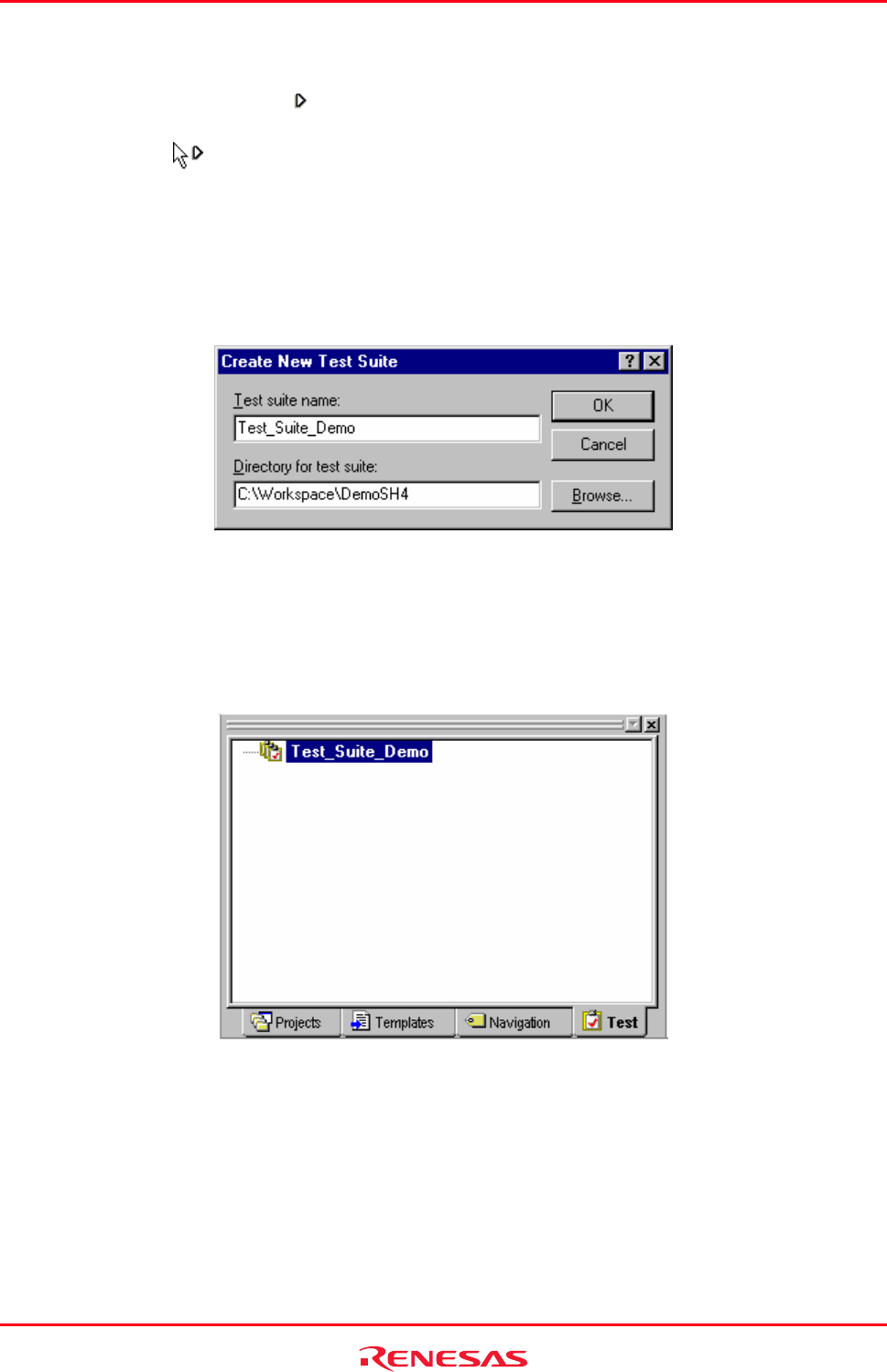
High-performance Embedded Workshop 1. Overview
REJ10J1837-0100 Rev.1.00 Nov. 16, 2008
28
1.14.4 Step 3: Playing a macro
1. Click the Play Macro button (
) on the Macros toolbar. The Select Macro Function dialog box opens.
2. Selecting the macro “Demo” starts playing the recorded commands. The mouse pointer is modified to include
the play icon (
).
3. When the playback of a macro is completed, the mouse cursor returns to be an arrow.
1.14.5 Step 4: Creating a test suite
1. Select [Test
-> Create New Test Suite] to invoke the Create New Test Suite dialog box.
2. Enter “Test_Suite_Demo” in Test suite name.
3. Initially the workspace directory is shown in Directory for test suite. This can be modified as required.
4. Click the OK button.
5. Displays the Test tab of the workspace window. Shows the “Test_Suite_Demo” test-suite icon.
1.14.6 Step 5: Editing a test suite
Select the m
acro recorded at step 1 for running a test.
1. Right-click on the “Test_Suite_Demo” test-suite icon to display a pop-up menu.
2. Select Edit Test Suite to open the Modify Test Suite dialog box.
3. Click the Add button. The Add New Test dialog box opens.
4. Enter “Test_Demo” in Test name.


















