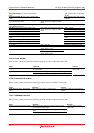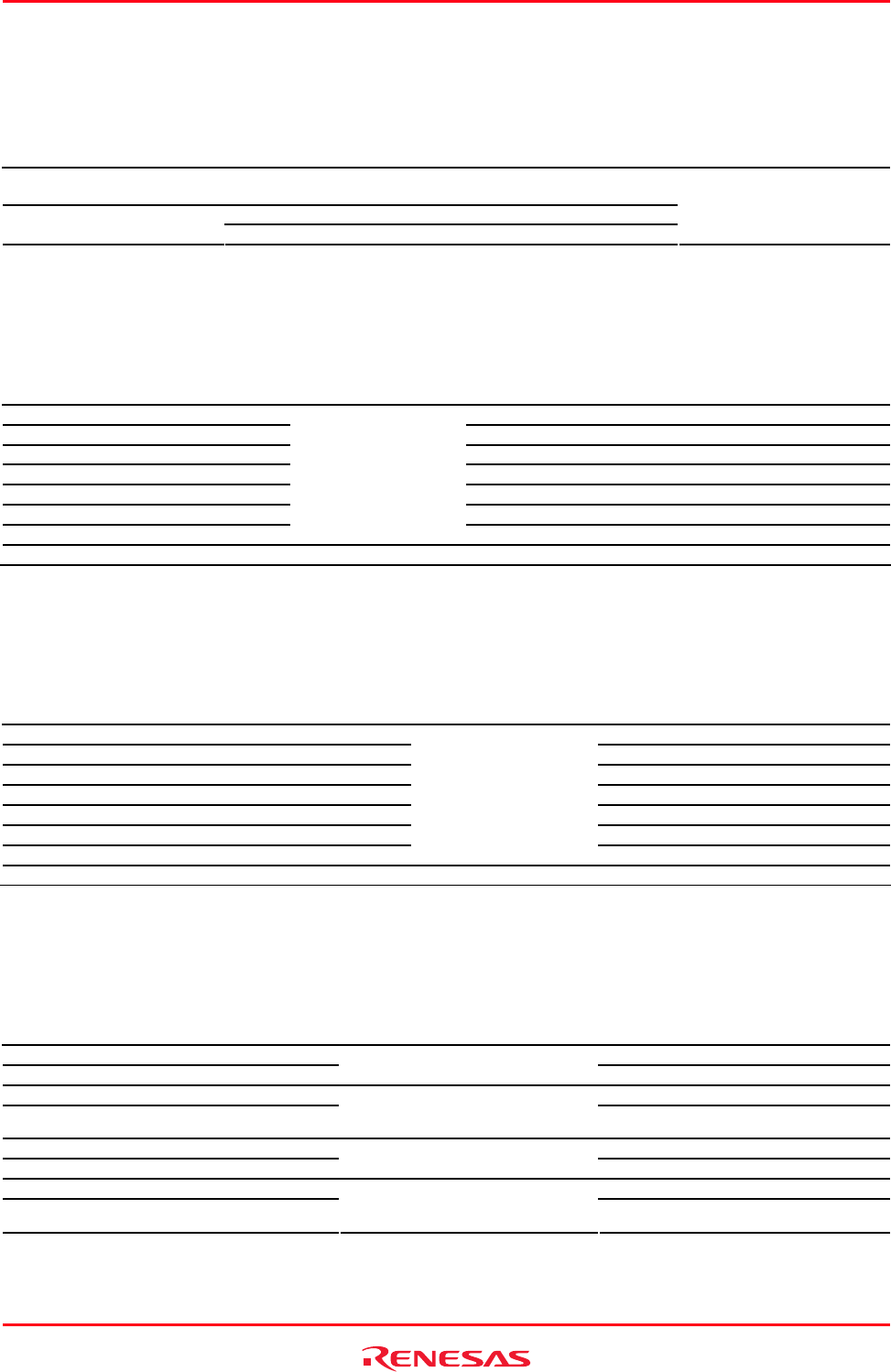
High-performance Embedded Workshop 15. Using the Macro-Recording Support Facility
REJ10J1837-0100 Rev.1.00 Nov. 16, 2008
225
15.5.2.8 CWatch window
While a macro is being recorded, the following operations will be recorded into a macro file.
Target Operation Function
Set pop-up menu option/toolbar
button
Make setting in the dialog box opened by clicking on the menu
option or toolbar button
Make setting in the dialog box opened by double-clicking on a value Value
In-place edit
Sets new data to selected C
watch point.
15.5.2.9 S/W Breakpoints window
While a macro is being recorded, the following operations will be recorded into a macro file.
Target Operation Function
Add button Adds the break point.
Delete button Removes the selected break point.
Delete All button Removes all break points.
Enable button Enables the selected break point.
All Enable button Enables all break points.
Disable button Disables the selected break point.
All Disable button
Click on the button
Disables all break points.
Selected item in the S/W Break Point list Double-click on the item Enables or disables the selected software breakpoint.
15.5.2.10 Address Interrupt Break Points dialog box
While a macro is being recorded, the following operations will be recorded into a macro file.
Target Operation Function
Add button Adds the break point.
Delete button Removes the selected break point.
Delete All button Removes all break points.
Enable button Enables the selected break point.
All Enable button Enables all break points.
Disable button Disables the selected break point.
All Disable button
Click on the button
Disables all break points.
Selected item in the Address Interrupt Break Point list Double-click on the item Sets or clears a software breakpoint.
15.5.2.11 Coverage window
While a macro is being recorded, the following operations will be recorded into a macro file.
Target Operation Function
Enable All pop-up menu option/toolbar button Enables all the coverage functions.
Clear All pop-up menu option/toolbar button
Click on the menu option or toolbar
button
Clears the coverage data for all functions.
Add Range pop-up menu option/toolbar button Adds a new coverage range.
Edit Range pop-up menu option/toolbar button
Make setting in the dialog box opened
by clicking on the menu option or
toolbar button
Edits selected coverage range.
Enable pop-up menu option/toolbar button Enables or disables coverage.
Clear Data pop-up menu option/toolbar button
Click on the menu option or toolbar
button
Clears the coverage data.
Save Data pop-up menu option/toolbar button Saves the coverage data.
Load Data pop-up menu option/toolbar button
Make setting in the dialog box opened
by clicking on the menu option or
toolbar button
Loads the coverage data from file.