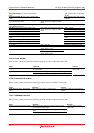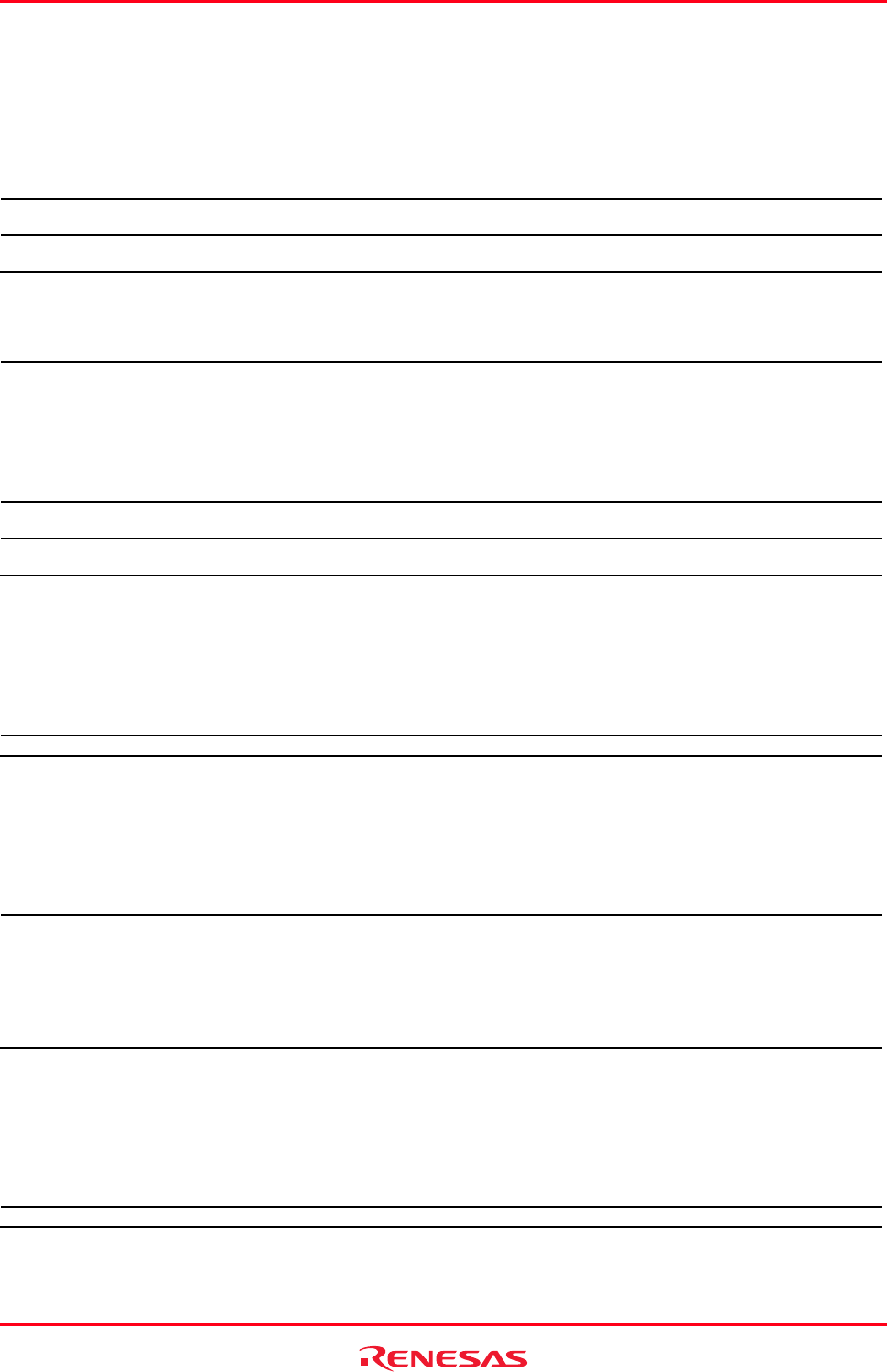
High-performance Embedded Workshop 15. Using the Macro-Recording Support Facility
REJ10J1837-0100 Rev.1.00 Nov. 16, 2008
228
15.5.2.23 Realtime Profile window
While a macro is being recorded, the following operations will be recorded into a macro file.
• E200F emulator software
Target Operation Function
Clear Data pop-up menu
option/toolbar button
Click on the menu option or toolbar button Clears all measurement data of real-
time profile.
Save To File pop-up menu
option/toolbar button
Make setting in the dialog box opened by clicking on the
menu option or toolbar button
Saves real-time profile measurement
results to a file.
• E100 emulator debugger
Target Operation Function
Set pop-up menu option/toolbar
button
Make setting in the dialog box opened by clicking on the
menu option or toolbar button
• Allocates real-time profile memory.
• De-allocates real time profile
memory.
• Sets real-time profile
measurement mode.
• Enables or disables each task ID
individually.
Clear Data pop-up menu
option/toolbar button
Click on the menu option or toolbar button Clears all measurement data of real-
time profile.
Save To File pop-up menu
option/toolbar button
Make setting in the dialog box opened by clicking on the
menu option or toolbar button
Saves real-time profile measurement
results to a file.
15.5.2.24 Configuration dialog box
While a macro is being recorded, the following operation will be recorded into a macro file.
Target Operation Function
OK button Click on the button Sets the emulator operation conditions.
15.5.2.25 Configuration properties dialog box
While a macro is being recorded, the following operation will be recorded into a macro file.
Target Operation Function
OK button Click on the button
• Selects the operating clock.
• Sets up the debugging platform.
• Selects a switching function.
• Allocates emulation memory.
• Sets on overwriting of the internal flash memory.
• Sets the warning of exceptional events.
15.5.2.26 Device Setting dialog box
While a macro is being recorded, the following operation will be recorded into a macro file.
Target Operation Function
OK button Click on the button Selects a device and operation mode.