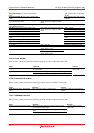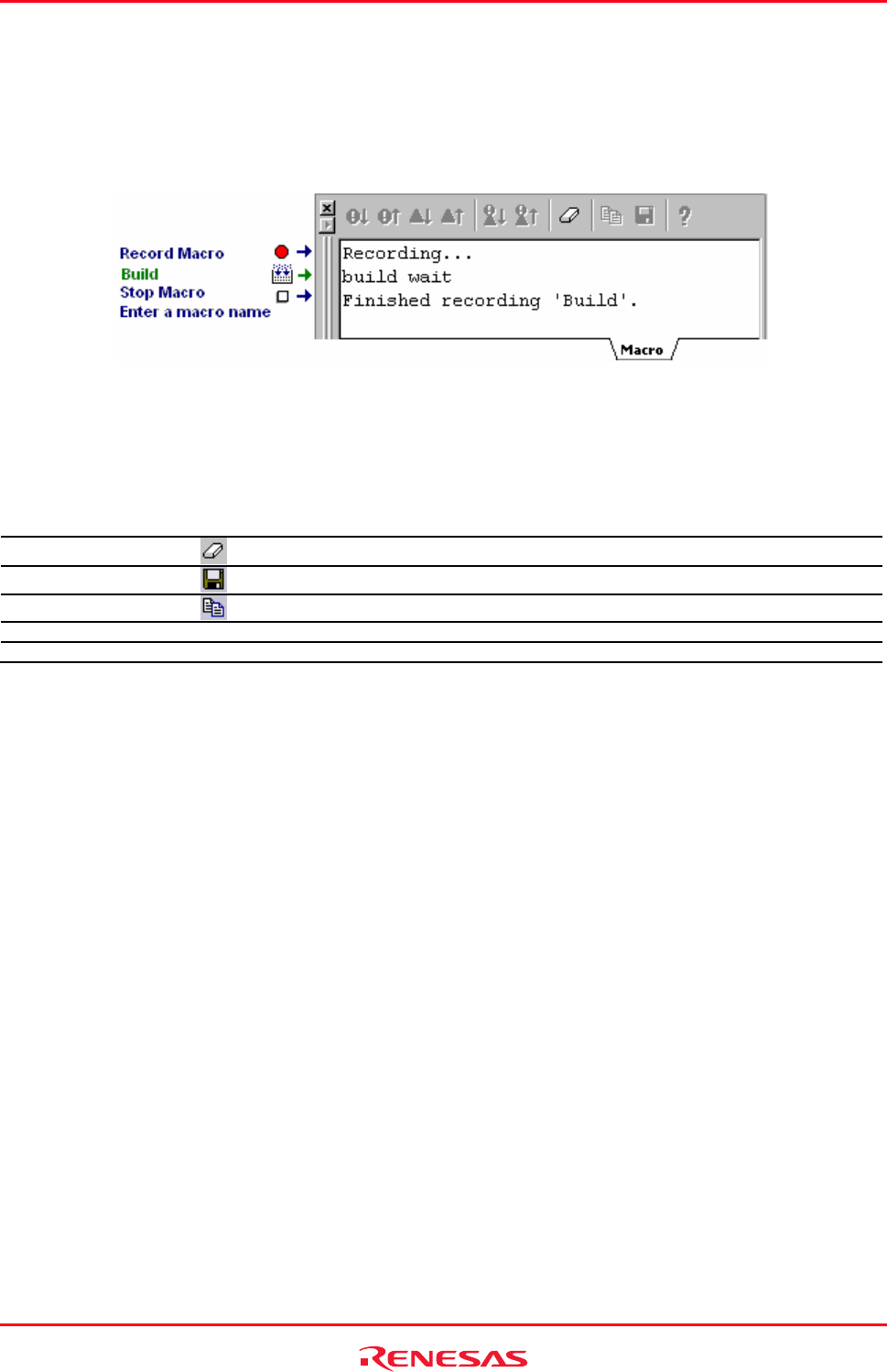
High-performance Embedded Workshop 15. Using the Macro-Recording Support Facility
REJ10J1837-0100 Rev.1.00 Nov. 16, 2008
231
15.9 Configuring the Macro tab of the Output window
Shows the current records of macros. You can view information such as High-performance Embedded Workshop
command-line commands recorded into a High-performance Embedded Workshop macro file from execution of [Tools
-> Macro Recording] to [Tools -> Stop Macro]. It is also possible to view this information while recording.
Right-clicking displays a pop-up menu containing available options.
A basic operation is allocated to the toolbar.
The Toolbar display and Customize toolbar options are also included in the pop-up menu opened by right-clicking on
the toolbar.
Pop-up Menu Option Toolbar Button Function
Clear Window
Clears the contents of the window.
Save
Saves the contents of the window into a text file.
Copy
Copies the selected contents onto the Windows® clipboard.
Toolbar display - Shows or hides the toolbar.
Customize toolbar - Customizes toolbar buttons.