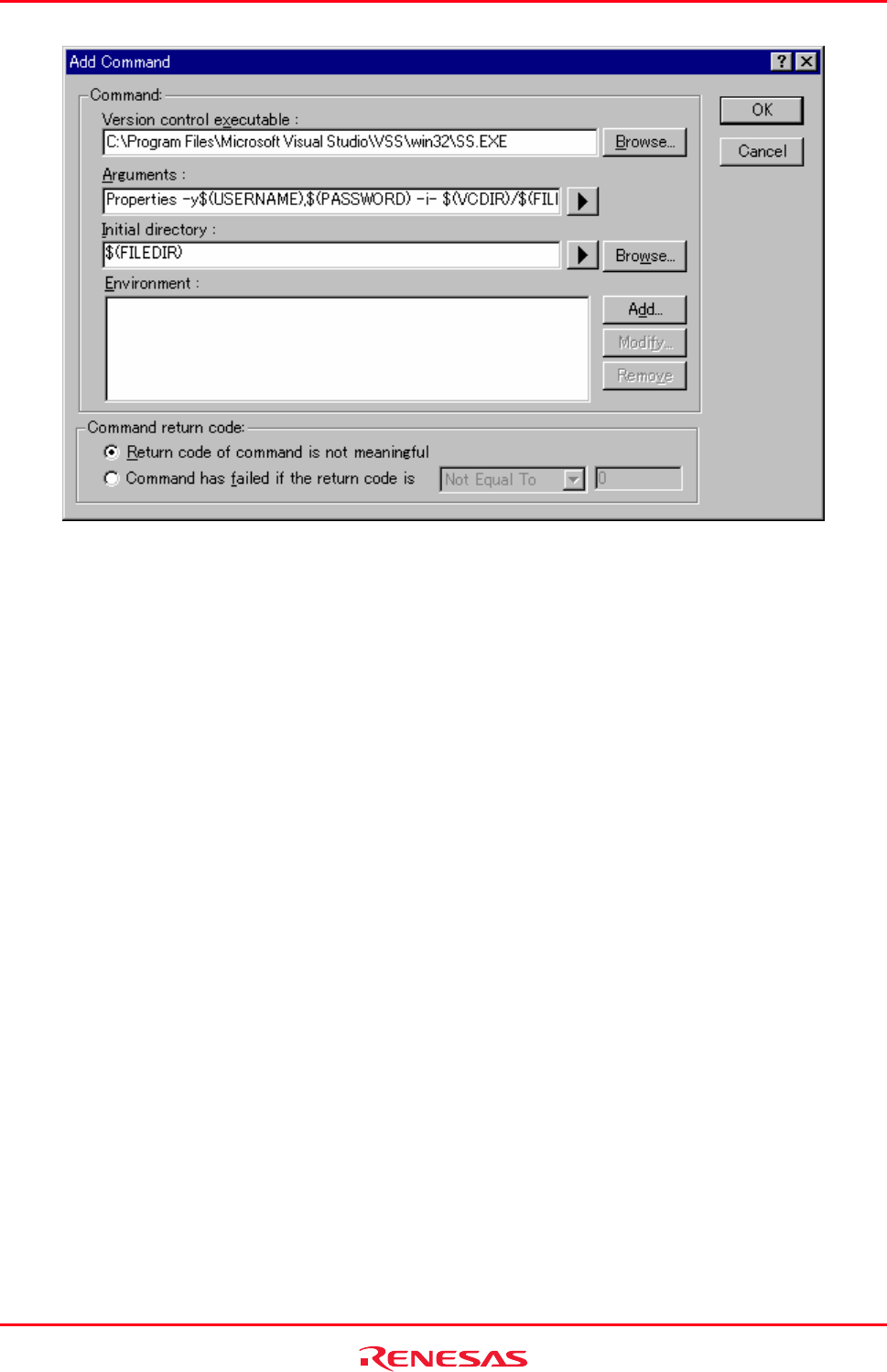
High-performance Embedded Workshop 9. Using Visual SourceSafe
REJ10J1837-0100 Rev.1.00 Nov. 16, 2008
170
3. Enter the executable file (SS.EXE) for version control system in Version control executable.
4. Enter "Properties -y$(USERNAME),$(PASSWORD) -i- $(VCDIR)/$(FILENAME)" in Arguments.
5. Enter "$(FILEDIR)" in Initial directory.
6. Click the OK button.
7. Click the OK button in the Add Menu Option dialog box.
For detail, see section 8.2, Defining Version Control commands.
• Command Execution
1. Select [Tools -> Version Control -> Properties].
2. Select the file in the Properties dialog box and click the OK button.
3. Output information on execution of this command will be shown in the Version Control tab of the Output
window.


















