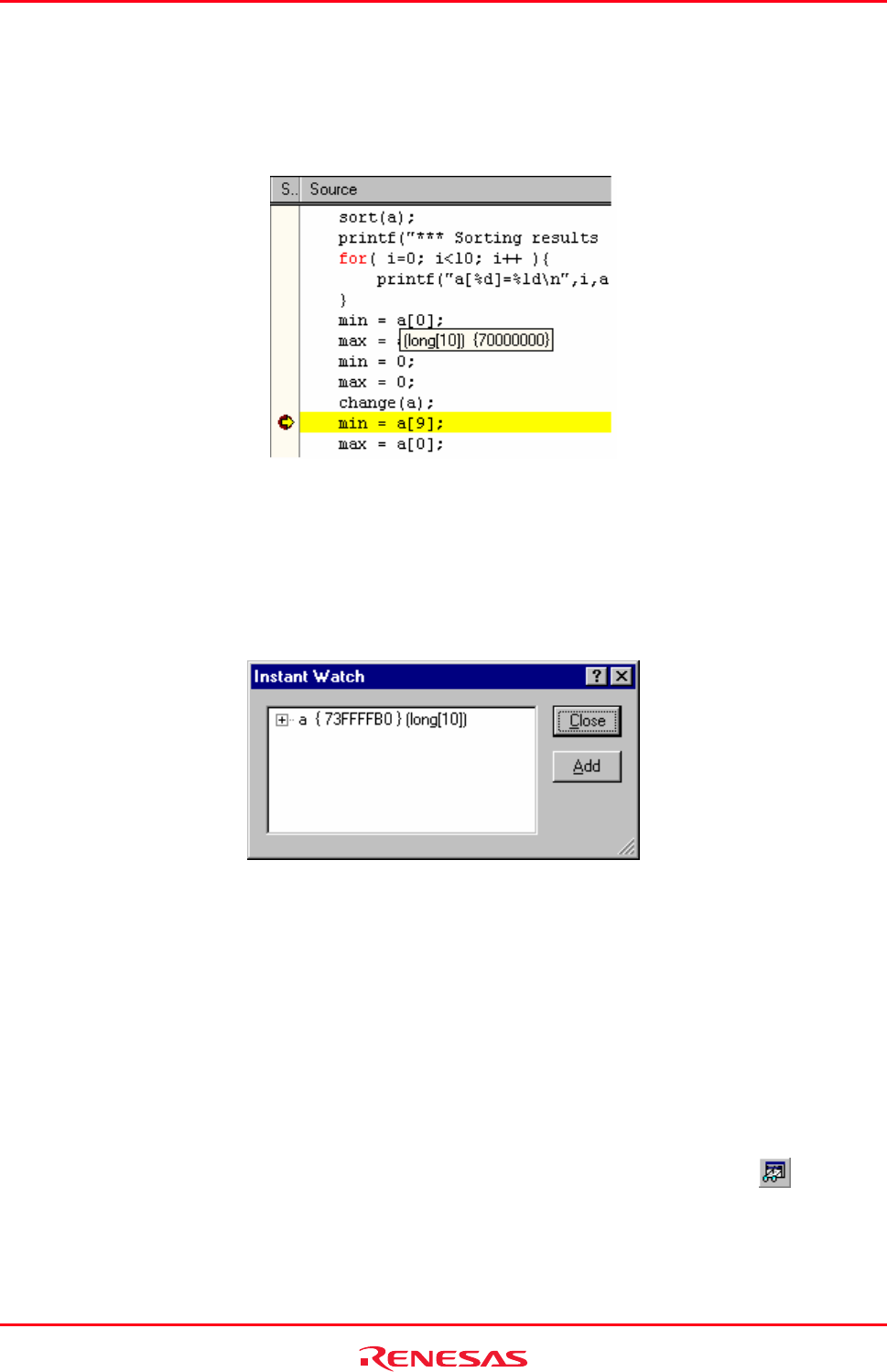
High-performance Embedded Workshop 17. Using the Debugger
REJ10J1837-0100 Rev.1.00 Nov. 16, 2008
364
To view a tooltip watch on the editor window or disassembly window (in source mode)
1. Open the editor window or disassembly window (in source mode) showing the variable that you want to
examine.
2. Rest the mouse cursor over the variable name that you want to examine. A tooltip will appear near the variable
containing basic watch information for that variable.
17.17.3.2 Instant watch
Display the source file containing the variable that you want to examine on the editor window or disassemble window
(in source mode).
Rest the mouse cursor over the variable name that you want to examine and choose Instant Watch from the pop-up
menu; the Instant Watch dialog box will appear and display the variable at the cursor location.
“+” shown to the left of the variable name indicates that the information may be expanded by clicking on the variable
name, and “-” indicates that the information may be collapsed. Clicking Add registers the variable in the Watch
window. Clicking Close closes the window without registering the variable in the Watch window.
17.17.3.3 Watch window
The High-performance Embedded Workshop allows you to open Watch windows, which contain a list of variables and
their values.
(1) Opening the Watch window
To open a Watch window, choose [View -> Symbol -> Watch] or click on the Watch toolbar button (
) if it is
visible. A Watch window opens.


















