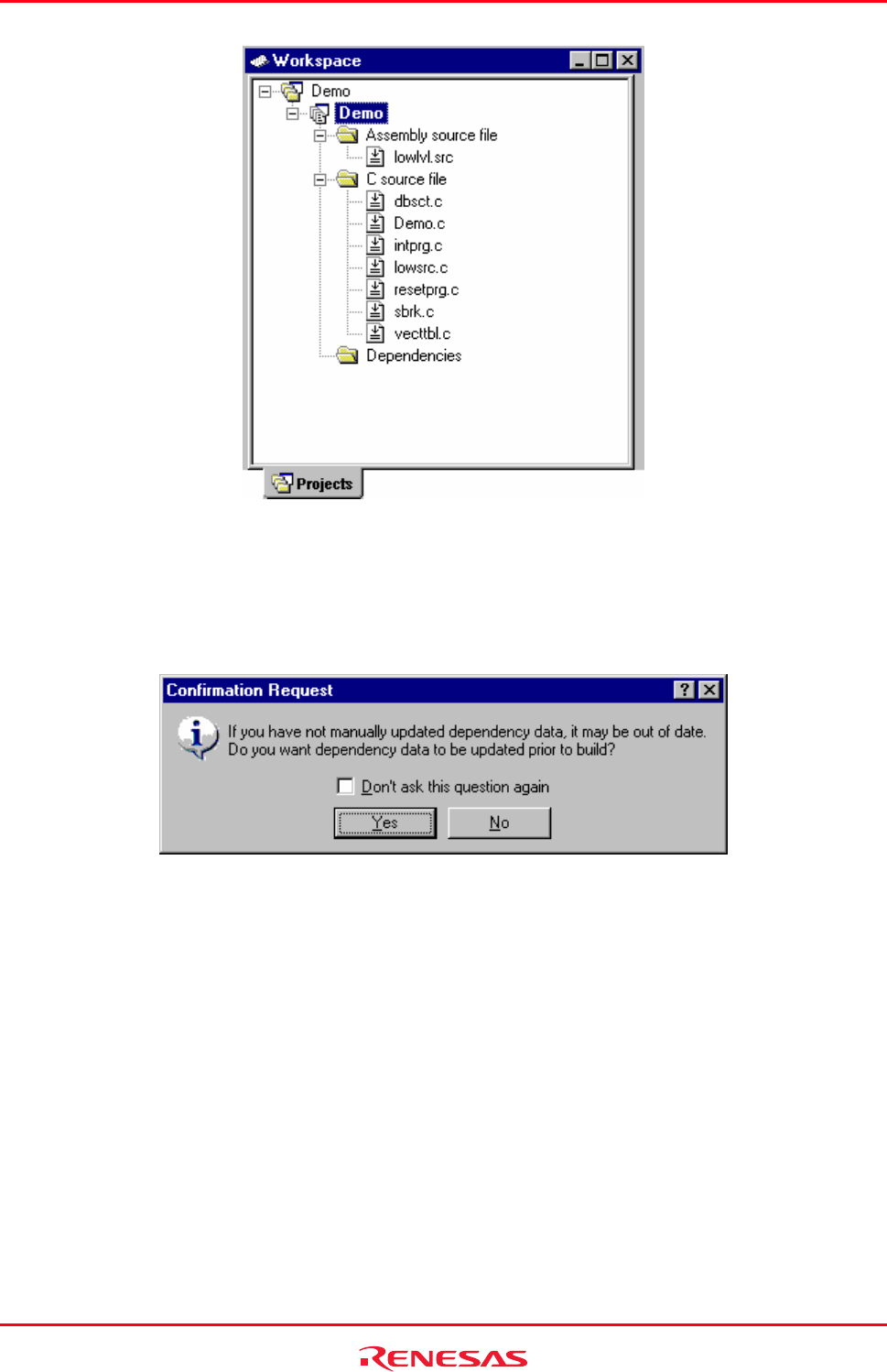
High-performance Embedded Workshop 2. Build Basics
REJ10J1837-0100 Rev.1.00 Nov. 16, 2008
59
When [Build -> Build] is selected, a confirmation dialog box appears to ask if you wish to update the file dependencies
before executing the build.
If you have not manually updated dependency data, it may be out of date.
When you want dependency data to be updated prior to build, select Yes.
If you select No, it executes "Build" based on current dependency scanning data.
If you do not wish to open this confirmation dialog box, select the Don’t ask this question again checkbox.
To open the confirmation dialog box again
1. Select [Setup -> Options]. The Options dialog box opens.
2. Select the Confirmation tab.
3. Select the Scan Dependencies Prior To Build checkbox. This checkbox is selected by default.
4. Click OK.
To manually update file dependencies in a project
Select one of the following operations:
• Select [Build -> Update All Dependencies], OR
• Right-click on a project in the Projects tab of the Workspace window and select [Build -> Update All
Dependencies] from the pop-up menu.


















