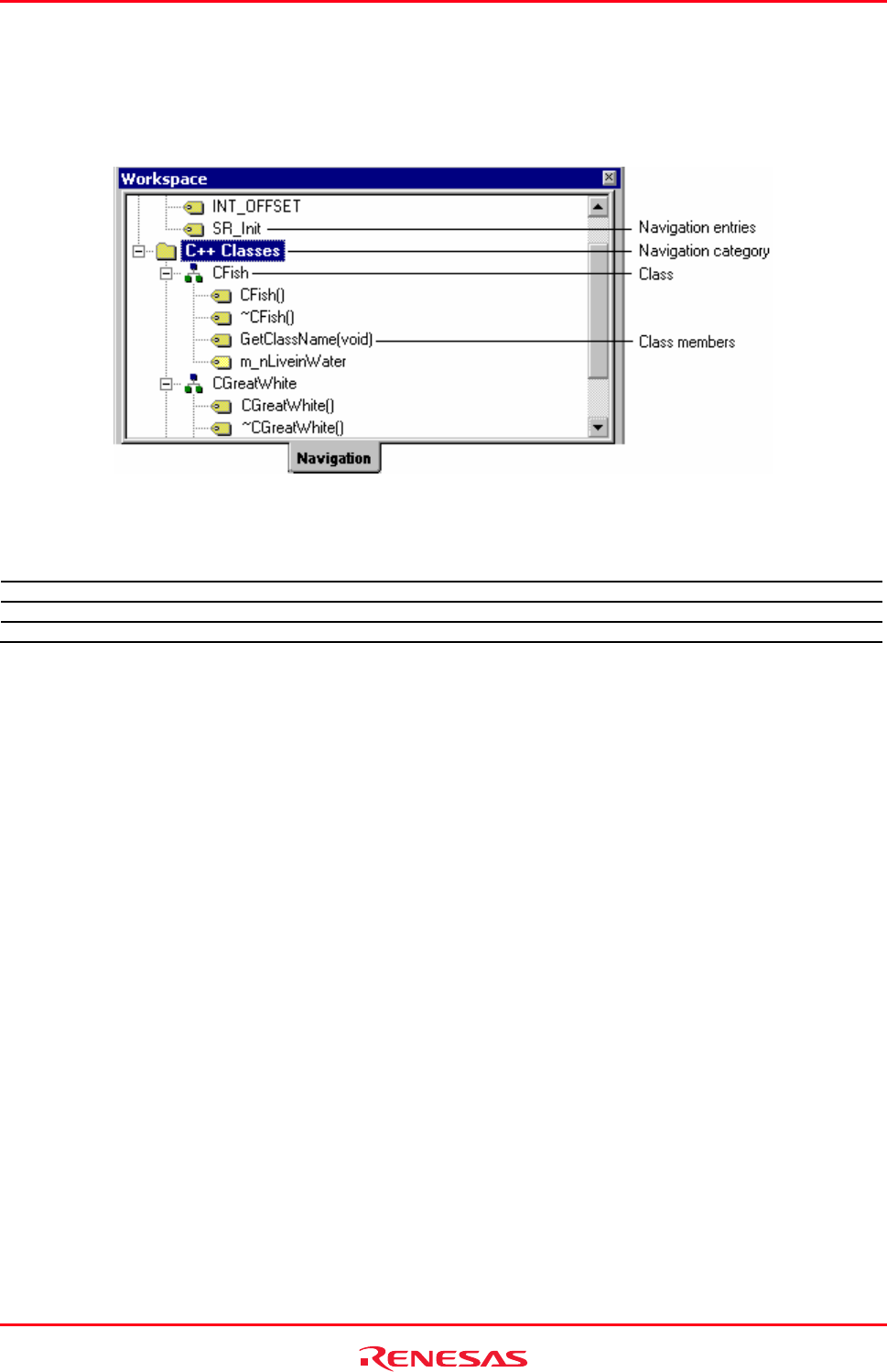
High-performance Embedded Workshop 12. Navigation Facilities
REJ10J1837-0100 Rev.1.00 Nov. 16, 2008
181
12. Navigation Facilities
The High-performance Embedded Workshop has a number of new integrated navigation facilities.
The Navigation tab of the workspace window contains categories for all supported navigation types. In High-
performance Embedded Workshop the following navigation components are supported as standard:
Navigation Type (Category) Function
C Defines All #defines for C and C++ source files are displayed.
C Functions All ANSI C standard functions are for C source files displayed.
C++ Class All classes, functions and members are displayed for C++ source files.
By default, it is possible to display the navigation items grouped by a navigation category.
Underneath each category, the navigation items belonging to the active project are displayed in the alphabetical order.
To group the display of navigation items by a navigation category
1. If you right-click anywhere inside the Navigation tab, a pop-up menu will be invoked.
2. Un-check the Group By File menu option. This option is unchecked by default.
The Navigation view lets you see the navigation items on a file-by-file basis.
Each file in the active project is shown in the tree, and the navigation items belonging to each file are displayed below it
in the alphabetical order.
To group the display of navigation items by a file
1. If you right-click anywhere inside the Navigation tab, a pop-up menu will be invoked.
2. Check Group By File.


















