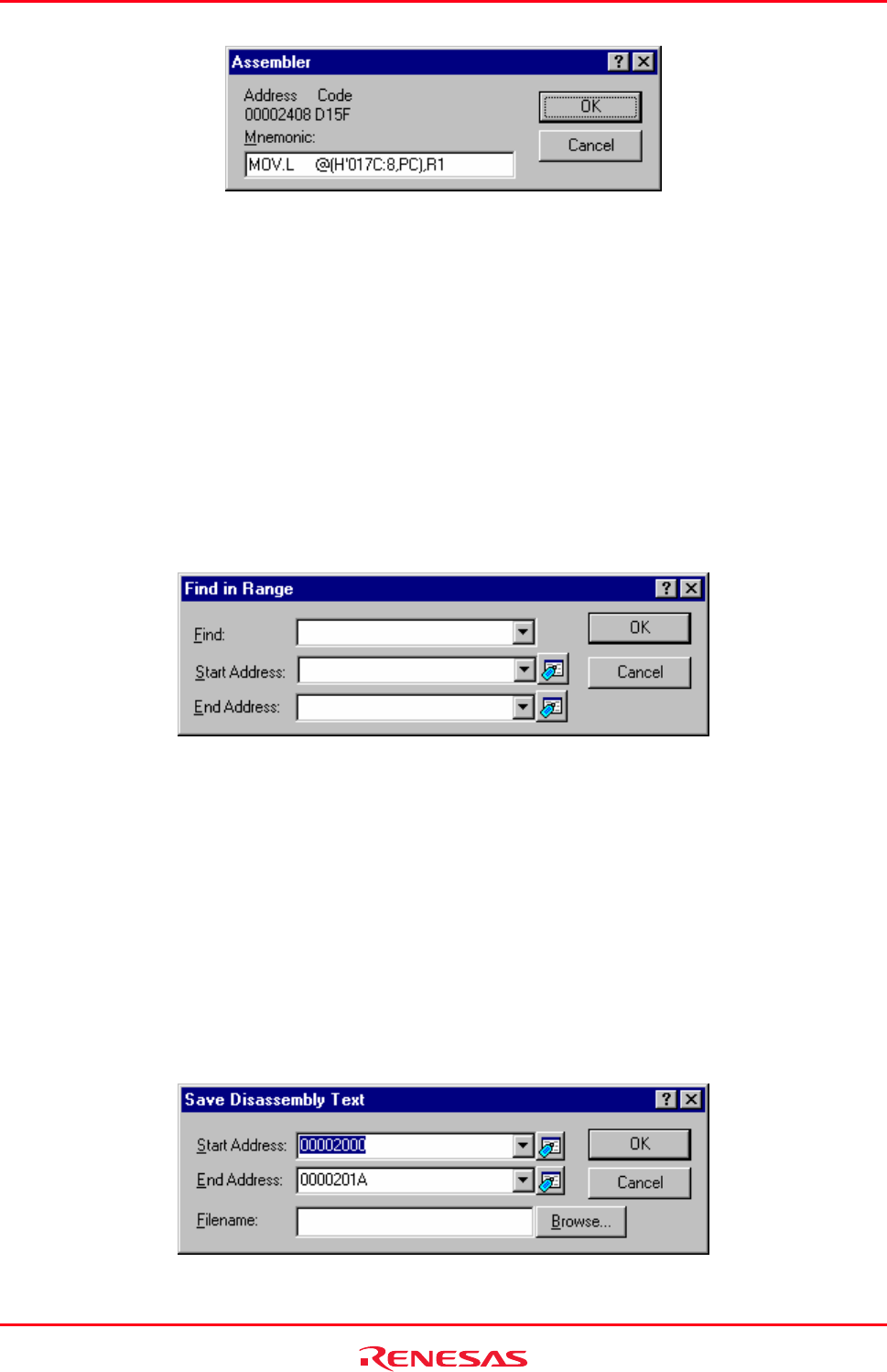
High-performance Embedded Workshop 17. Using the Debugger
REJ10J1837-0100 Rev.1.00 Nov. 16, 2008
301
The address, machine code and disassembled instructions are shown. Type the new instruction or edit the old
instruction in the Mnemonic field. Pressing Enter will assemble the instruction into memory and move on to the next
instruction. Clicking the OK button will assemble the instruction into memory and close the dialog box. Clicking the
Cancel button or pressing ESC will close the dialog box.
Note:
The assembly-language display is disassembled from the actual machine code in the debugging platform's memory. If
the memory contents are changed the dialog box (and Disassembly view) will show the new assembly-language code,
but the source view will be unchanged. This is true even if the source file contains assembler.
17.2.1.7 Disassembly find in range
The disassembly find in range can be used to find a certain text string in the disassembly view between two addresses.
Right-click on the Disassembly field (in disassembly mode) and select Find in Range. The Find in Range dialog box
opens.
Enter your search string, the start and end address that should be searched. Click OK. The view then selects the first
instance of that string in the range.
Note:
Subsequent find operations will find strings only in the paged disassembly area not the complete range.
17.2.1.8 Saving disassembly text
The contents of the disassembly view can be saved by using the Save Disassembly Text menu from the Disassembly
field (in disassembly mode) pop-up menu.
When Save Disassembly Text is selected the Save Disassembly Text dialog box is displayed that asks you the range
of addresses to save.


















