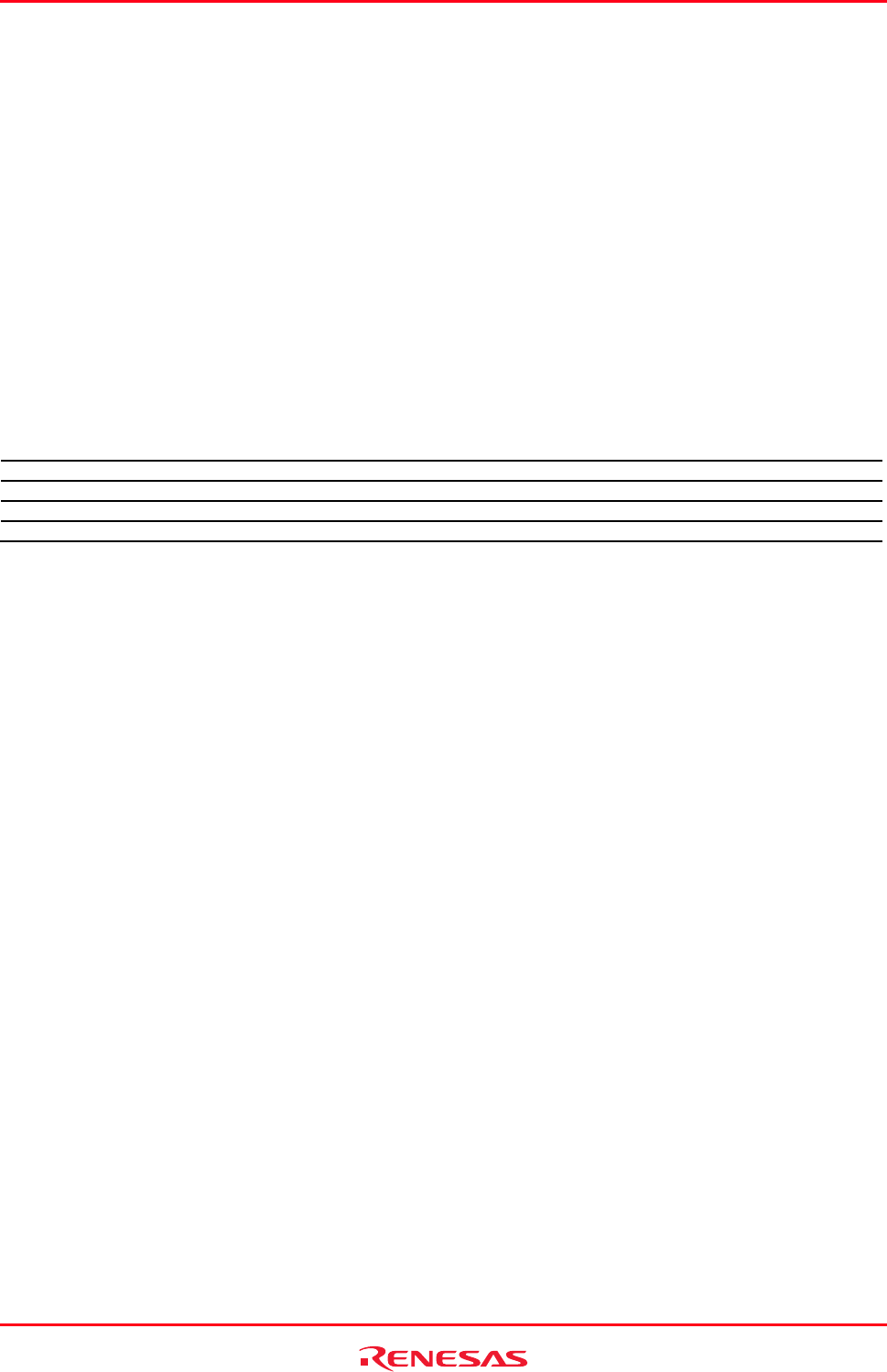
High-performance Embedded Workshop 4. Using the Editor
REJ10J1837-0100 Rev.1.00 Nov. 16, 2008
108
4.19 Evaluate an expression
Launches the Evaluate dialog box allowing the user to enter a numeric expression, e.g. "205*2", and display the result
in all currently supported radices.
To evaluate an expressions
1. Select [Edit -> Evaluate]. The Evaluate dialog box opens.
2. Enter the expression that you wish to evaluate and click the Evaluate button.
Provides a calculator function, evaluating simple and complex expressions, with parentheses and symbols. All operators
have the same precedence but parentheses may be used to change the order of evaluation. The operators have the same
meaning as in C/C++. Expressions can also be used in any command where a number is required. The result is
displayed in all supported radix types.
Valid operators:
Addition (+) Subtraction (-) Multiplication (*) Division (/)
Logical AND (&&) * Logical OR (||) * Logical NOT (!) * Equal to (==)
Bitwise AND (&) Bitwise OR (|) Bitwise NOT (~) Unequal to (!=)
Left arithmetic shift (<<) Right arithmetic shift (>>) Less than (<) Greater than (>)
Modulo (%) * Bitwise exclusive OR (^) Less than or equal to (<=) Greater than or equal to (>=)
Note:
*. Support for this function depends on the debugger.
Register names:
It can be useful to be able to use the value contained in a CPU register when you are entering a value. You
can do this by specifying the register name prefixed by the ‘#’ or ‘%’ character, e.g.: ‘#PC’ or ‘%PC’.
The supported prefix depends on the debugger.
Character Constants:
Characters enclosed in single quote marks (') may be use as character constants. For example, 'A', etc. These
character constants are converted to ASCII code and used as 1-byte immediate values.
Character String Literals:
Character strings enclosed in double quote marks (") may be use as character string literals. Examples are
"abc", etc.
Note:
Support for this function depends on the debugger.


















