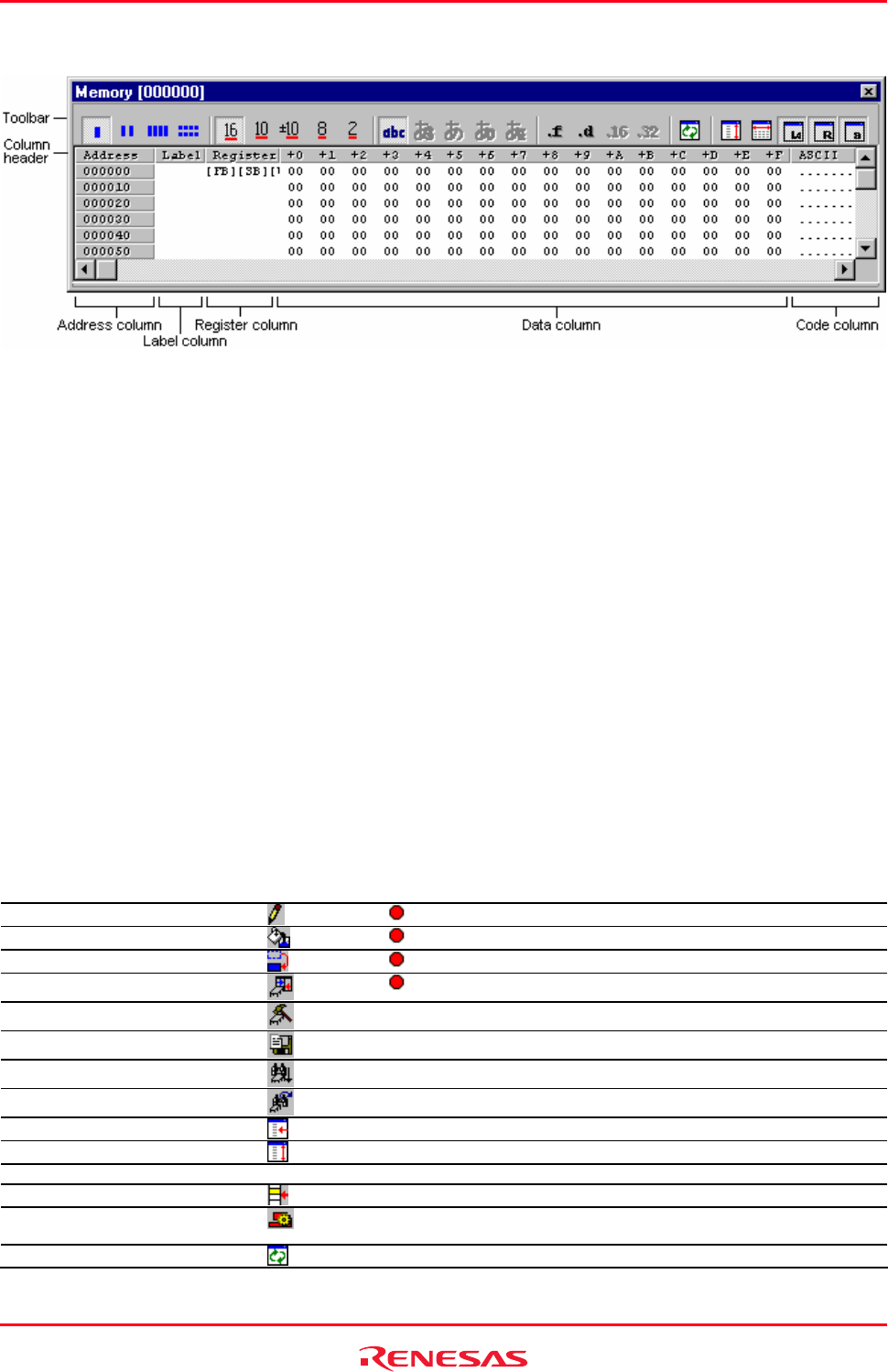
High-performance Embedded Workshop 17. Using the Debugger
REJ10J1837-0100 Rev.1.00 Nov. 16, 2008
310
Window configuration
• The Label and Register columns are hidden by default.
• The Label column shows the name of the label allocated to the first address of the memory data displayed on
this row.
• The Register column shows the name of the register allocated to the first address of the memory data displayed
on this row.
• '+n' in the column header of the Data column means the offset value from the first address of the row.
• The column header of the Code column shows the code name.
• Double-clicking the Address or Label column opens a dialog box, which allows you to change the display start
address.
• A dialog box which allows you to change the memory data at the clicked address by double-clicking the Data
or Code column. Changing of the value can be recorded in a macro (Macro Recording).
• The Address, Data, and Code columns can be changed by using in-place editing. (Macro Recording)
Options
Right-clicking displays a pop-up menu containing available options.
A basic operation is allocated to the toolbar.
The Toolbar display and Customize toolbar options are also included in the pop-up menu opened by right-clicking on
the toolbar.
Pop-up Menu Option Toolbar Button Macro Recording Function
Set
Sets data at specified address.
Fill
Fills specified memory block with data.
Move
Moves specified memory block to.
Compare *1
Compares the contents of two memory blocks.
Test *1
- Tests an area of memory.
Save Memory contents
- Saves memory contents in a text file.
Search *1
- Finds a value in memory.
Search Next *1
- Finds a next value in memory.
Address
- Specifies the display start address.
Scroll Area
- Specifies scroll range.
Register *1 (xxxxx) - - Starts address to value of the register.
Followed Stack Pointer *1
- Keeps tracking of the stack pointer position.
Set Start Up Symbol
- Changes the program display position immediately after
downloading.
Refresh
- Refreshes the Memory window.


















