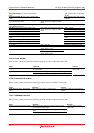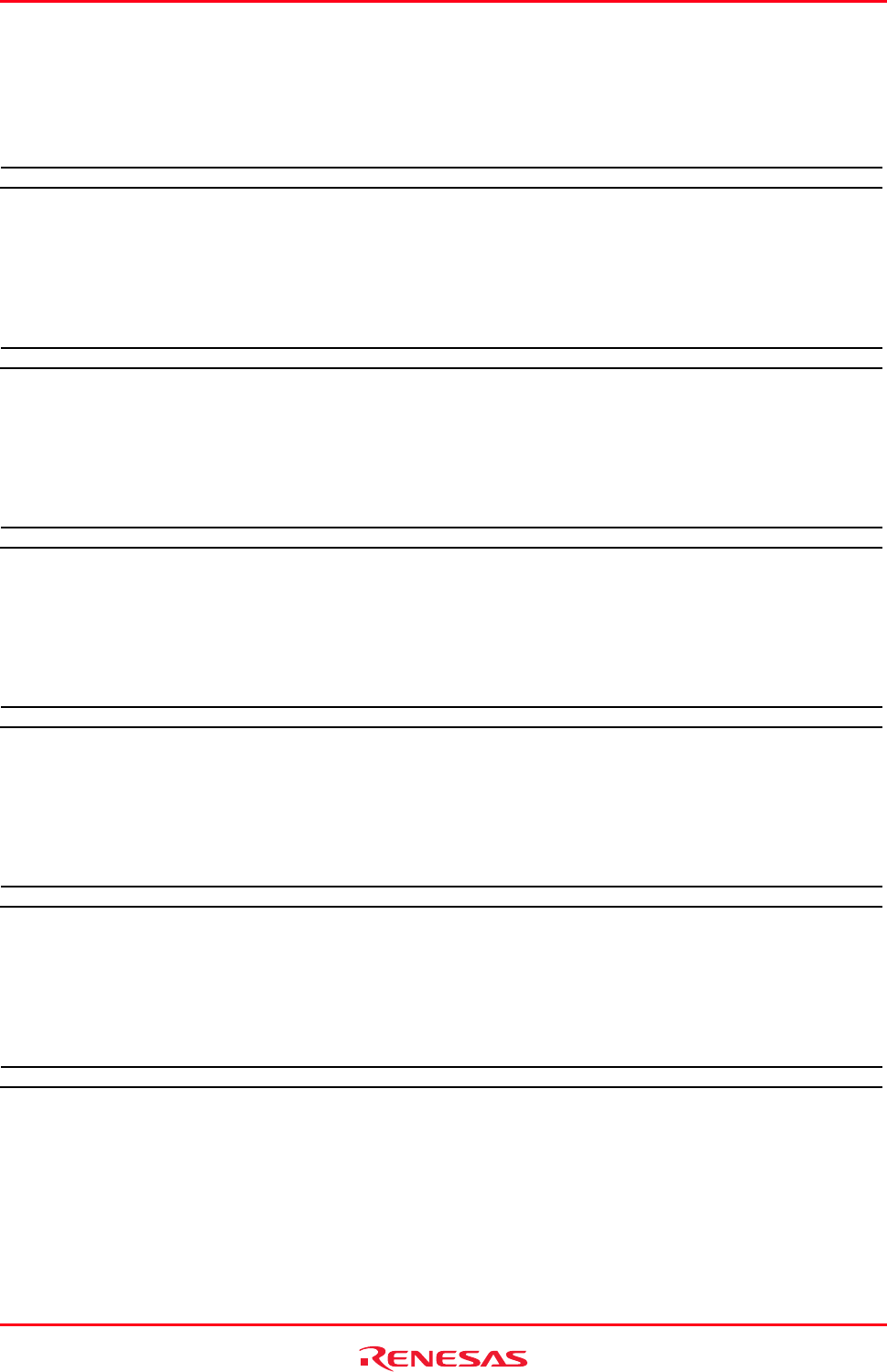
High-performance Embedded Workshop 15. Using the Macro-Recording Support Facility
REJ10J1837-0100 Rev.1.00 Nov. 16, 2008
227
15.5.2.17 Trace conditions dialog box
While a macro is being recorded, the following operation will be recorded into a macro file.
Target Operation Function
Apply button Click on the button Changes the trace conditions.
15.5.2.18 Violation of access protection dialog box
While a macro is being recorded, the following operation will be recorded into a macro file.
Target Operation Function
OK button Click on the button Sets the access violation area.
15.5.2.19 Uninitialized area detection dialog box
While a macro is being recorded, the following operation will be recorded into a macro file.
Target Operation Function
OK button Click on the button Sets the access violation area.
15.5.2.20 Violation of stack access dialog box
While a macro is being recorded, the following operation will be recorded into a macro file.
Target Operation Function
OK button Click on the button Sets the access violation area.
15.5.2.21 Violation of task stack access dialog box
While a macro is being recorded, the following operation will be recorded into a macro file.
Target Operation Function
OK button Click on the button Sets the access violation area.
15.5.2.22 Performance Conditions dialog box
While a macro is being recorded, the following operation will be recorded into a macro file.
Target Operation Function
Apply button Click on the button Changes the performance conditions.