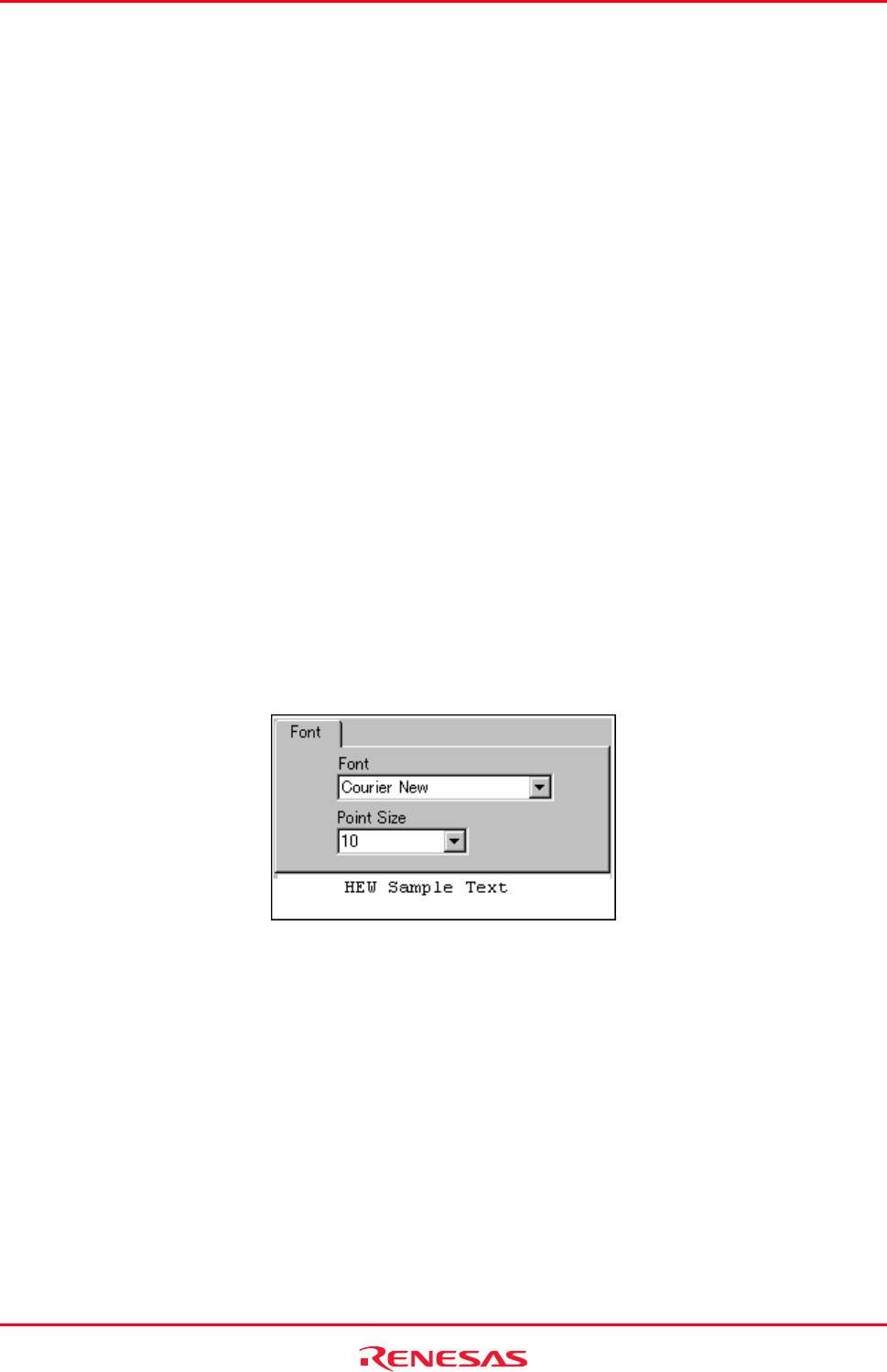
High-performance Embedded Workshop 4. Using the Editor
REJ10J1837-0100 Rev.1.00 Nov. 16, 2008
99
To split a window
Double-click the split bar button to split the window in half, or click on the split bar button, keep the button pressed,
drag the mouse down and then release the mouse button at the point you want to split the window.
To adjust the position of the split bar
Click on the split bar itself, keep the button pressed then move the bar to the new position and then release the button.
To remove the split bar
Double-click on the split bar or move the split bar to the top or bottom of the window.
4.9 Changing the editor font
The High-performance Embedded Workshop allows you to specify the font to be used in its internal editor. All editor
windows, regardless of the file type, use the same font.
To change the editor font
1. Select [Setup -> Format Views]. The Format Views dialog box opens.
2. Select the Source icon in the tree. The Font tab should be available on the right of the Format Views dialog
box.
3. Select the font type from the Font list.
4. Select the font size from the Point Size list.
5. When this is being modified the sample text below shows what the font will look like.
6. Click the OK button.
4.10 Syntax coloring
To enhance code readability, the High-performance Embedded Workshop editor can display specific strings (i.e.
keywords) in different colors. For instance, C source code comments could be shown in green, and C types (e.g. int)
could be shown in blue.
The coloring method used can be specified on a file group by file group basis. For example, you can define different
color schemes for C source file, C header file, Assembly source file, or Assembly include file.
Note:
When you create a new file, syntax coloring will not be active, as a new file does not initially have an extension (new
files are named arbitrarily by the editor without an extension). In order to activate syntax coloring, you must save the
new file with a name and extension that the High-performance Embedded Workshop recognizes. See section 2.5, File
extensions and file groups, for information on file extensions.


















