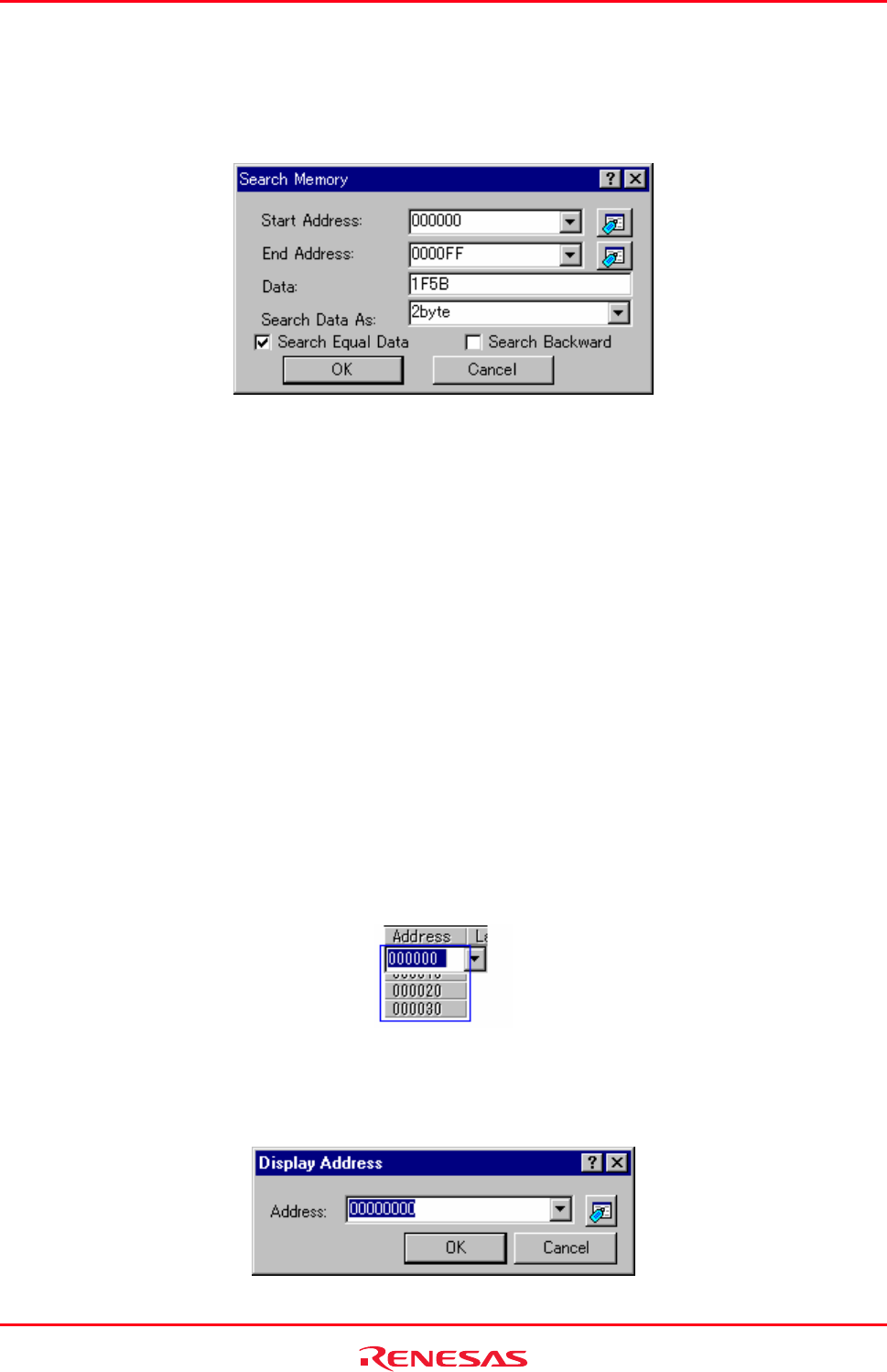
High-performance Embedded Workshop 17. Using the Debugger
REJ10J1837-0100 Rev.1.00 Nov. 16, 2008
316
17.3.9 Finding a value in memory
You can find a value in memory using the Search Memory feature. Select an address range to search in the Memory
window by dragging the mouse. Choose Search from the pop-up menu of the memory window. The Search memory
dialog box opens.
Enter a value you want to find in Data and select the data format in Search Data As.
If "pattern" is selected as the Search Data As, a byte string of up to 256 bytes or less (512 characters or less) can be
searched for. Specify the data for each byte with two characters.
Search conditions other than pattern search are data match/mismatch and search direction. Note that only data match
and forward direction can be selected with pattern search.
If you did not drag the address range to be found, you must enter the start/end address.
The end address can also be prefixed by a plus sign (+), which will use the entered value as a range.
If the data is found, the data which has been found is highlighted in the Memory window. If Search Next is selected
from the pop-up menu in the state where data has been found, the search will continue from the next address.
Support for this function depends on the debugger.
17.3.10 Changing the display address
Use
the scroll bar, Page Up/Page Down key and Up/Down key to change the display position.
To change the display address directly, follow the procedure below.
1. In-place edit in the Address column.
2. To change the display address, open the Display Address dialog box by selecting one of the following
operations:
• Double-click the Address column you want to change, OR
• Choose Address from the pop-up menu.


















