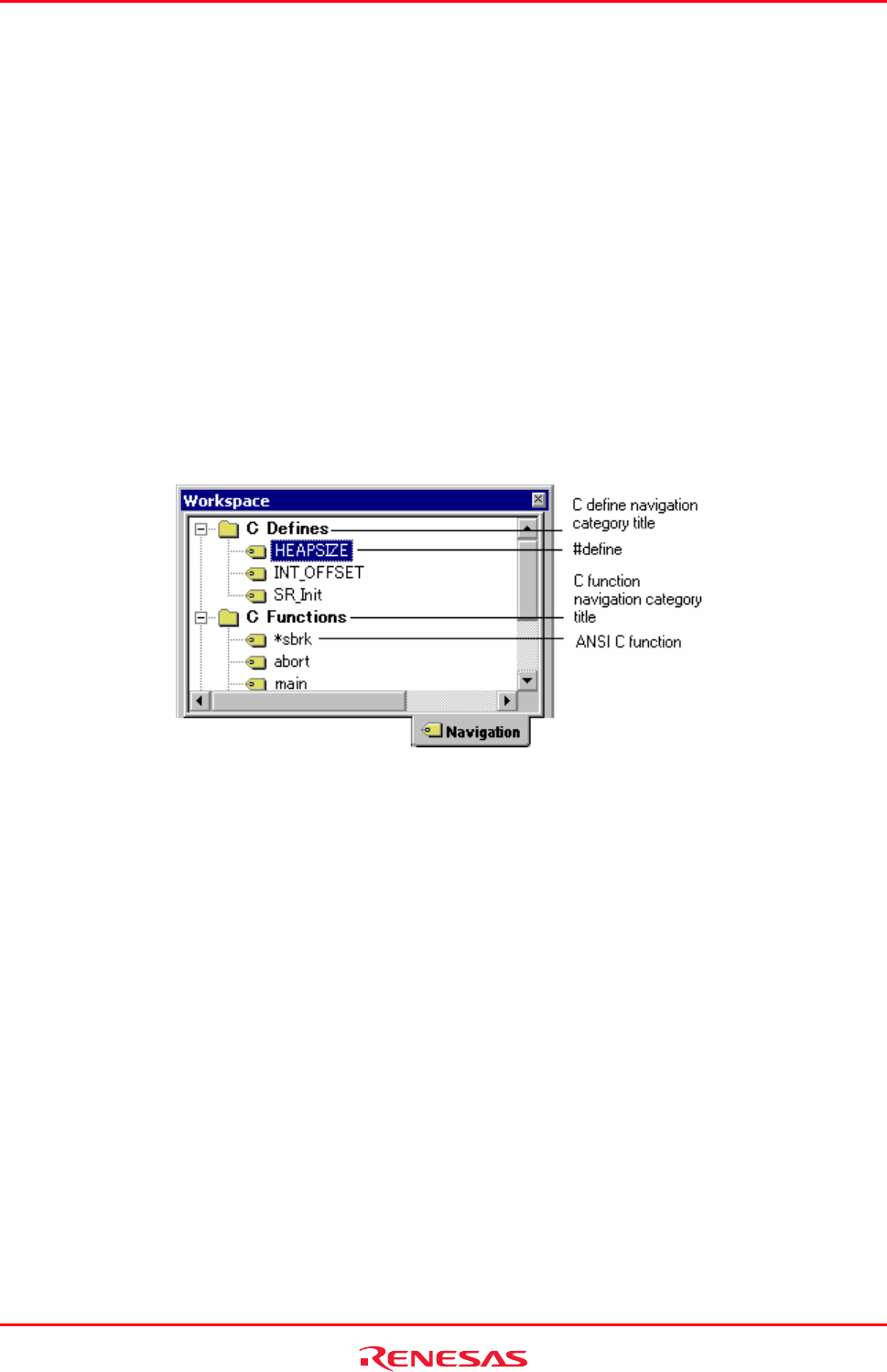
High-performance Embedded Workshop 12. Navigation Facilities
REJ10J1837-0100 Rev.1.00 Nov. 16, 2008
183
To update the navigation view
1. If you right-click anywhere inside the Navigation tab, a pop-up menu will be invoked.
2. Select Refresh.
Notes:
• The navigation items are displayed gradually as the files are scanned. This means it may take some time if
there are many files to fully complete the Navigation view update.
• Files are re-scanned when they are saved. This means that navigation information will not be available for new
classes and functions until the file or files are saved.
• Group By File and Group By Access cannot both be on at the same time. Switching one on will switch the
other one off.
12.1 C function and #define navigation component
These components simply add the function and #define definitions to the navigation view.
To jump to a definition
Select either of the following ways.
• Double-click a function or a #define definition on the Navigation tab.
• Right-click on a function or a #define definition on the Navigation tab. Select Go to Definition from the pop-
up menu.
12.2 C++ navigation component
The C++ navigation component supports the following structures in the view for C++ source files. The basic structure
of the information is shown below.


















