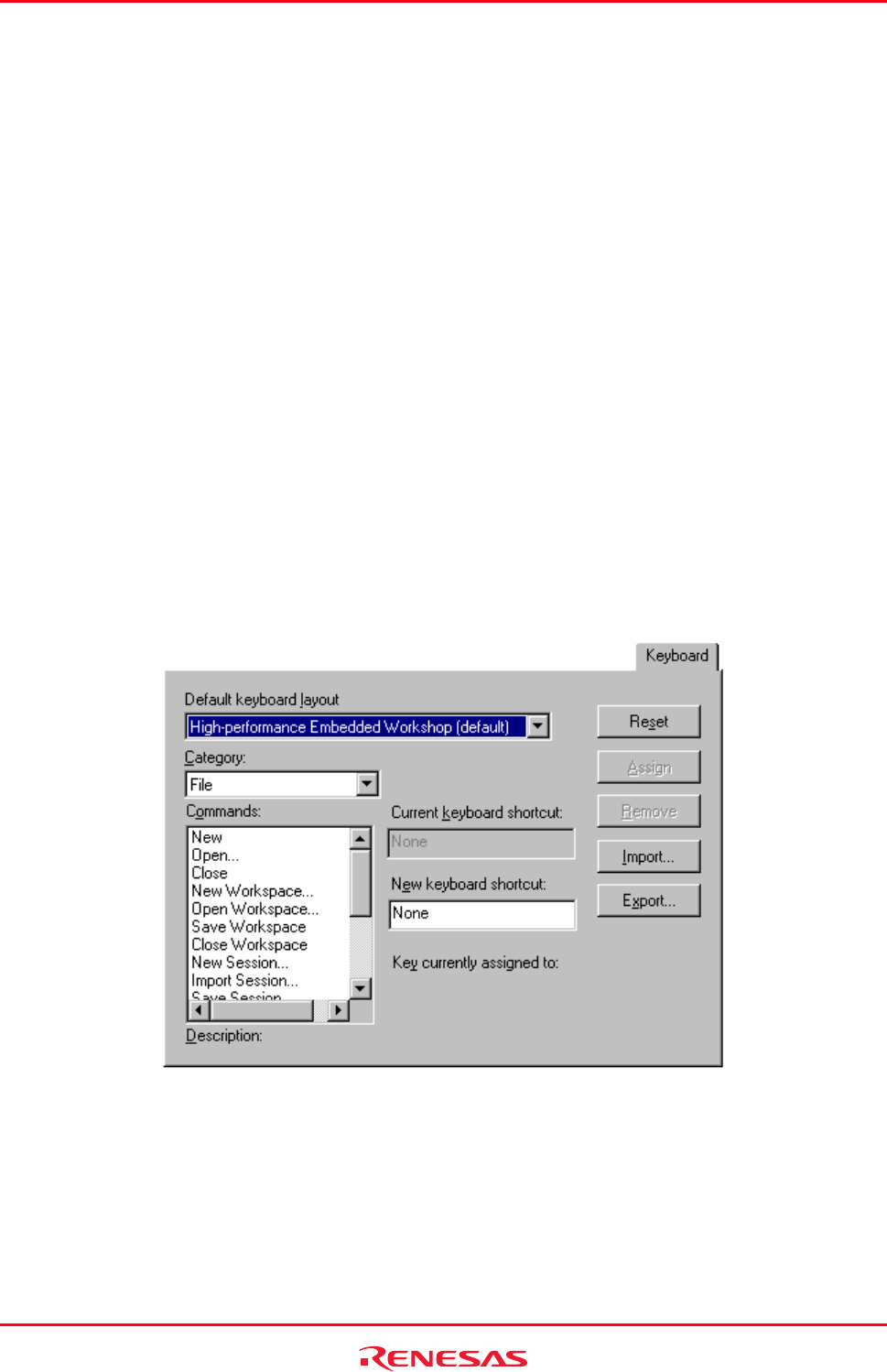
High-performance Embedded Workshop 6. Customizing the Environment
REJ10J1837-0100 Rev.1.00 Nov. 16, 2008
124
4. Enter a description of the help file into the Description field.
5. Enter the full path of the help file into the File name field (or browse to it graphically by clicking the Browse
button).
6. Click the OK button to add the new help file to the list.
To make a help file the default choice, select it from the Default Help File drop-down list or set it to None if you
would like to be prompted for a help file whenever F1 is pressed.
To remove a help file
1. Select [Setup -> Customize]. The Setup Customize dialog box opens.
2. Select the Help tab.
3. Select the help file to be removed and then click Remove.
4. Click the OK button to confirm the new help file settings.
6.6 Keyboard shortcut customization
The High-performance Embedded Workshop allows the keyboard shortcuts to be customized to your own preferences.
This means that major operations can be configured to different keys especially useful if you are migrating from a
different tool.
To reach the keyboard shortcut customization dialog click [Setup -> Customize]. Then when Customize dialog box is
invoked click the Keyboard tab.
This dialog box allows instant selection of either the default High-performance Embedded Workshop keyboard
shortcuts or the PD debugger shortcuts. To change the entire keyboard layout select an item in the Default keyboard
layout drop-down list. By default it uses the High-performance Embedded Workshop settings.
A number of operations are possible on this dialog box:


















