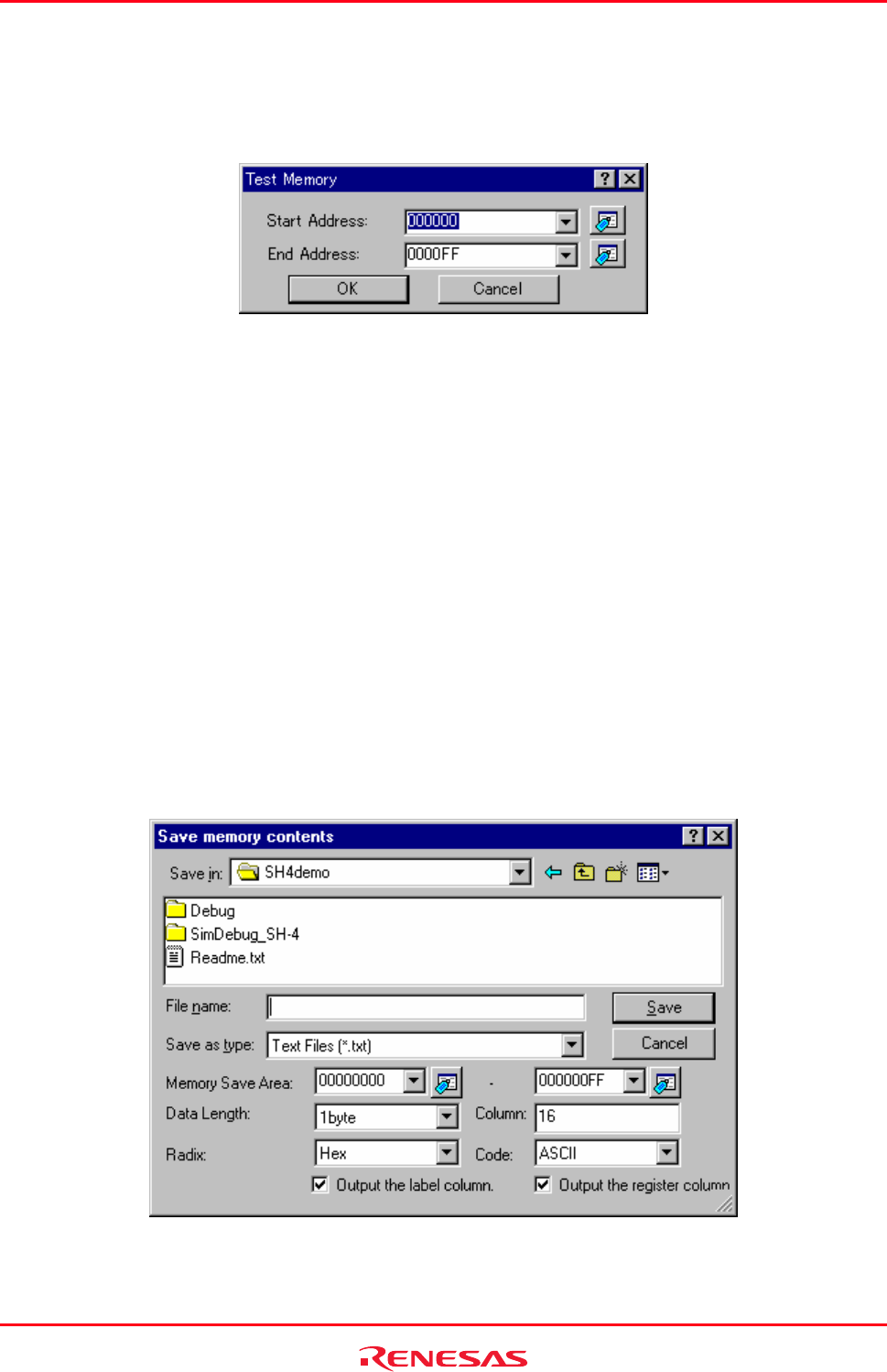
High-performance Embedded Workshop 17. Using the Debugger
REJ10J1837-0100 Rev.1.00 Nov. 16, 2008
315
17.3.7 Testing an area of memory
You can test an area of memory in the address space using the Memory Test feature. Select an address range to test in
the Memory window by dragging the mouse. Choose the Test option from the pop-up menu of the memory window.
The Test Memory dialog box opens.
If you did not drag the address range to be tested, you must enter the start/end address. The end address can also be
prefixed by a plus (+); the end address will become the (start address) + (entered value).
Support for this function depends on the debugger.
Note:
The exact test is target dependent. However, in all cases the current contents of the memory will be overwritten –
YOUR PROGRAM OR DATA WILL BE ERASED.
17.3.8 Saving memory contents in a text file
Yo
u can save an area of memory in the address space to a text file using the Save Memory Contents feature. Select an
address range to save in the Memory window by dragging the mouse. Choose Save Memory contents from the pop-up
menu of the memory window. The Save memory contents dialog box opens.
Select the output range in Memory Save Area, data format in Data Length, number of digits in Column, radix in
Radix, and code in Code. It is possible to select showing/hiding of the Label column and Register column by Output
the label column and Output the register column, respectively.
If you did not drag the address range to be saved, you must enter the output range.


















