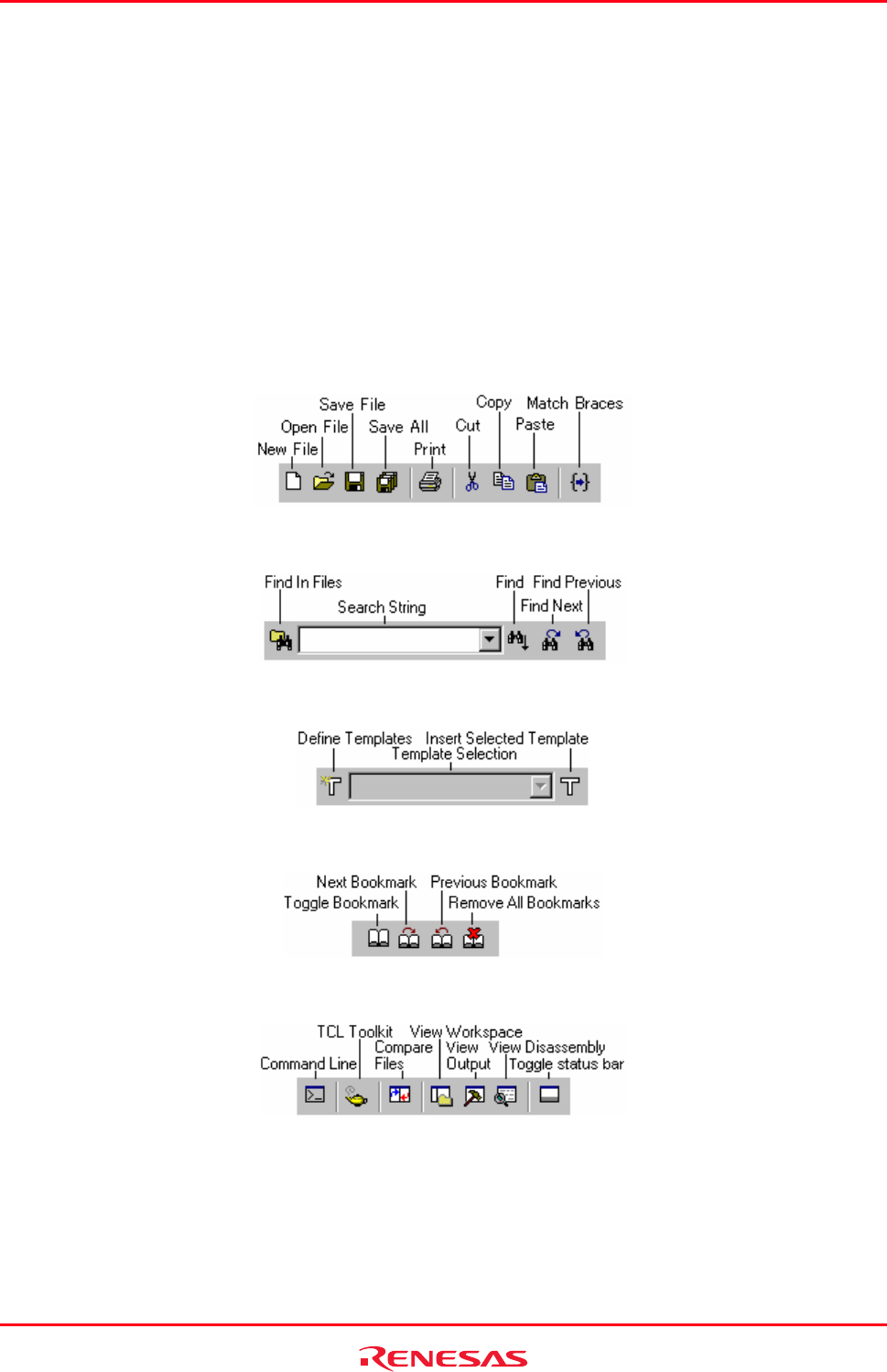
High-performance Embedded Workshop 1. Overview
REJ10J1837-0100 Rev.1.00 Nov. 16, 2008
3
1.2.3 Toolbars
The toolbars provide a shortcut to the options that you will use the most often. There are twelve default toolbars:
Editor, Search, Templates, Bookmarks, Default Window, Standard, Version Control, Map, Macros, Debug,
Debug Run, and System Tools (as shown in the figures below).
With the default session, the High-performance Embedded Workshop does not initially display buttons of Version
Control and peripheral functions on the toolbar.
If you use a debug-only project “Debugger only – xxxxxx” created by High-performance Embedded Workshop V.4.01
or a later version, Editor, Search, Templates, Bookmarks, Default Window, and Standard will not be displayed by
default.
Toolbars can be created, modified and removed via [Tools -> Customize] (see section 6.1, Customizing the toolbars,
for further information).
Editor toolbar
Search toolbar
Templates toolbar
Bookmarks toolbar
Default Window toolbar


















