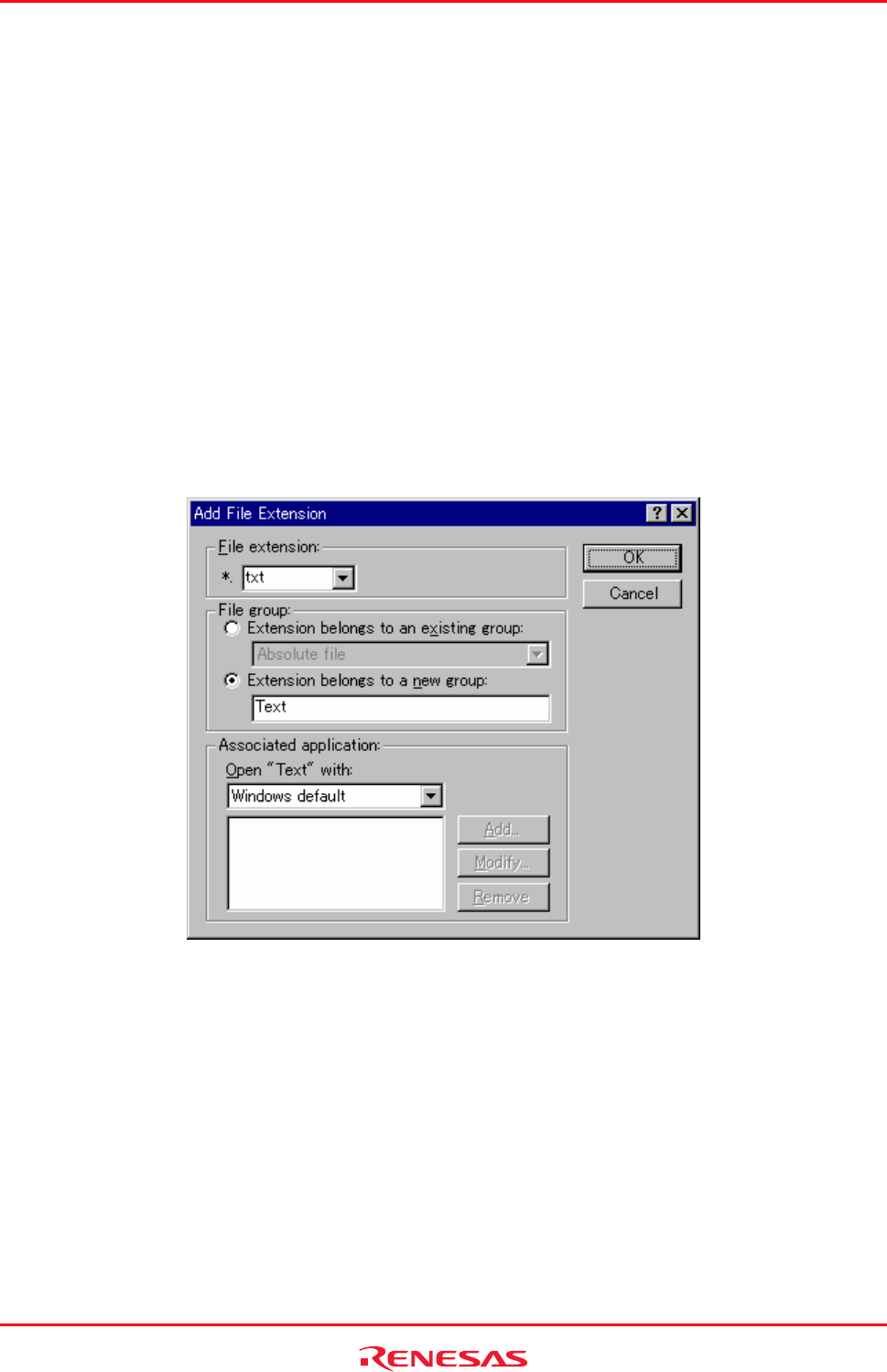
High-performance Embedded Workshop 2. Build Basics
REJ10J1837-0100 Rev.1.00 Nov. 16, 2008
47
Enter the name of the tool into the Name field. Enter the full path to the tool in the Command field (do not
include any parameters). Enter the parameters that are required to open a file into the Parameters field. Be
sure to use the
$(FULLFILE) placeholder to specify the location of the file (see Reference 5, Placeholders, for
more information on placeholders). Enter the initial directory in which you would like the application to run
into the Initial directory field. Click the OK button to finish creating the application. Click the Modify
button to modify an application. The Modify Application dialog box will be displayed. This dialog is the
same as the Add Application dialog box described above except that the Name field is read-only. Modify the
settings as desired and then click the OK button.
5. Click the OK button to set the application for the selected file group.
2.5.2 Creating a new file extension and file group
If y
ou want to manage files that are not, by default, recognized by the High-performance Embedded Workshop (e.g.
documents) then you need to create a new extension and a new file group.
To create a new file extension in a new file group
1. Select [Project -> File Extensions]. The File Extensions dialog box opens.
2. Click the Add button. The Add File Extension dialog box opens.
3. Enter the extension that you want to define into the File extension field. Use only alphanumeric and an
underscore as characters of a file extension string. The drop-down list contains all extensions that are
undefined in the current project. Selecting one of these extensions will add the text to the file extension field
automatically.
4. Select the Extension belongs to new group option and enter a description that defines this new file group.
5. At this stage it is possible to change the associated application. There are four available choices in the Open
"<extension group>" with drop-down list:
• Editor
• None
• Other
• Windows default


















