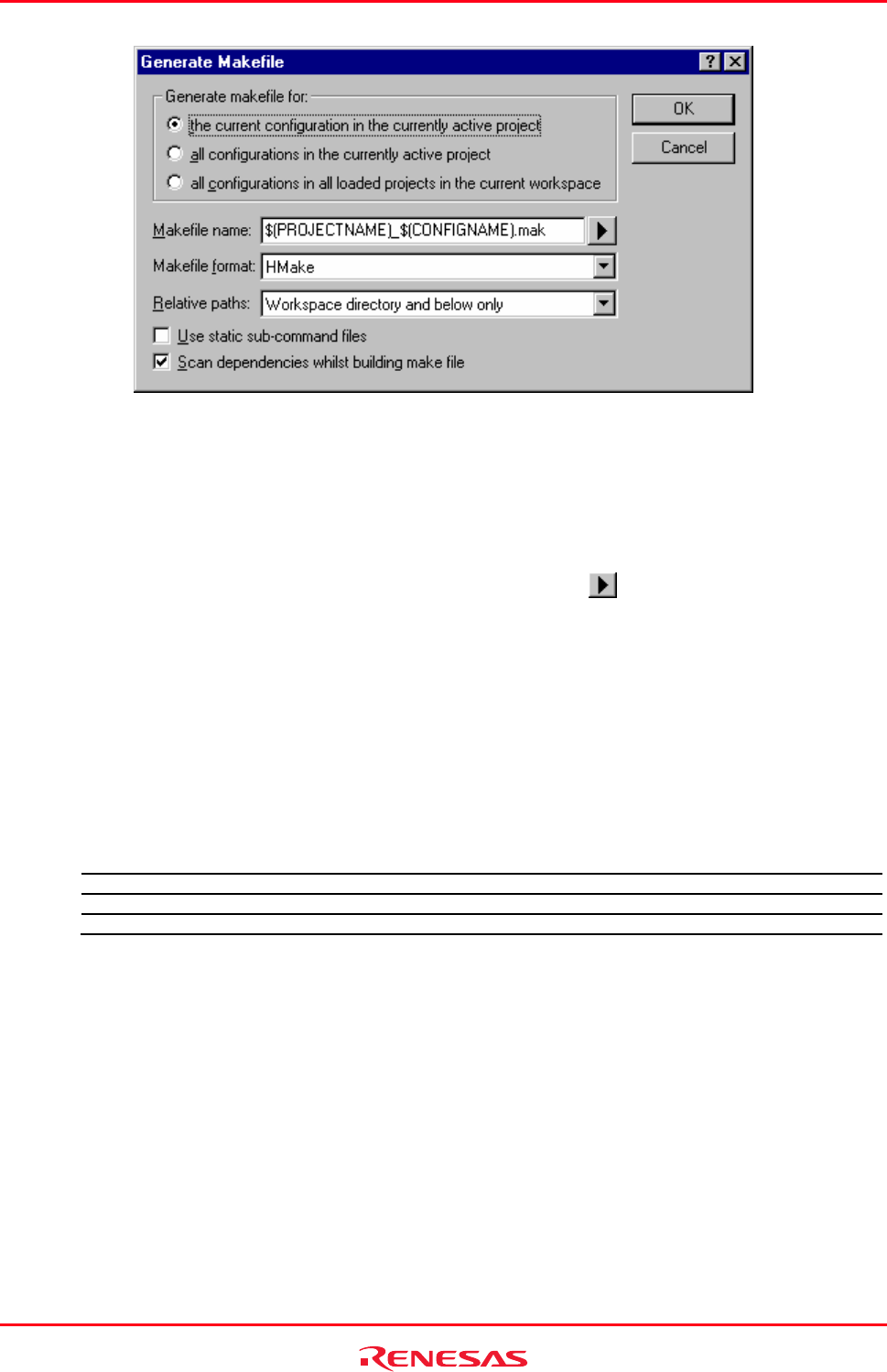
High-performance Embedded Workshop 3. Advanced Build Features
REJ10J1837-0100 Rev.1.00 Nov. 16, 2008
80
4. Select a makefile type in Generate makefile for.
• the current configuration in the currently active project
• all configurations in the currently active project
• all configurations in all loaded projects in the current workspace
5. Enter the file name in the MakeFile name edit box. To insert a placeholder, place the cursor at the position
where you wish to insert the placeholder, click the placeholder button (
), and select Placeholder from the
pop-up menu. The default makefile names are as follows.
• When "the current configuration in the currently active project" is selected:
$(PROJECTNAME)_$(CONFIGNAME).mak
• When "all configurations in the currently active project" is selected: $(PROJECTNAME).mak
• When "all configurations in all loaded projects in the current workspace" is selected: $(WORKSPNAME).mak
6. Select a makefile format in the Makefile format drop-down list. High-performance Embedded Workshop is
capable of generating GNUMake, HMake and NMake compatible files.
7. In the Relative paths drop-down list, select how directories within the makefile should be expressed.
“Workspace directory and below only” is the default option. See the table below for details.
Option Workspace Directory and below Outside the Workspace Directory
None Absolute path Absolute path
Workspace directory and below only Relative path Absolute path
All Relative path Relative path
Note:
While a SuperH or H8SX, H8S, and H8 family toolchain is in use, this option is fixed to “Workspace
directory and below only”.
8. Selecting the Use static sub-command files checkbox will generate separate command files in the make
destination directory. By default, this checkbox is not selected.
Note:
While a SuperH or H8SX, H8S, and H8 family toolchain is in use, the Use static sub-command files
checkbox has a fixed tick if you have selected GNUMake in Makefile format.
9. Selecting the Scan dependencies whilst building make file checkbox will execute a dependency scan before
creation of a makefile. This checkbox is selected by default.
10. Click OK.


















