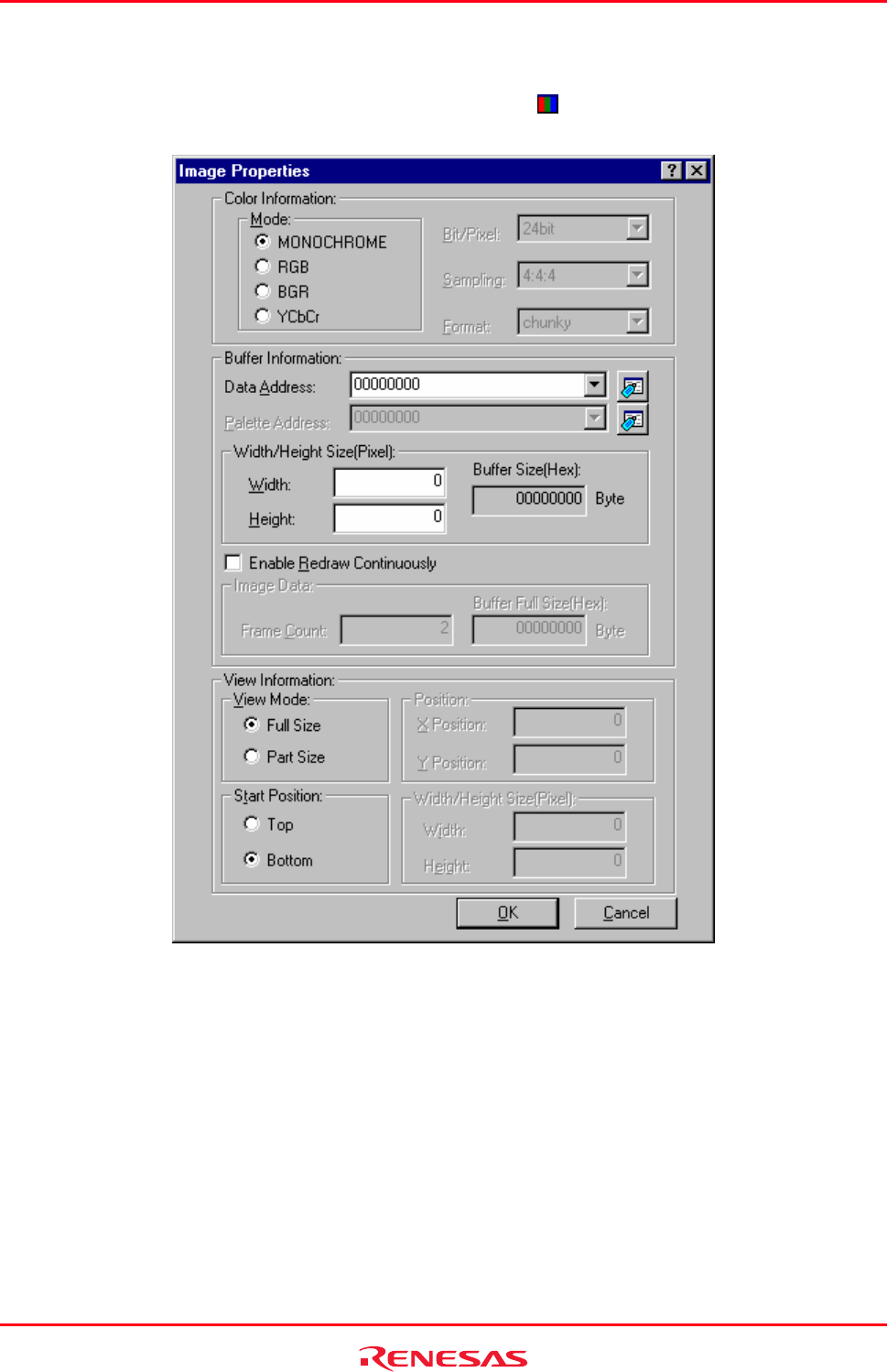
High-performance Embedded Workshop 17. Using the Debugger
REJ10J1837-0100 Rev.1.00 Nov. 16, 2008
324
17.4.1 Opening the Image window
Choose [View -> Graphic -> Image] or click the Image toolbar button (
) to open the Image Properties dialog box.
The Image Properties dialog box is used to specify the display method of the Image window.
The following items are to be specified:
Specifies the color information of the image to be displayed.
Specifies the format.
MONOCHROME Black and white.
RGB R (red), G (green), and B (blue)
BGR B (blue), G (green), and R (red)
Mode
YCbCr Y (luminance), Cb (color difference for blue), and Cr (color
difference for red)
Bit/Pixel Specifies bits/pixel according to the selected mode (valid when RGB or BGR is
selected).
Color
Information
Sampling Specifies the format of sampling (valid when YCbCr is selected).


















