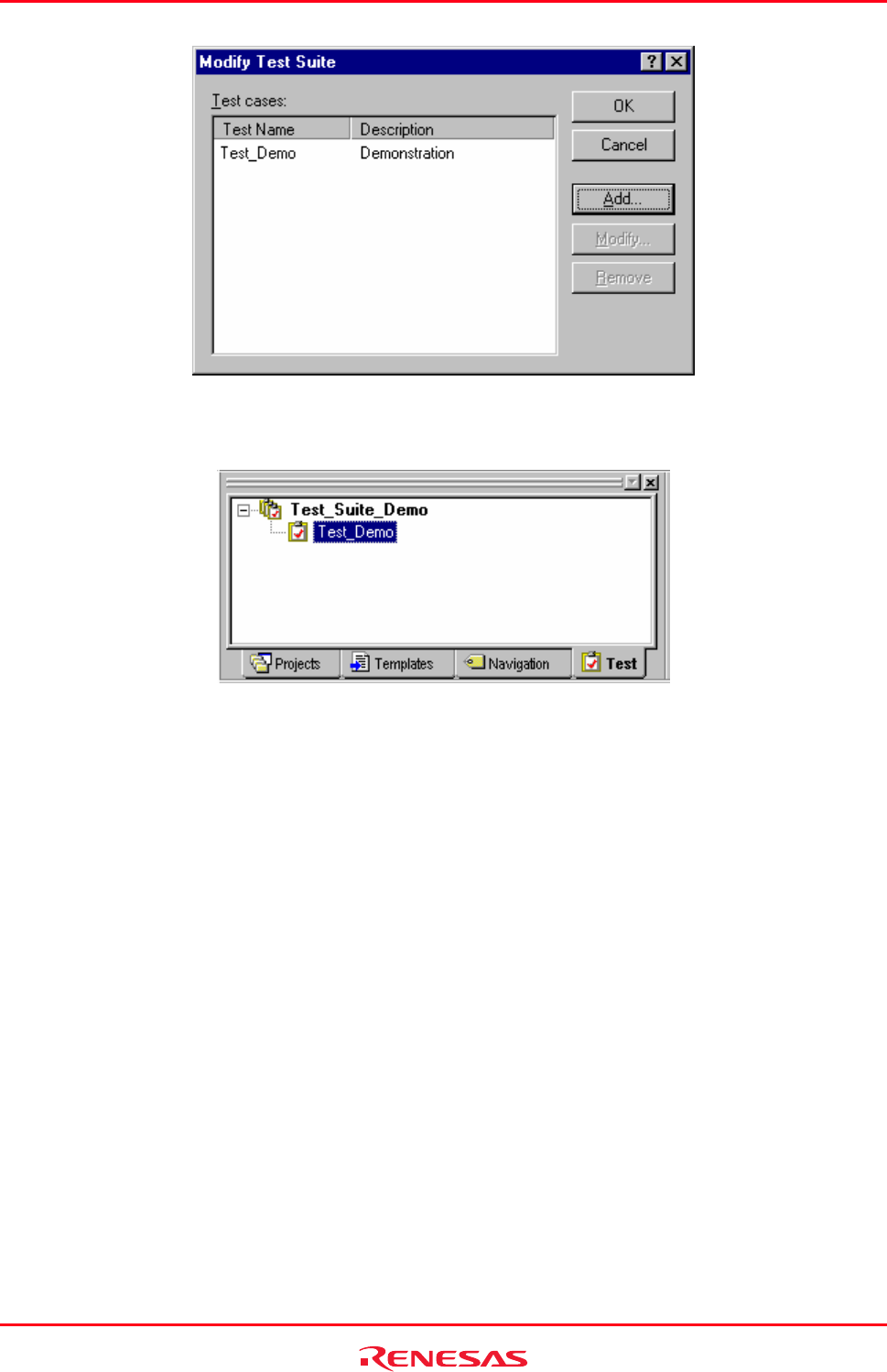
High-performance Embedded Workshop 1. Overview
REJ10J1837-0100 Rev.1.00 Nov. 16, 2008
30
11. Click the OK button. The “Test_Demo” test icon appears under the “Test_Suite_Demo” test-suite icon.
1.14.7 Step 6: Creating a test image file
To c
ompare the Memory content at the address of an array or the contents of the Watch window, the range of data
acquisition must be selected.
The test image of a test item is saved to the test image file "Test_Suite_Demo_Test_Demo.hif" specified at step 5.
1. Right-click on the “Test_Demo” test icon to display a pop-up menu.
2. Select Edit Test Image File to invoke the Edit Test Image File dialog box. The title of the dialog box
includes the test name “Test_Demo” and test-image file name “Test_Suite_Demo_Test_Demo.hif”.
3. Select the checkboxes Memory-xxxxxx (under CPU in Available components) and Watch-xxxxxx (under
Symbol).


















