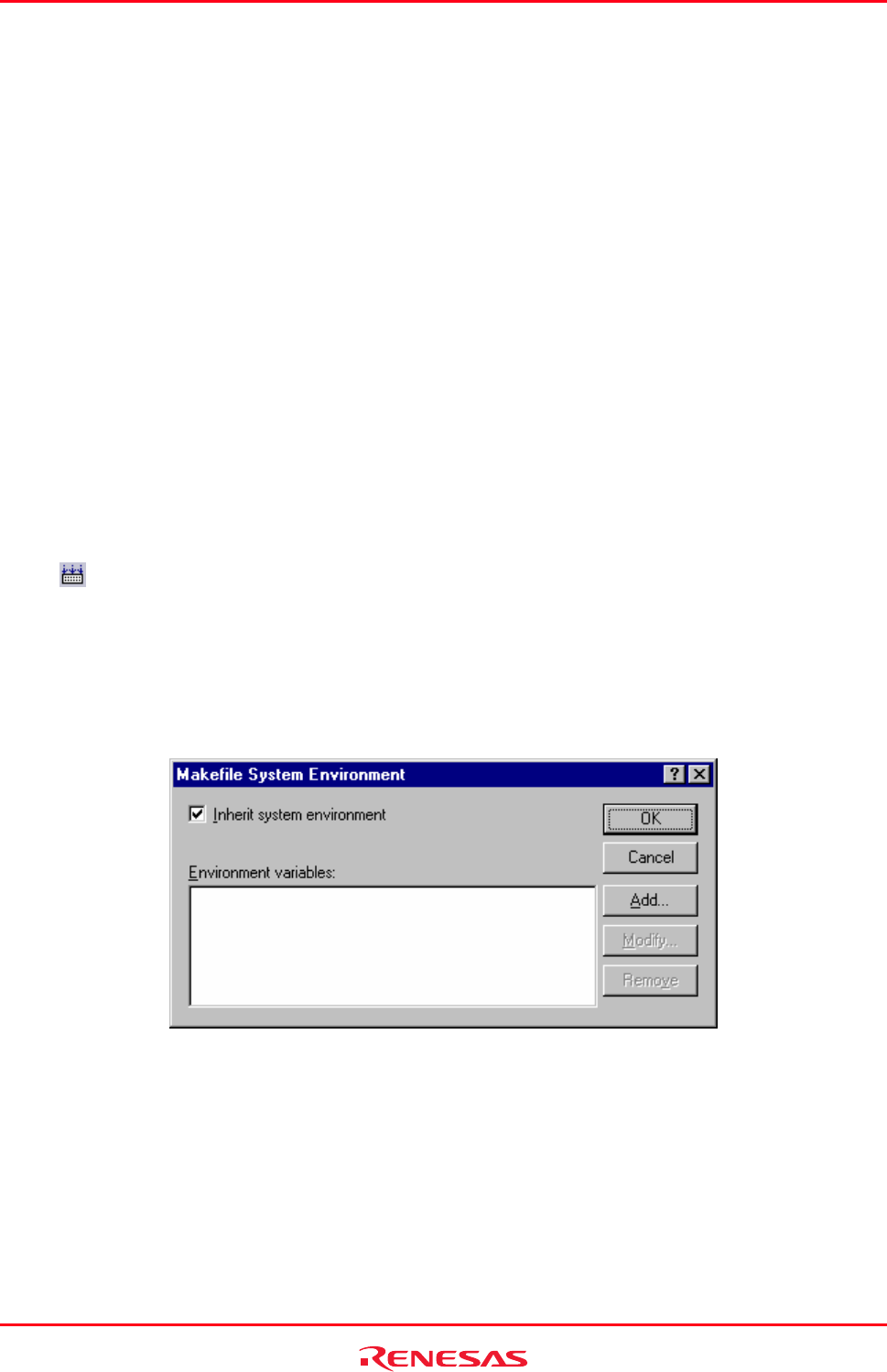
High-performance Embedded Workshop 3. Advanced Build Features
REJ10J1837-0100 Rev.1.00 Nov. 16, 2008
82
5. Enter the make tool name to execute the makefile in the Command (excluding parameters) edit box. The
default is hmake ($(HEWDIR)\hmake.exe).
6. Select the Use makefile build system (for this workspace) checkbox. This means that the makefile should be
executed rather than the internal build.
7. While the Generate makefile before build commences checkbox is selected, the High-performance
Embedded Workshop will generate a makefile before executing the build. This means the makefile will always
be up to date with the High-performance Embedded Workshop project system.
8. Enter the file name in the Makefile filename edit box. The default file name is
“$(WORKSPDIR)\make\$(PROJECTNAME)_$(CONFIGNAME).mak”.
Note: This entry can be left empty if no makefile needs to be specified on the command line.
9. In the Initial directory edit box, enter the current directory where the makefile is to be executed. When this
edit box is empty, the initial directory will default to “$(WORKSPDIR)”.
10. Enter the options for building the makefile in the Makefile options edit box.
11. Enter the options for cleaning the makefile in the Clean options edit box.
12. Click on the OK button.
Once this system is setup the build button, menu and keyboard shortcuts are linked to the makefile tool execution. The
clean all projects button, menu and keyboard shortcut will also be linked to the makefile execution. All output is
directed to the Build tab of the output window as in the case of the normal build. If you are using a build phase
supported by High-performance Embedded Workshop the line of an error message can be double-clicked to jump to the
source files. The help link should also be supported. Note when using the HMAKE.exe system the Build All toolbar
button (
) will pass a command to HMAKE to force a re-build all operation.
To set-up the makefile system environment
By default, the makefile will be executed in the default system environment (the same environment used within High-
performance Embedded Workshop). If this is not desirable, the environment can be configured as described below:
1. In the Build tab, click the System button to the right of the Makefile options controls. This will launch the
Makefile System Environment dialog box:
2. The Inherit system environment checkbox can be used to alter the inheritance of the system environment:
Set: The makefile will be executed in the standard environment. (Default.)
Clear: The makefile will be executed in a fresh environment.
Note:
Only the "SystemRoot" variable will be carried over into the new environment as it is needed to allow program
to run in Windows®.
3. In both cases, additional environment variable can be set using the Environment variables controls. Any
values set here will override the value in the current system environment.
4. Click OK to save the changes, and return to the Options dialog box. Values will not be committed to the
Workspace until the OK button in that dialog is also used.


















