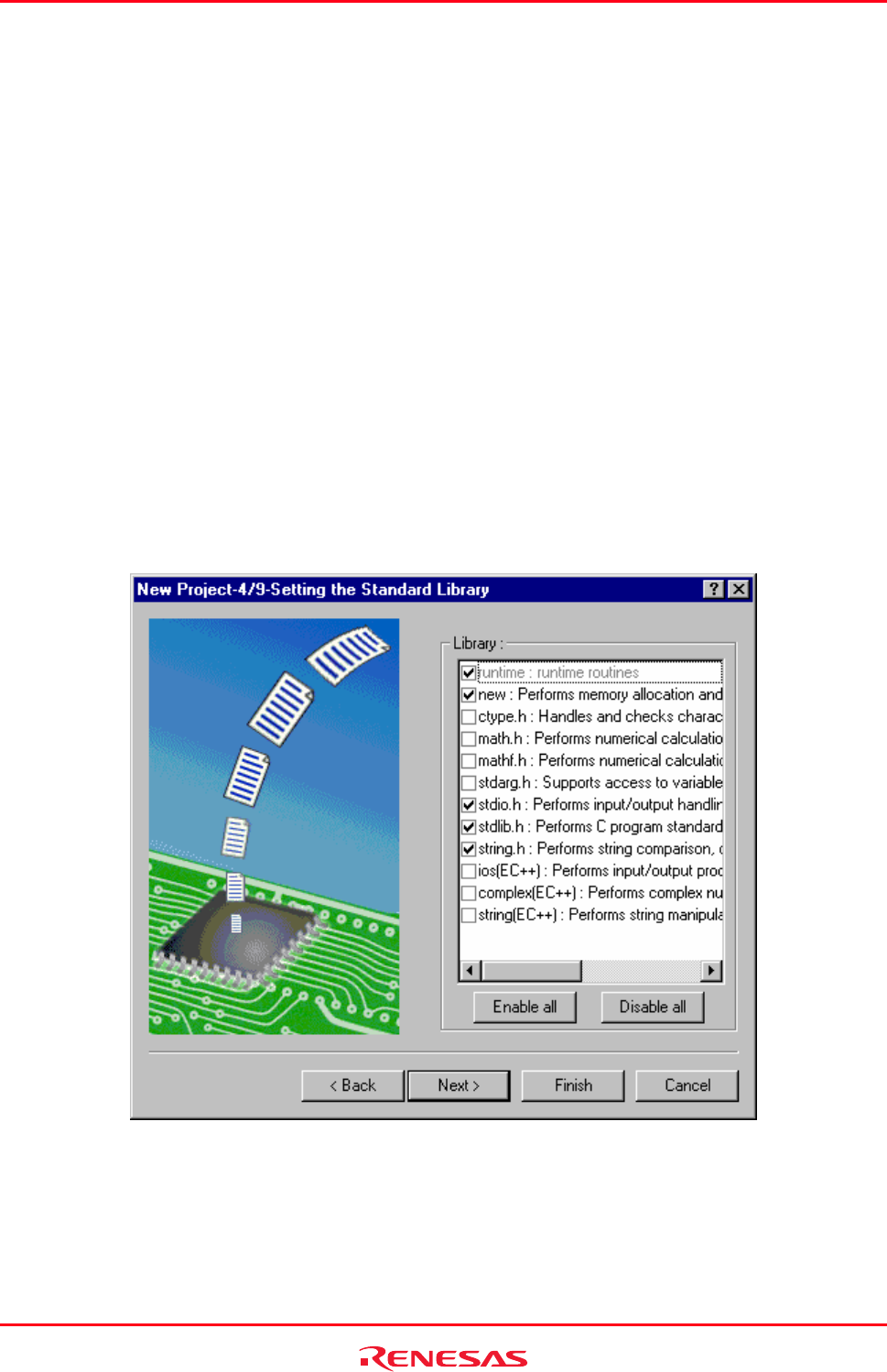
High-performance Embedded Workshop 17. Using the Debugger
REJ10J1837-0100 Rev.1.00 Nov. 16, 2008
265
3. Specify the generation file in Step 3.
Use I/O Library: Checking enables use of standard I/O libraries.
Number of I/O Streams: Specifies the number of I/O streams that can be used simultaneously.
Use Heap Memory: Checking enables use of the heap area management function sbrk().
Heap Size: Specifies the unit of the size of the heap area to be managed.
Generate main() Function: Selects generation of a model main function. Generates a main function
file (Project name).c(cpp).
I/O Register Definition Files: Checking generates an I/O register definition file (iodefine.h) written in
the C language.
Generate Hardware Setup
Function:
Selects generation of a model I/O register initial setting program.
Generates a hardware setting file (hwsetup.c(cpp) or hwsetup.src).
Note:
To include a main function that has already been made, select None in Generate main() Function and after making the
project, add the file containing the main function to the project. Note that if the name of the function to be included is
different, the function calling section in resetprg.c must be modified. Be sure to refer to the hardware manual of the
CPU for actual values of the sample file contents, such as the vector table definition and I/O register definition, which
are generated by the project generator.
To move to Step 4, click the Next> button in Step 3.
4. Specify the configuration of the standard libraries used by the C/C++ compiler in Step 4.
The functions defined in the checked items and the runtime functions are included.


















