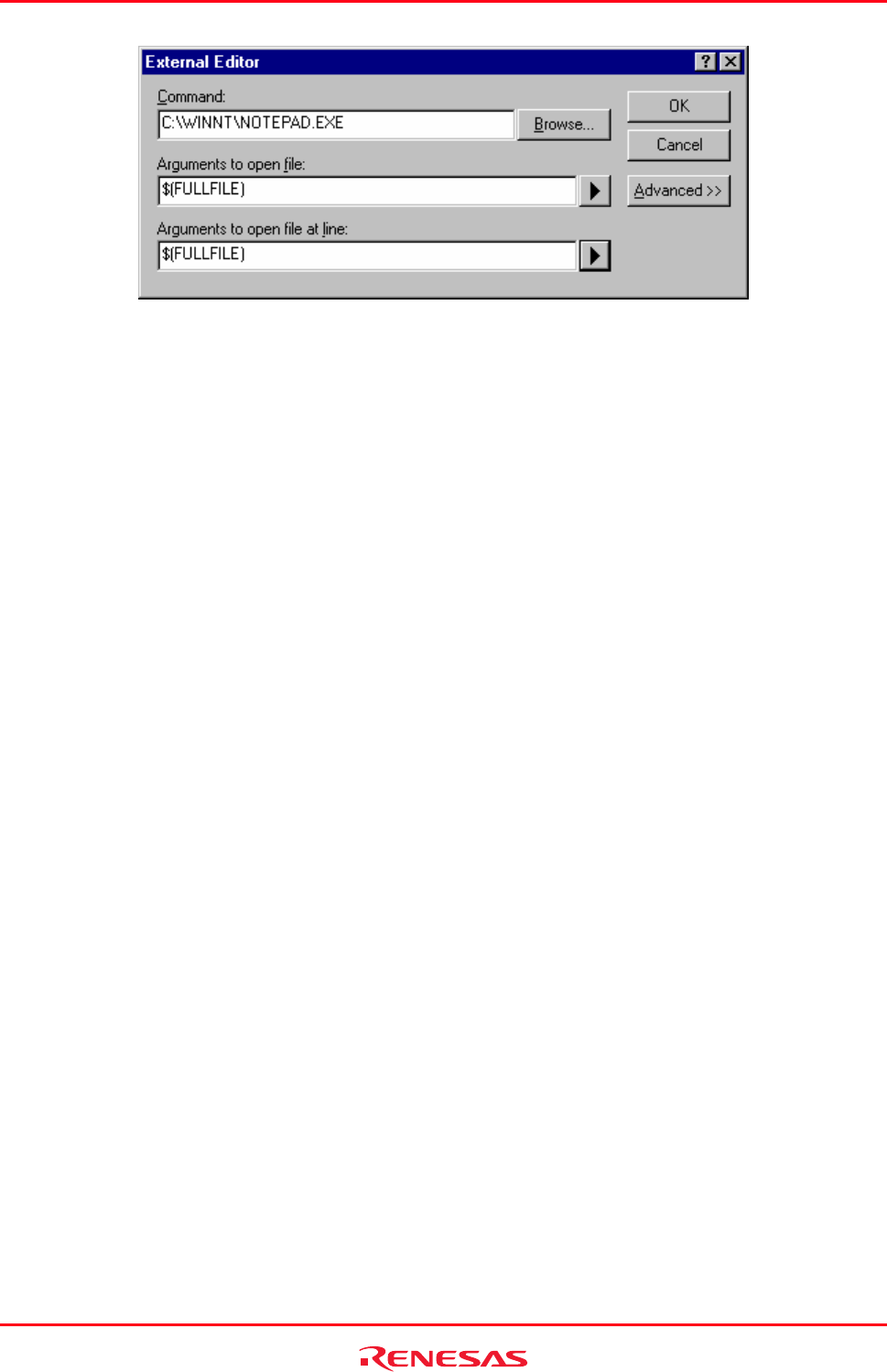
High-performance Embedded Workshop 6. Customizing the Environment
REJ10J1837-0100 Rev.1.00 Nov. 16, 2008
131
4. Enter the path of the executable (without any arguments) into the Command field.
5. Enter the arguments required to open a file into the Arguments to open file field. Use the
$(FULLFILE)
placeholder to represent the path of the file to be opened.
6. Enter the arguments required to open a file at a specific line into Arguments to open file at line field. Use the
$(FULLFILE) placeholder to represent the path of the file to be opened and the $(LINE) placeholder to represent
the line number at which the cursor should be initially positioned.
7. Clicking the Advanced>> button allows you to select the external or internal (High-performance Embedded
Workshop) editor for use when you attempt to open a file by any of the following operations.
• File open menu
When a file is selected in the Open File dialog box.
By default, the internal editor is selected.
• Workspace window double click
When a file in the Projects tab or an entry in the Navigation tab is double-clicked in the workspace window
By default, the external editor is selected.
• Output window double click
When an error or warning in the Build tab or an entry in the Find in Files 1 or Find in Files 2 tab is double-
clicked in the output window
By default, the external editor is selected.
• Drag and drop file into HEW main window
When a file is dragged from the Windows® Explorer and dropped into the High-performance Embedded
Workshop window (note that, however, a drag and drop of a file onto the current project and user folder into
the Projects tab of the workspace window only adds this file to the project and does not open the file.)
By default, the internal editor is selected.
8. Click the OK button.
When the Use external editor checkbox is selected, the following actions always select the external editor for use.
• Clicking the Edit Code button in the Breakpoints dialog box opened by selecting [Edit -> Source Breakpoints].
• Selecting [File -> Recent Files].
If you select a file in the Projects tab of the workspace window and right-click to display a pop-up menu, the Open
<file name> in external editor menu option is available under the Open <file name> menu option.


















