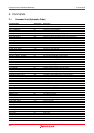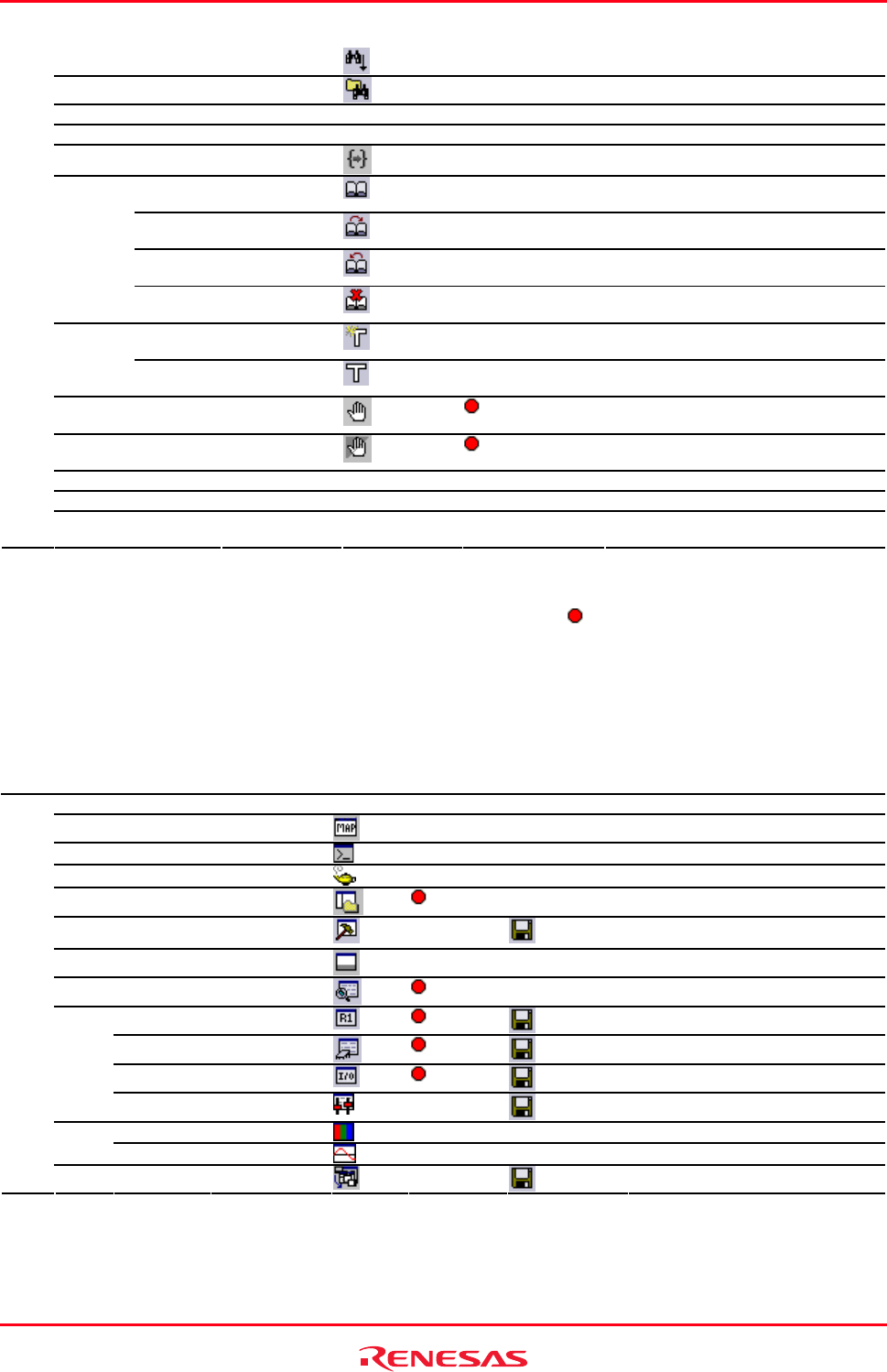
High-performance Embedded Workshop 1. Main Menus
REJ10J1837-0100 Rev.1.00 Nov. 16, 2008
394
Find CTRL+F
- Finds text in the current file.
Find In Files F4
- Finds text in multiple files.
Replace CTRL+H - - Replaces text in the current file.
Goto Line CTRL+G - - Jumps to a line in a file.
Match Braces CTRL+SHIFT+M
- Finds a matching brace.
Toggle
Bookmark
CTRL+F2
- Sets a bookmark at the current line or
clears a bookmark at the current line.
Next
Bookmark
F2
- Jumps to the next bookmark in the current
file from the current line.
Previous
Bookmark
SHIFT+F2
- Jumps to the previous bookmark in the
current file from the current line.
Bookmarks
Clear All
Bookmarks
-
- Clears all bookmarks in the current file.
Define
Templates
-
- Defines a template.
Templates
Insert
Template
CTRL+SHIFT+T
- Inserts a template.
Toggle Breakpoint F9
Sets or clears a software breakpoint at the
line showing the address.
Enable/Disable
Breakpoint
CTRL+F9
Enables or disables the current software
breakpoint.
Define Column Format - - - Sets the status of editor columns.
Source Breakpoints CTRL+B - - Opens the Breakpoins dialog box.
Evaluate - - - Evaluates simple and complex
expressions.
Note:
*. Operations with some menu options can be recorded as High-performance Embedded Workshop command-line
commands by the macro-recording support facility. A macro record icon (
) in the "Macro Recording" column of a
menu option indicates that this function can be recorded into a macro file. For details, see section 15.5.1, Recordable
functions (common to all High-performance Embedded Workshop products).
1.3 View Menu Options
Menu Menu Option Shortcut Key Toolbar
Button
Macro
Recording *1
Saving into Test-
Image File *2
Function
Differences - - - - Opens the Difference window.
Map *3 -
- - Opens the map window.
Command Line CTRL+L
- - Opens the Command Line window.
TCL Toolkit CTRL+SHIFT+K
- - See the "Tcl/Tk Additional document".
Workspace ALT+K
- Opens the Workspace window.
Output ALT+O
-
*4
Opens the Output window.
Status Bar ALT+A
- - Toggles the status bar on and off.
Disassembly CTRL+D
- Opens the Disassembly window.
Registers CTRL+R
Opens the Registers window.
Memory CTRL+M
Opens the Memory window.
IO CTRL+I
Opens the IO window.
CPU
Status CTRL+U
-
Opens the Status window.
Image *3 CTRL+SHIFT+G
- - Opens the Image window.
Graphic
Waveform *3 CTRL+SHIFT+V
- - Opens the Waveform window.
View
Code Stack Trace CTRL+K
-
Opens the Stack Trace window.