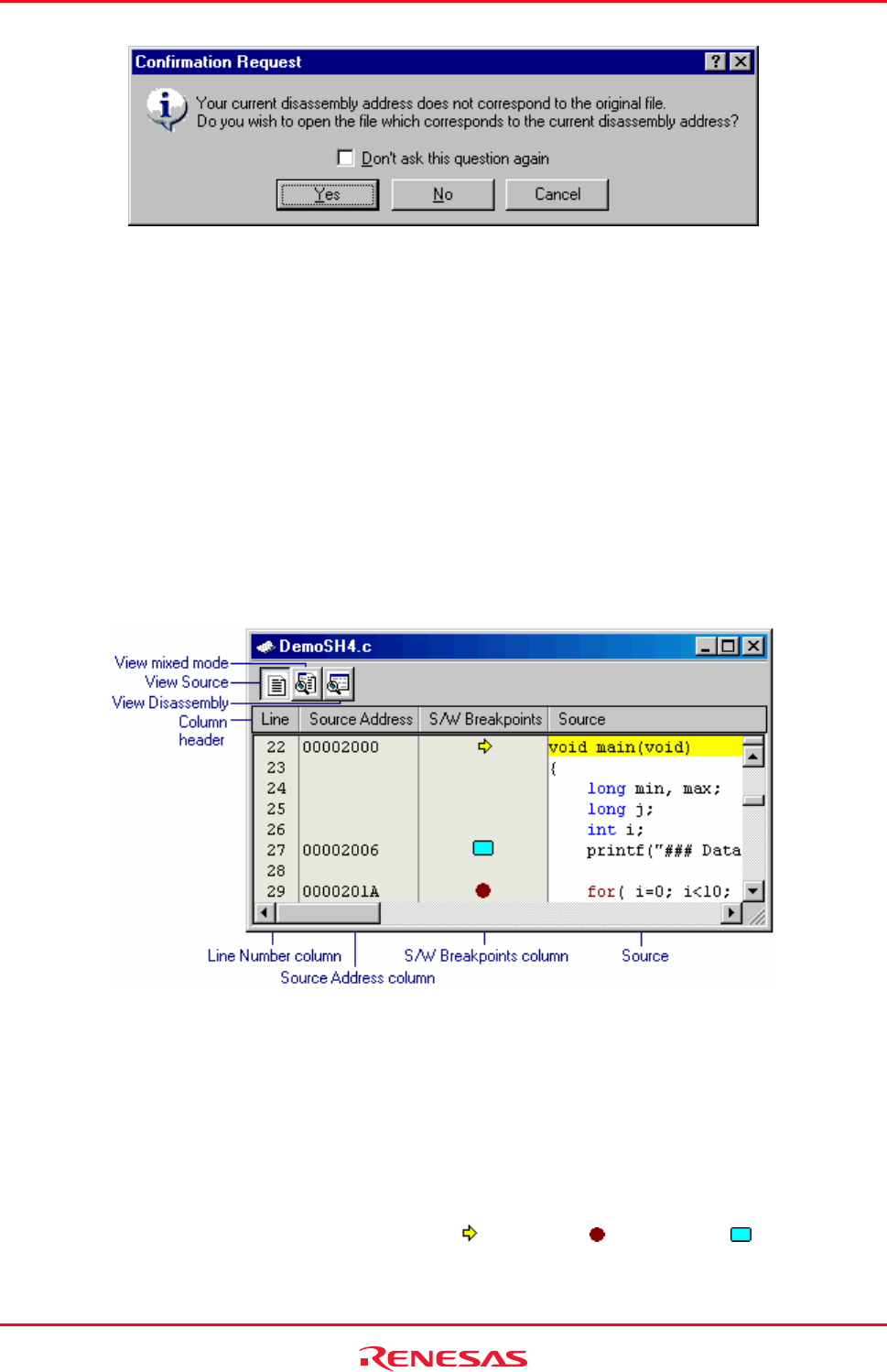
High-performance Embedded Workshop 17. Using the Debugger
REJ10J1837-0100 Rev.1.00 Nov. 16, 2008
297
If you do not wish to open this confirmation dialog box, select the Don't ask this question again checkbox.
To open the confirmation dialog box again
1. Select [Setup -> Options]. The Options dialog box opens.
2. Select the Confirmation tab.
3. Select the Switch from disassembly to new source checkbox. This checkbox is selected by default.
4. Click OK.
17.2.1.1 Viewing the code
To view a source file’s code, click the View Source button.
Window configuration
• Clicking another toolbar button switches the display mode. To view disassembly codes in mixed mode, click
the "View mixed mode" button. To view disassembly codes in disassembly mode, click the "View
Disassembly" button.
• The columns listed in the table below are on the left of the "Source" field.
Column Name Description
Line Displays the line number for the source file.
Source Address After your program has been downloaded, the editor window displays the
addresses for the current source file.
S/W Breakpoints
Display the PC location (
), breakpoints ( ) and bookmark ( ). Setting PC
breakpoint by double-click.


















