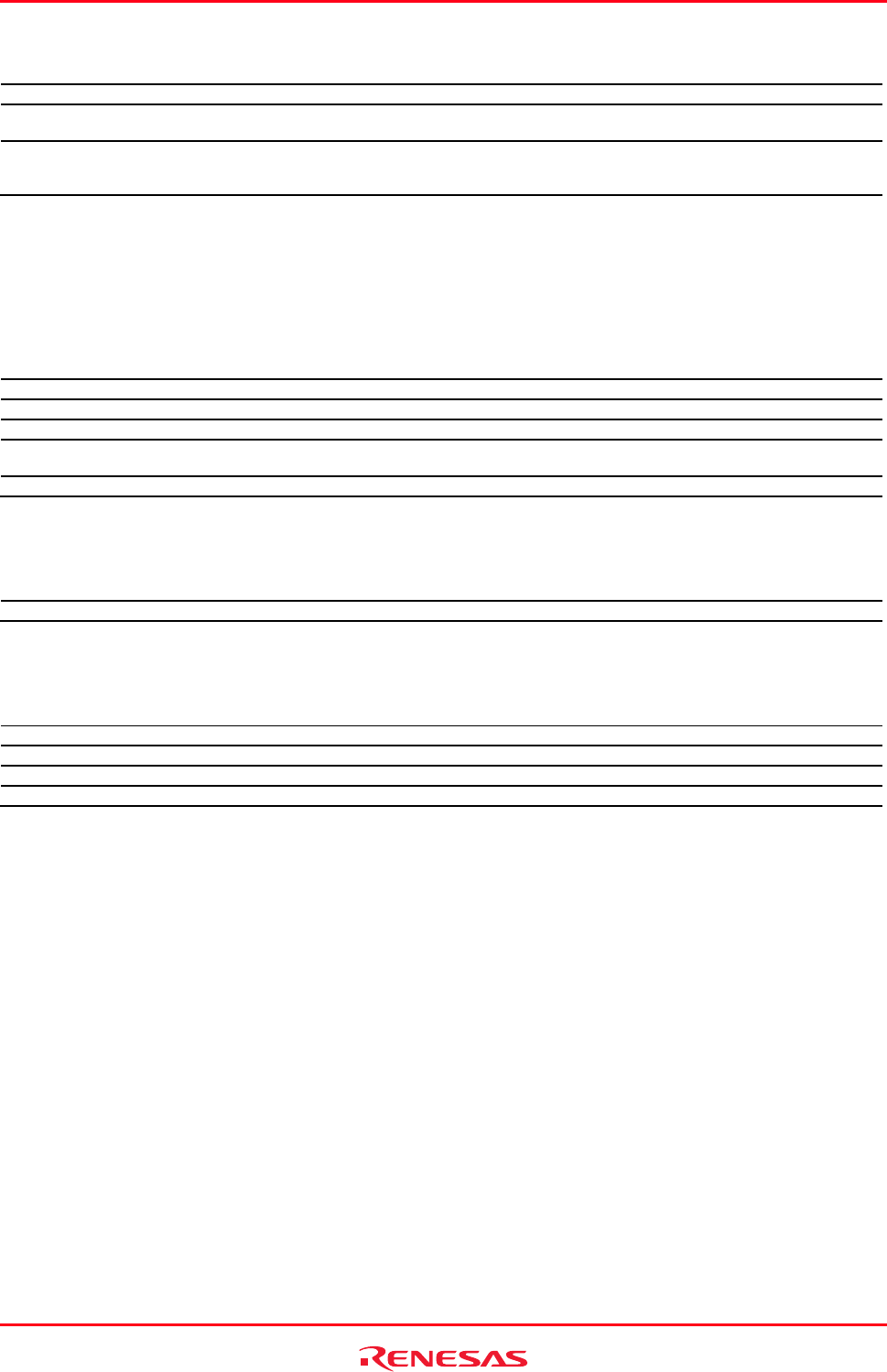
High-performance Embedded Workshop 2. Build Basics
REJ10J1837-0100 Rev.1.00 Nov. 16, 2008
38
Debug Settings - Opens the Debug Settings dialog box, which allows you to modify the
debug settings.
Configure View - Configures the workspace view.
Relocate Module * - Opens a dialog box which allows you to select one directory for relocating
all files retrieved from the download module.
Properties - Shows the selected download module setting in the Download Module
dialog box. This download module setting can be modified. The download
module will be unloaded if it has already been downloaded.
Note:
*. If you use a debug-only project (i.e., "Debugger only - xxxxxx"), this menu option will be displayed.
Right-clicking on a file retrieved from the download module opens a pop-up menu containing the available options
(Available only when you use the debug-only project).
Pop-up Menu Option Macro Recording Function
Open <file name> - Opens a file in the High-performance Embedded Workshop editor.
Add File - Adds files to a project.
Configure View - Configures the workspace view.
Relocated file(s) - Opens a dialog box which allows you to select the same short filename
retrieved from the download module at a new location.
Properties - Displays file properties.
Right-clicking on the Dependencies folder opens a pop-up menu containing the available options.
Pop-up Menu Option Macro Recording Function
Configure View - Configures the workspace view.
Right-clicking on a dependence file opens a pop-up menu containing the available options.
Pop-up Menu Option Macro Recording Function
Version Control - Executes a version control system.
Configure View - Configures the workspace view.
Show Differences - Compares files.
Properties - Displays file properties.
For details on "Current project", "Loaded project" and "Unloaded project", see section 2.12, Setting the current project.
2.3 Project files
In order for the High-performance Embedded Workshop to be able to build your application, you must first tell it which
files should be in the project and how each file should be built (see the figure below).


















