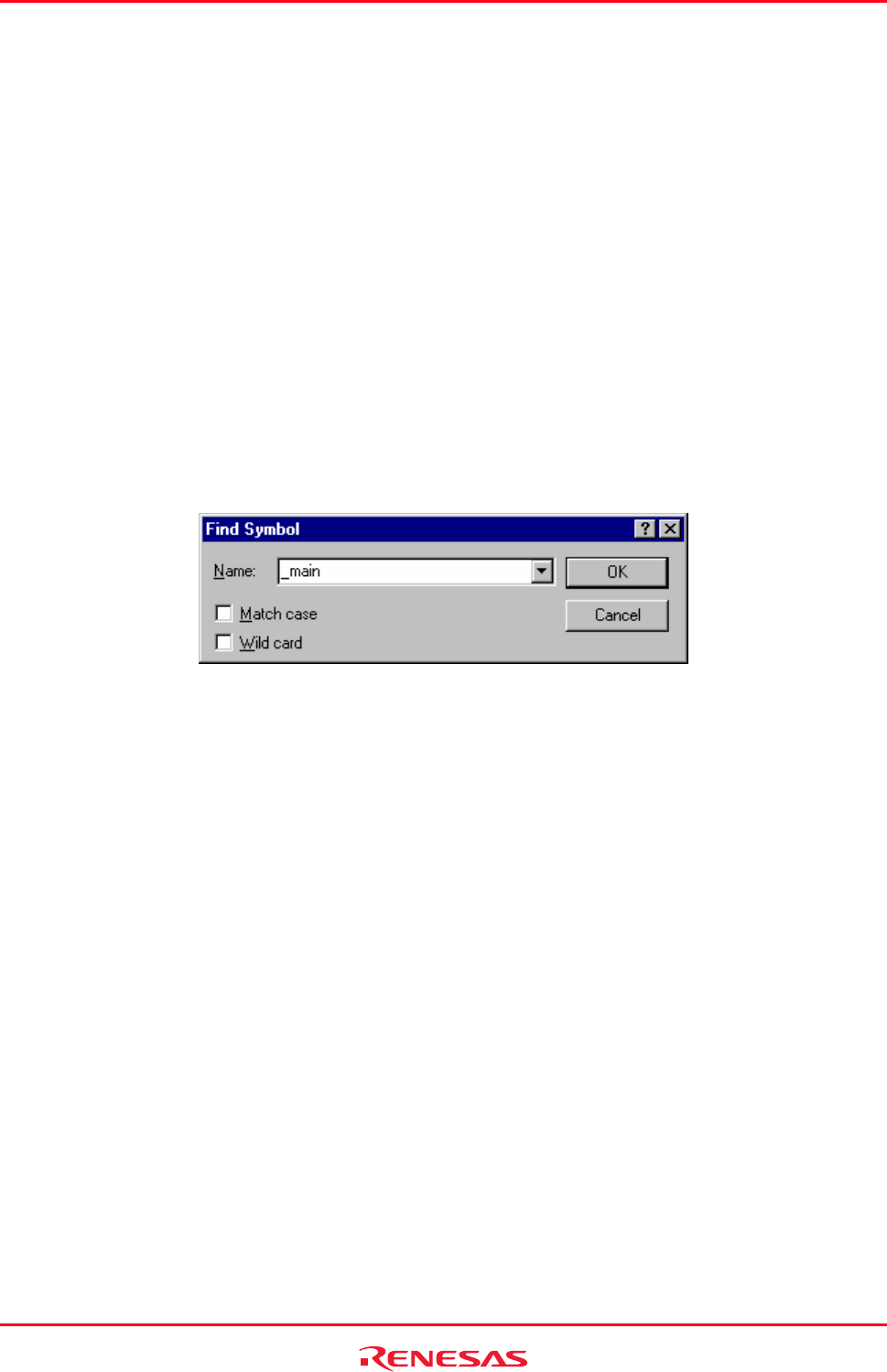
High-performance Embedded Workshop 13. Map
REJ10J1837-0100 Rev.1.00 Nov. 16, 2008
201
13.2.2 Printing out the map list
You can also print out the map list in the left pane.
To print out the map list
1. Right-click within the left pane to open a pop-up menu.
2. Select Print.
3. The standard print formatting and selection dialog box opens. From here you can choose your printer and page
setup options.
13.2.3 Finding symbols
You
can search for the linkage editor symbols.
To search for symbols
1. Right-click within the right pane to open a pop-up menu.
2. Select Find. The Find Symbol dialog box appears.
3. Enter a symbol name you wish to find in Name, or select one from those you have previously searched for in
the drop-down list box.
4. To distinguish uppercase and lowercase characters, select the Match case checkbox.
5. To use wild-cards (? or *), select the Wild card checkbox.
?: A character
*: A string
6. Click OK.
When a symbol is found, a line that contains the symbol is highlighted in the right pane.
To find the next occurrence of the symbol, select Find Next.
13.2.4 Filtering the symbol information
You
can view the filtered symbol information of the linkage editor.
To filter the symbol information
1. Right-click within the right pane to open a pop-up menu.
2. Select Filter. The Filter Symbol dialog box appears.


















