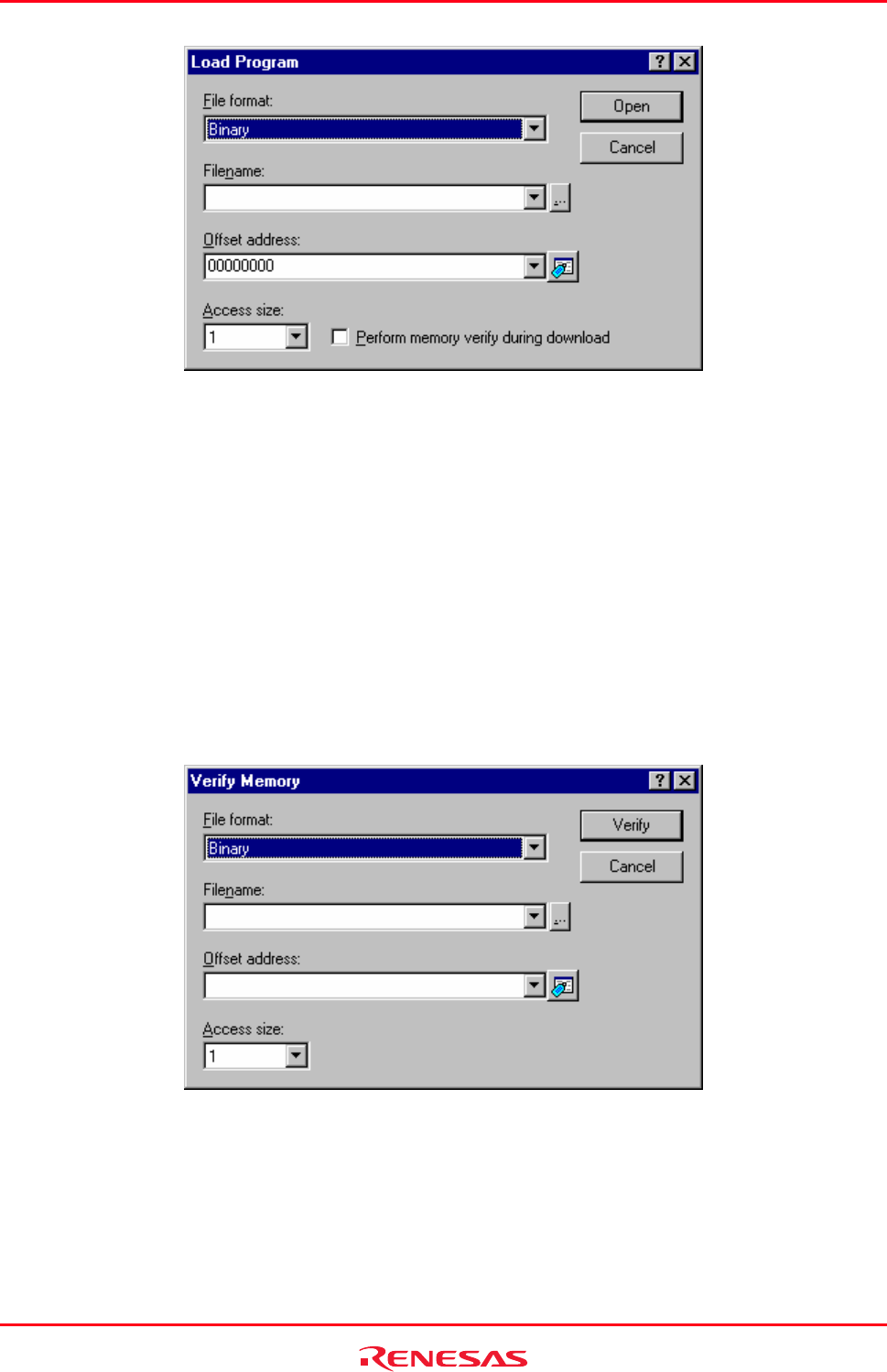
High-performance Embedded Workshop 17. Using the Debugger
REJ10J1837-0100 Rev.1.00 Nov. 16, 2008
322
Enter the file format in File format, file name in Filename, offset address in Offset address, and access size in Access
size. To verify memory, check Perform memory verify during download. If the load address value is to be changed,
enter the offset value in the Offset field, otherwise enter 0.
17.3.27 Splitting up the window display
To
vertically divide the Memory window display into two, select Split from the pop-up menu and move the split-up
bar.
To cancel the split-up display, select Split from the pop-up menu again.
17.3.28 Verifying a memory area
A m
emory area in the address space can be verified using the memory verify function. Choose [Debug -> Verify
Memory]. The Verify Memory dialog box opens.
Enter the file format in File format, file name in Filename, offset address in Offset address, and access size in Access
size.
The message “File verified OK” appears when verification is successful. If the verification failed, “Verify failed”
appears.
Support for this function depends on the debugger.


















