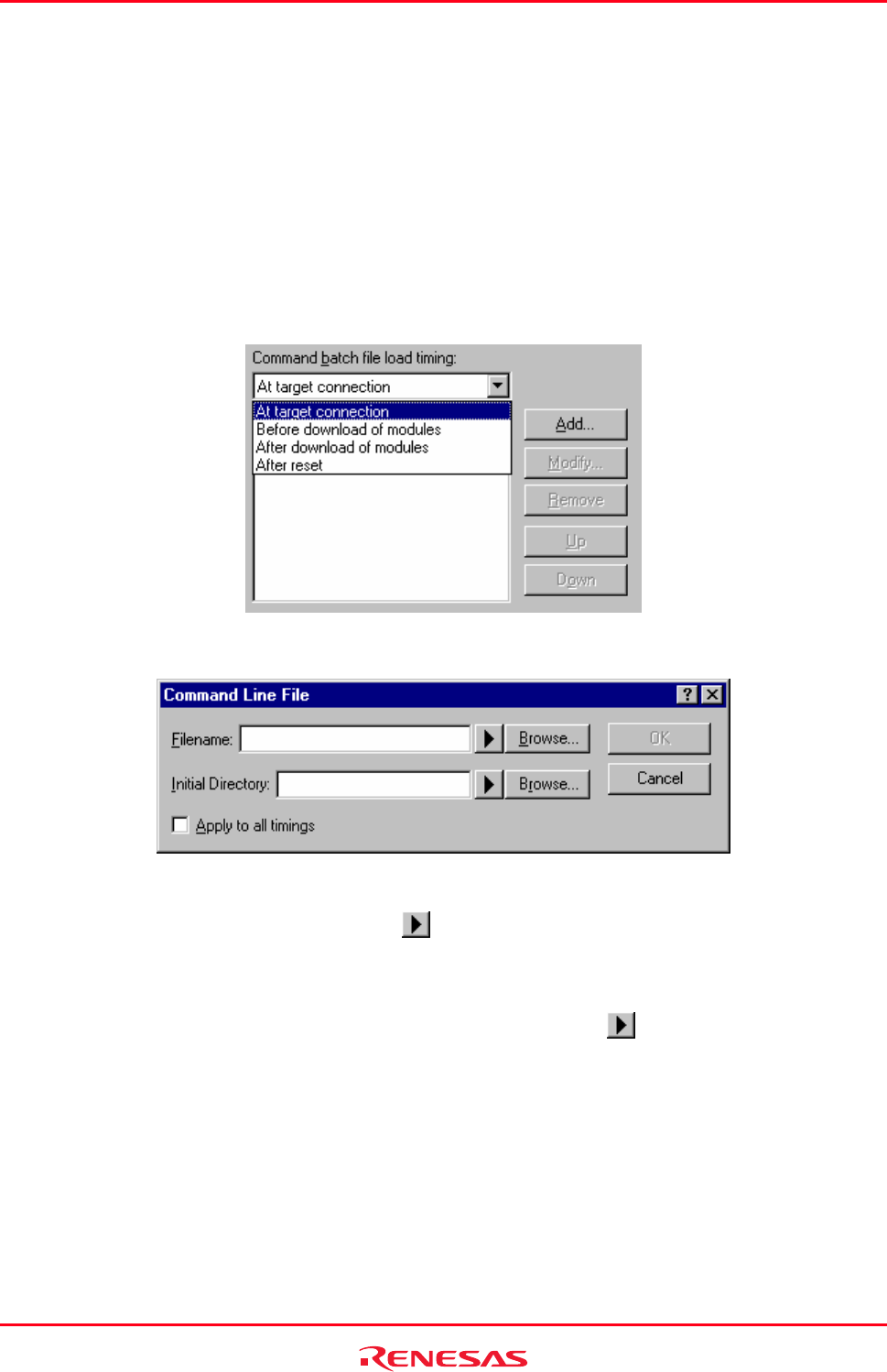
High-performance Embedded Workshop 17. Using the Debugger
REJ10J1837-0100 Rev.1.00 Nov. 16, 2008
275
(1) Configuring the automatic command line batch file execution
The High-performance Embedded Workshop debugger is tightly integrated with the TCL command line facilities. This
means that it is possible to write batch files for the High-performance Embedded Workshop debugger which can be
executed automatically at certain times. The Command batch file load timing list displays the order in which the files
will be executed. It is possible to Add, Modify, Remove, Up and Down the files in this list.
To configure the automatic command line batch file execution
1. Select [Debug -> Debug Settings]. The Debug Settings dialog box opens.
2. Select the Options tab.
3. Select the Command batch file load timing. This can be the following values, "At target connection",
"Before download of modules", "After download of modules", and "After reset".
4. Then click Add. The debugger will then display the add Command Line File dialog box.
5. Enter the command-batch file name in the Filename field. If you wish to insert a placeholder into the
Filename field, click the placeholder button (
) and select the placeholder from the pop-up menu. To
browse a file, click the Browse button.
6. In the Initial Directory field, enter the name of the directory where you wish to execute the command batch
file. By this setting, you can also use command batch files that have relative paths. If you wish to insert a
placeholder into the Initial Directory field, click the placeholder button (
) and select the placeholder from
the pop-up menu. To browse a directory, click the Browse button.
7. Selecting the Apply to all timings check box adds the batch file to every timing. ("At target connection",
"Before download of modules", "After download of modules", and "After reset".)
8. Click OK to add the batch file.
9. Once added it can moved into the correct place in the order by using the Up and Down buttons. This is only
valid if you are adding multiple command line batch files.
10. Click OK.


















