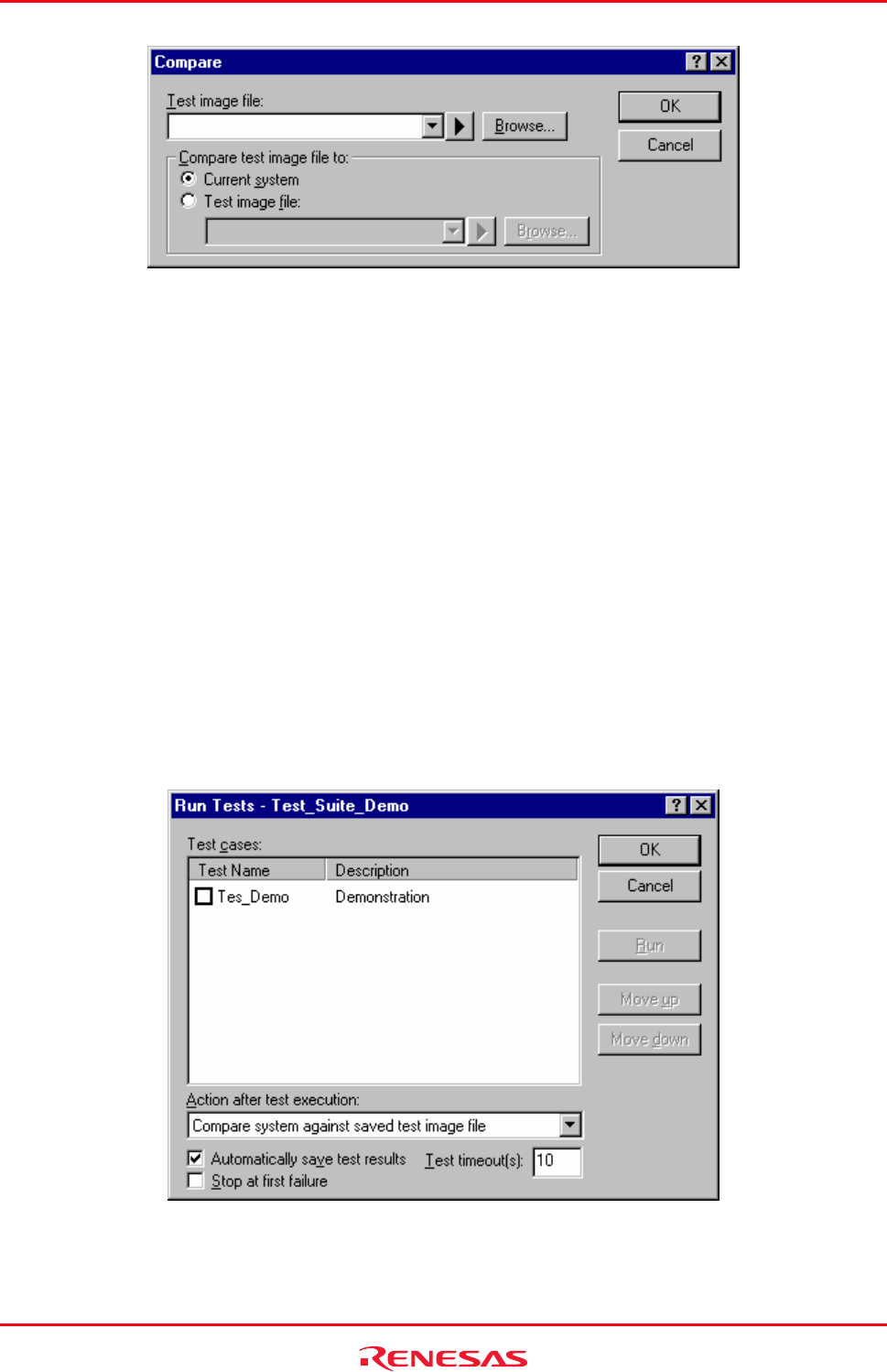
High-performance Embedded Workshop 16. Using the Test Support Facility
REJ10J1837-0100 Rev.1.00 Nov. 16, 2008
256
2. Enter the test file location that you want to compare in Test image file field. This is a "*.HIF" (High-
performance Embedded Workshop test image file) file and contains details about the test image data.
3. Then select what you want to compare the file you have selected with. You can choose either the Current
system or another previously saved test image file. The Current system option is useful if you have manually
executed a script and want to check the current test image data with some you saved previously.
4. Click OK.
5. The results will be loaded into the test browser.
It is possible to compare test image file separately to test execution. This allows you to compare manually the current
system or two test image files at a later date to when the tests were actually executed.
You can also compare test image file from the workspace window pop-up menu.
16.8 Running tests
This allows you to select tests and automate their execution.
To run tests
1. Select [Test -> Run Tests]. The Run Tests dialog box opens.
2. All tests currently defined in the High-performance Embedded Workshop test system are listed in the Test
cases list.


















