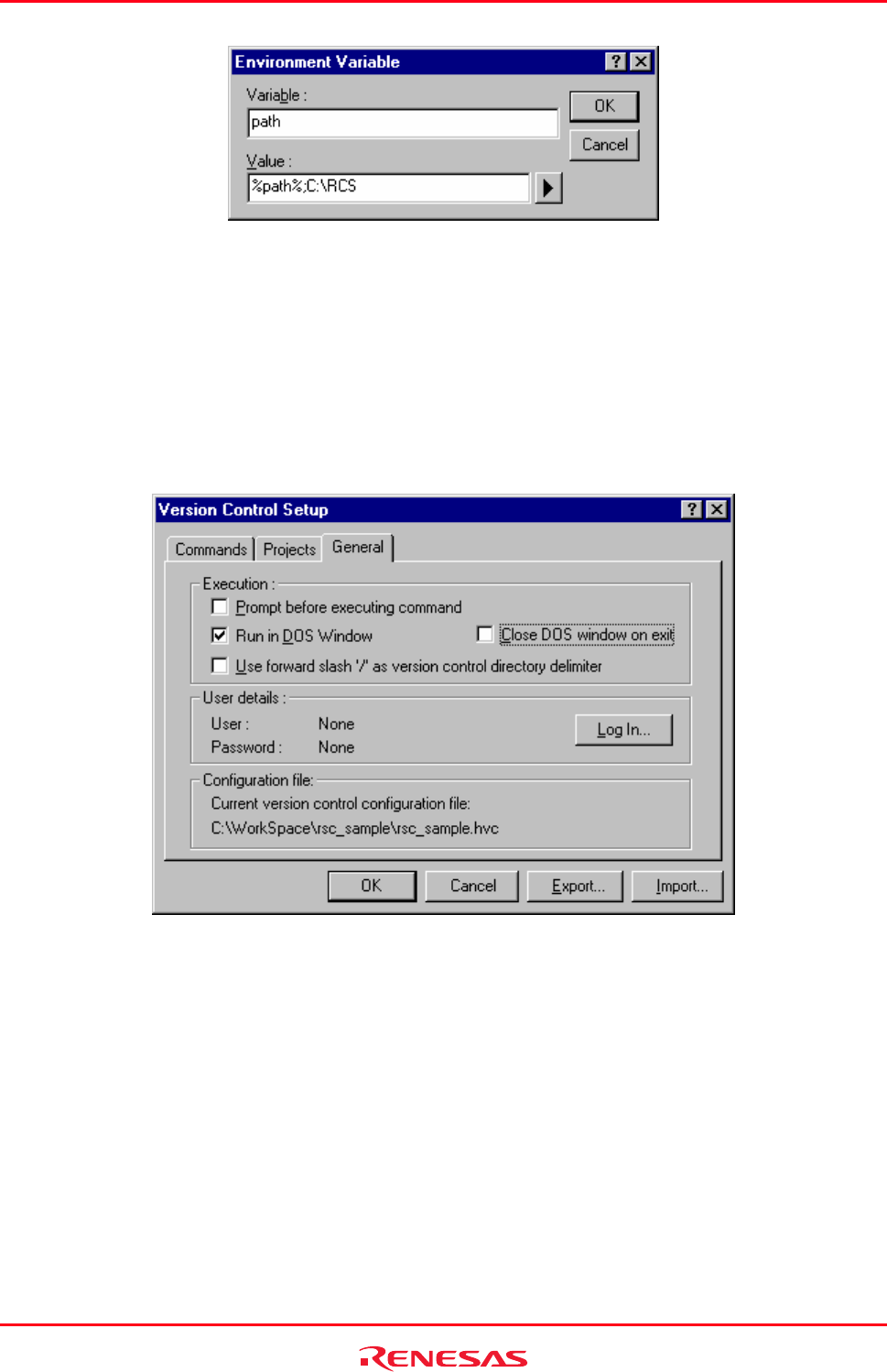
High-performance Embedded Workshop 8. Using the Custom Version Control System
REJ10J1837-0100 Rev.1.00 Nov. 16, 2008
148
4. Enter "path" in Variable and "%path%;C:\RCS" in Value, respectively.
5. Click the OK button.
6. Click the Add button. Also enter the following environment variables in Environment.
LOGNAME=user
TZ=JST-9
• Specifying actions
1. Select the General tab.
2. Deselect the Prompt before executing command checkbox. (Leave it selected, however, if you wish to see
the file name before executing commands.)
3. Select the Run in DOS Window checkbox. (This is because the RCS commands must be input via the MS-
DOS prompt.)
4. Deselect the Close DOS Window on exit checkbox. (This is because errors must be viewed in the MS-DOS
prompt.)
• Setting up commands
1. Select the Commands tab.
2. Click the Add button on User menu options.
3. The Add Menu Option dialog box appears.
4. Enter "Initialize" in Option and click the Add button.


















